 Adobe Community
Adobe Community
- Home
- Premiere Pro
- Discussions
- Cant scrub anywhere - timeline, effect controls, l...
- Cant scrub anywhere - timeline, effect controls, l...
Cant scrub anywhere - timeline, effect controls, lumetri panel.
Copy link to clipboard
Copied
I'm on MacOS Mojave, and using the latest version of Premiere Pro (14.3.0) This issue started happening couple of days ago where I cannot scrub through my timeline. To move my playhead, I have to click - I cant drag the playhead around. Same issue with scrubbing through numbers in the effects control. I can only click on it and manually type the number. Also cant drag the pointer in the color wheels in Lumetri.
This issue was happening to me in the previous version on Premiere as well. Hoping that upgrading to the latest version would solve the problem, but it still exists. This is driving me crazy and is no way to work like this.
Any tips/advice greatly appreciated. Thanks.
Copy link to clipboard
Copied
Hi rubant51177272,
Sorry to hear about this. Have you tried resetting app preferences to isolate any preference corruption issue that might be causing the app to misbehave? Also, are you using a multi-monitor setup? Let us know, we're here to help.
Thanks,
Sumeet
Copy link to clipboard
Copied
Hi Sumeet,
Unfortunately, I dont get a drop down menu from the CC icon in my menu bar. I can only access the app through a desktop window. And it doesn't allow me to hold the 'ALT' key (like in the link) and click. It simply opens up Premiere. Any other suggestions to reset the app preferences? And yes, I am using a multi monitor setup.
Thanks,
RT
Copy link to clipboard
Copied
I don't understand what you are referring to in your second post.
The one thing I was wondering is display scaling, do you have it set to something other than 100%?
Copy link to clipboard
Copied
Hi,
In the first reply from Sumeet, there is a video posted on how to reset the app preferences. In that video, the CC app is on the menu bar. And when clicked, a dropdown menu appears with all the installed apps. But for me, when I click the icon in my menu bar, I dont get the dropdown menu. So I am not able to follow the instruction from the video. So, my question was is there any other way to reset the app preferences?
And I just changed my display scaling to default on all my monitors, still didn't fix my problem.
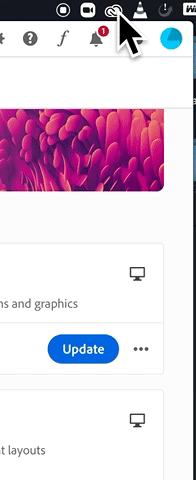
Copy link to clipboard
Copied
Got it, thanks for the screenshot. You don't need to start it that way, just use the regular desktop icon.
Press Alt (Windows) or Option (Mac OS) while launching Premiere Pro. You can release the Alt key or Option key when the splash screen appears. To reset preferences and plug-in cache at the same time, hold down Shift-Alt (Windows) or Shift-Option (Mac OS) while the application is starting
Copy link to clipboard
Copied
Hi,
Thanks for tip, but doesn't solve my initial issue of not being able to scrub anything. Any other suggestions?
Copy link to clipboard
Copied
So you deleted the preferences and cache?
Copy link to clipboard
Copied
Yes, deleted both preferences and cache. Still didn't resolve my original problem.
Copy link to clipboard
Copied
Hey @rubant51177272
Did you ever find a solution to this problem? I am experiencing the same thing and it's driving me up the wall.
Thanks
Copy link to clipboard
Copied
To those of you coming to this legacy post, try restarting the computer. That action solved the issue for me. Let us know if that worked for you. I wish you luck!
Thanks,
Kevin

