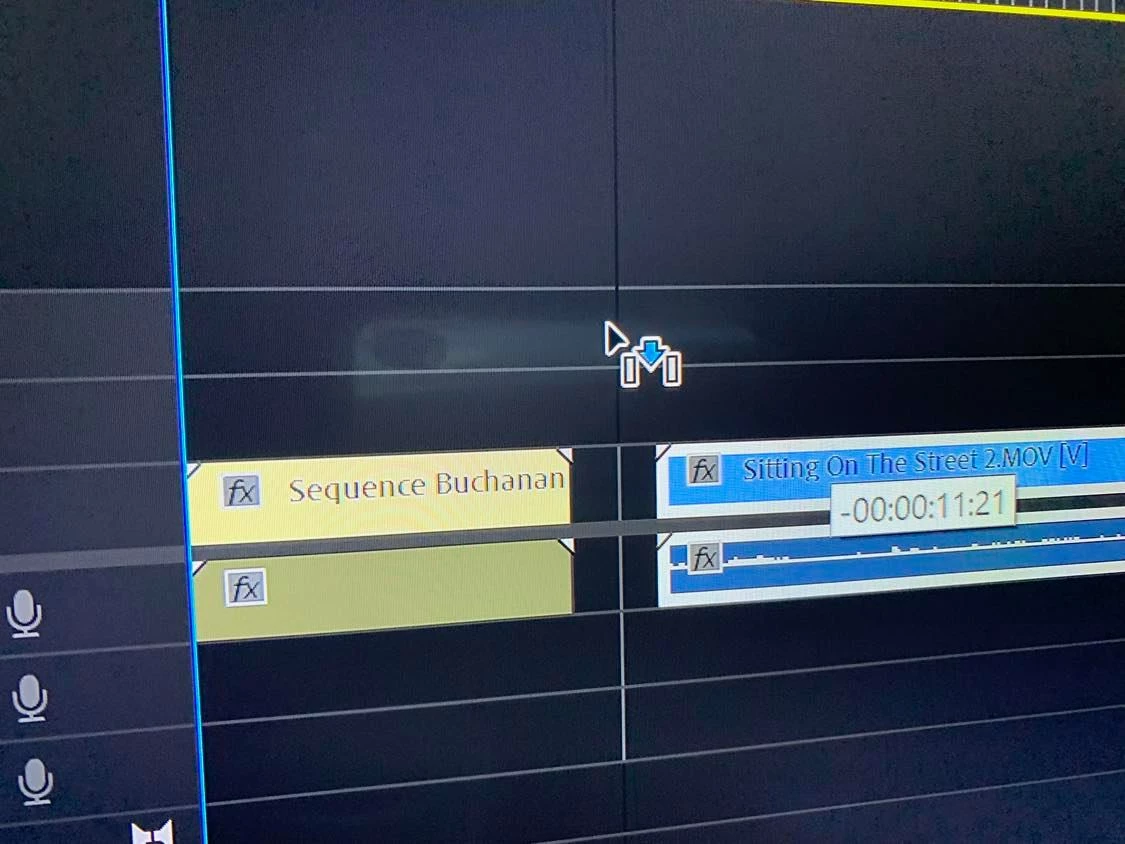Cursor Problem
I have an issue and have not been able to fix it. Here is an image of what it looks like. When you drag a video with this cursor setting it doesn't move the video with you in real time. So you have to guess where its going to land which is the most useless thing ever. I've tried every key and navigated settings but can't seem to find a solution. Help! Pressing V doesn't solve it.