 Adobe Community
Adobe Community
Copy link to clipboard
Copied
I am fairly new to Premiere Pro CC. I have been experimenting with different things and came upon a problem I'm having with something in essential graphics. I used a title graphic called classic logo presents. The problem I am having is that it says LOGOTYPE over the graphic and I can't change it. What am I doing wrong?
 1 Correct answer
1 Correct answer
If you click on that graphic in the timeline to select it, then go to the Essential Graphics Tab > Edit you will see that "Logotype" and the circles are a dummy graphic - a place holder - that needs to be replaced by your real logo:
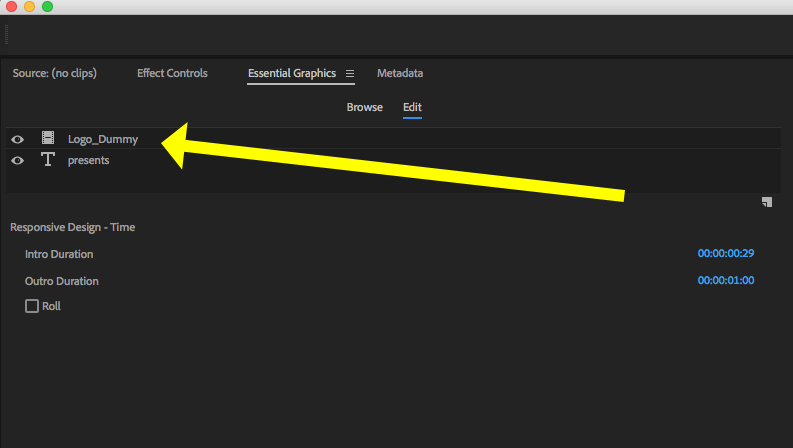
MtD
Copy link to clipboard
Copied
Would you have a screenshot to share with us? it would greatly help to see what's going on ![]()
Copy link to clipboard
Copied
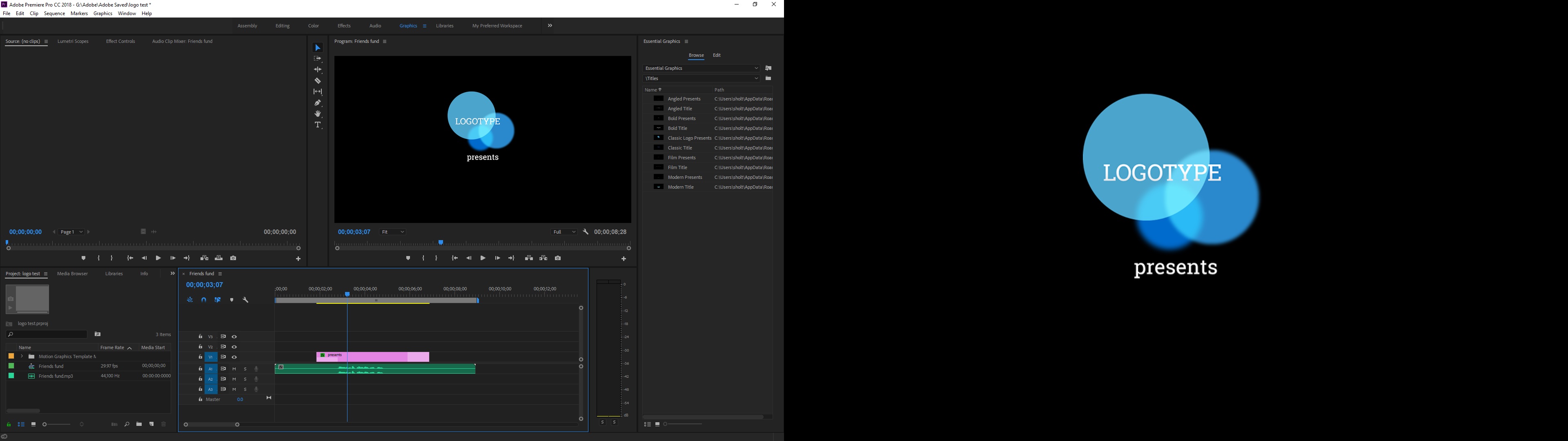
Copy link to clipboard
Copied
If you click on that graphic in the timeline to select it, then go to the Essential Graphics Tab > Edit you will see that "Logotype" and the circles are a dummy graphic - a place holder - that needs to be replaced by your real logo:
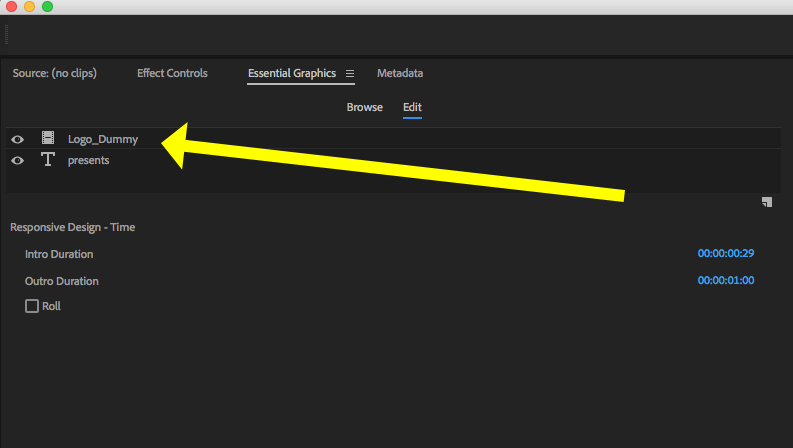
MtD
Copy link to clipboard
Copied
I saw the dummy part but I'm too much of a dummy to realize that. I like the cool logo though. Too bad I can't use it. Anyway, thanks again for the help.
Copy link to clipboard
Copied
How exactly do you replace the dummy logo with the real one?
Copy link to clipboard
Copied
Yeah - I need some hand holding thru this one... how do I change the logo to my logo?
Copy link to clipboard
Copied
Yes, how do you replace it and keep the motion effects??