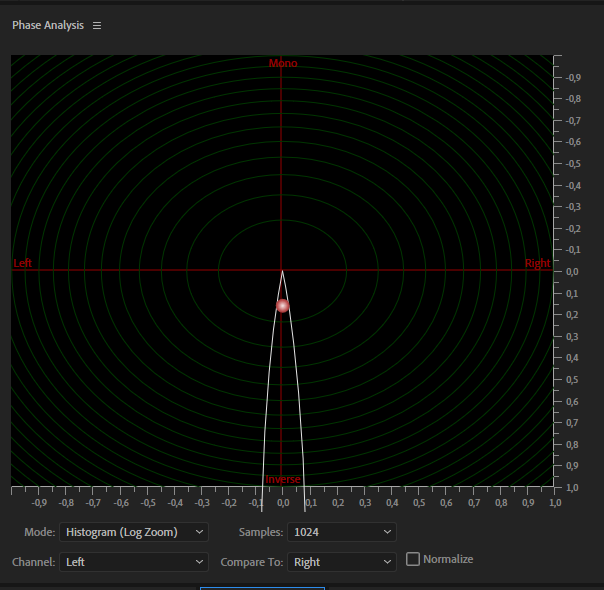Adobe Community
Adobe Community
Exporting Audio in Mono
Copy link to clipboard
Copied
A client alerted me to the fact that the audio was not playing back correctly on one of our delivered videos they posted on Instagram IGTV. The soundtrack would play back and some (not all) the diaologue tracks would sound distorted. The video would play back perfectly with audio on quicktime but experience dropouts only when publishing on IG.
I was advised to export my video out of Pr CC with the Audio settings in Mono instead of Stereo becasue of the undesirable "mono summing" effects of the IG compression algorithm. However, when I attempted to export the video in Mono, I realize some of the audio tracks were missing.
Why am I experiencing audio dropouts when exporting in Mono?
Copy link to clipboard
Copied
Why am I experiencing audio dropouts when exporting in Mono?
Probably because some of your source audio is out of phase and thus cancel out when summing to mono. When you playback the video on a device with stereo speakers the audio will not drop out but it will drop out on devices with a mono speaker or when summing down the audio to mono.
Audio Phase: Why You Need To Pay Attention To This
Copy link to clipboard
Copied
Thank you, Averdahl, is there anyway to identify and correct the out of phase audio in the Pr timeline now? so I can export in Mon without any losses or dropouts?
Copy link to clipboard
Copied
There are several ways. One of them is to locate where it happens on the timeline. Let´s say that the audio drops out between 00:00:30:00 and 00:00:40:00 one use the drop down menu on the timeline and can set it to Show Audio Time Units and zoom into the audio curves. If both audio curves point at the same direction, upwards in the attached image, it is in phase. If one curve point upwards and the other downwards the file are out of phase.
If it is as clear as this, open the file in Adobe Audition and go to Window > Phase Analysis. If the dot in the Phase Analysis panel is below the center line the audio is out of phase. Yet another way to confirm or rule out.
To fix:
Open the clip in Adobe Audition and just click anywhere on the audio waves. Press Ctrl+Shift+L to mute the Left channel. Now, go to Effects > Invert and then press Ctrl+Shift+L again and then save the file, File > Save.
It can be more complicated than this. If you for example has used a portable audio recorder that records in stereo to interview people phase issues can appear for several reasons and there are different ways of fixing it depending on several variables.
Save backups of the original audio files in case you do something wrong.
What kind of audio do you have were it happens, interview, music bed, ambience audio, or?
Copy link to clipboard
Copied
My audio tracks are from an interview recording, where an external shotgun mic was plugged into the camera. Also, there's a musical soundtrack which plays throughout at different decibels. The music is nvere lost though, only certain dialogue tracks are lost. To be clear, all sudio tracks play back perfectly in the timeline and in the "Stereo" exported file. The dropouts are only experienced when exporting in mono or when the stereo file is uploaded into Instagram.
I appreciate your explanation in how to identify the out of phase audio in Adobe Audition. Could I use the audio features of Premiere Pro to identify them just the same? And, let's assume that my phase outs are just that simple, can I fix them by moving each track and aligning the curves?
Thank you so much
PZ
Copy link to clipboard
Copied
And, let's assume that my phase outs are just that simple, can I fix them by moving each track and aligning the curves?
Without seeing the audio file a guess is that the file is recoreded in mono and then has the audio recorder recorded them in a stereo stream but has by accident placed them out of phase. If that´s the case you can drop the audio filter named Fill Left or Fill Right on those dialog clips.
Try which one of them sounds best. The aim is to make the only the interview play back in both channels.
Copy link to clipboard
Copied
If anyone is looking for a Premiere Pro solution to the above problem, here it is:
To eleminate "out of phase" audio tracks which cause dropouts when converting from stereo to mono when you export, I highlighted all affected audio tracks in the timeline, right clicked and selected Audio Channels and simply eliminated the Left track by unchecking the L box, so all audio was now mono before exporting. Now, when I exported the video, with audio settings in mono, I did not experience any dropouts whatsoever. Finally, the mono version of the video was uploaded to IG and so far zero audio loss or degredation has been observed. Lesson learned: IGTV compression is brutal on stereo audio, specially if it peaks or nearly peaks, the algorithm simply cuts it out.
Below instructions of how to fix it by inverting or manipulating the waves in order to repair out of phase stereo or multi channel audio tracks in Adobe Audition, sent me into a rabit hole with no exit; so I came up with this crude technique. The question still remains though why my audio recording of a one man interview, from a shot gun mic into the camera, was out of phase in the first plasce. If anyone has any ideas, I'd certainly appreciate the input.
Copy link to clipboard
Copied
The question still remains though why my audio recording of a one man interview, from a shot gun mic into the camera, was out of phase in the first plasce. If anyone has any ideas, I'd certainly appreciate the input.
Can you zip and upload one of the original offending files and PM the link to me? I would like to check it and it is easier to answer the question if i can see the file.
Copy link to clipboard
Copied
There's a good chance you have a XLR balanced mic which has 3 connectors wired as balance mono feeding into a 3.5mm stereo jack which also has 3 conductors but is wired as unbalanced stereo.
Copy link to clipboard
Copied
Thanks Richard, I belive you're right. I used an Rode XLR mic and adpted it to a mini to plug into the camera.