green lines preview?? a bug?
help why are there weird lines on the preview?
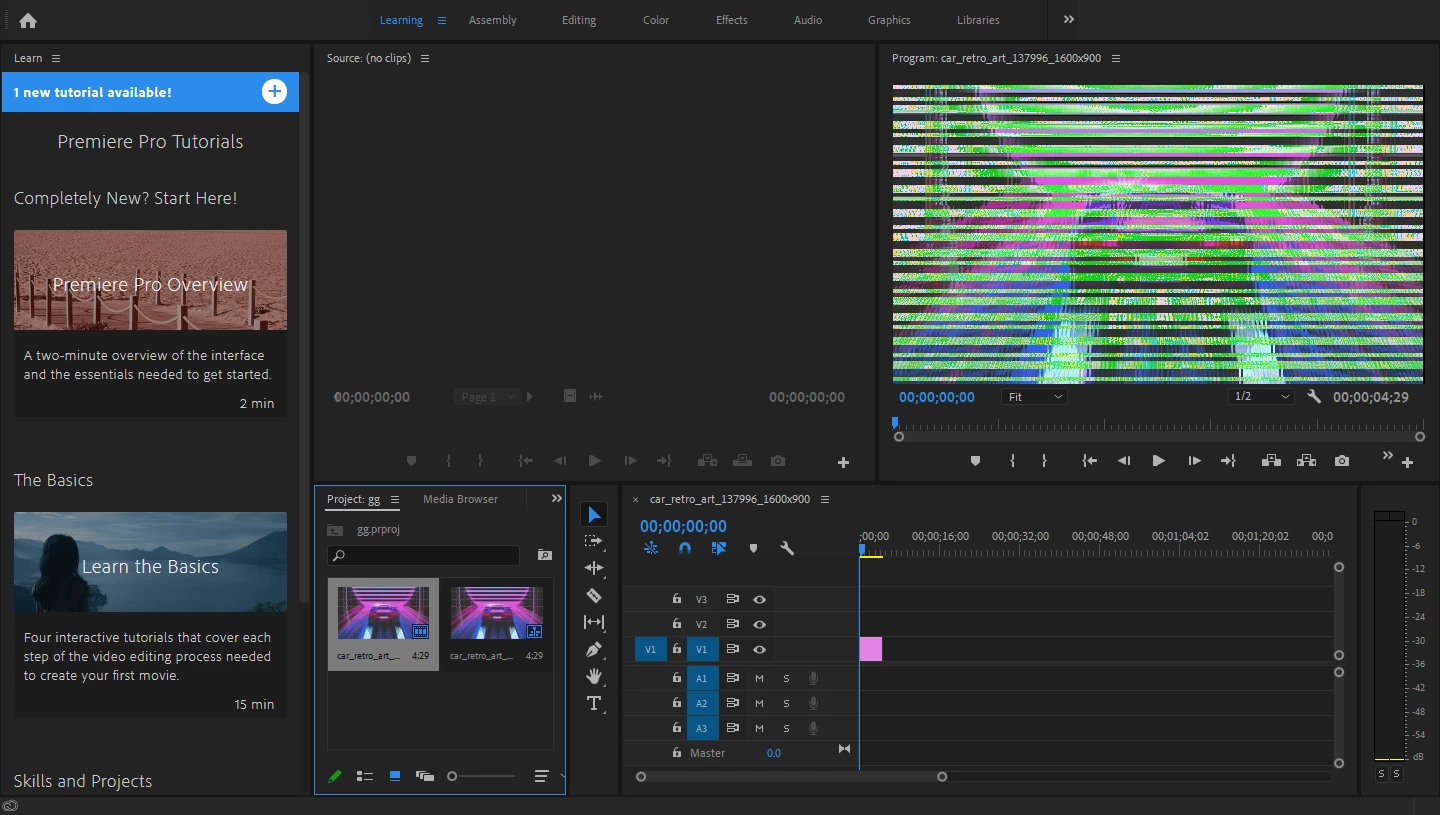
even on after effects
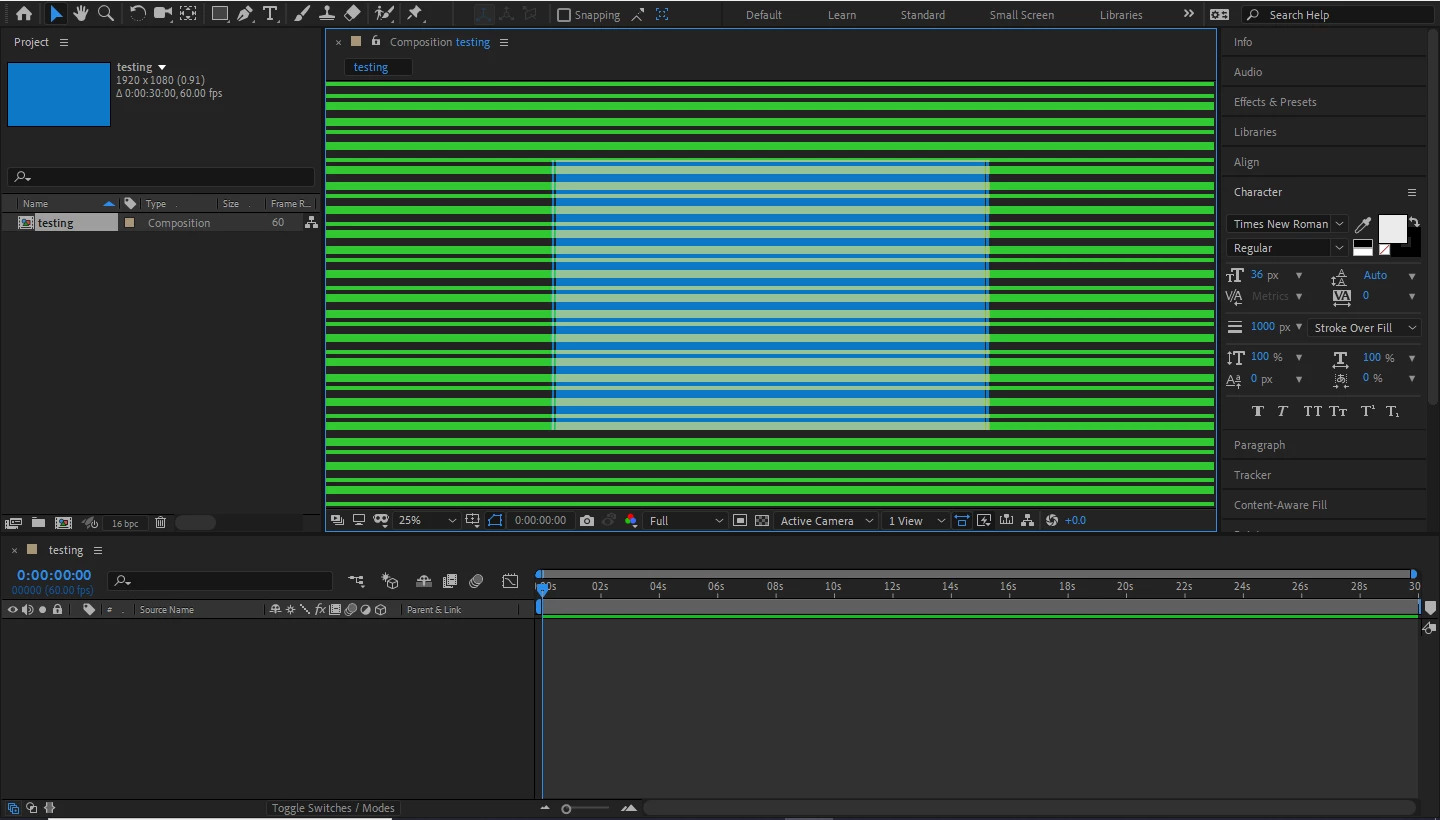
and when I press play, the green lines flickers
but when I render it, it's gone
It may be a GPU problem? I tried updating to the latest driver, didn't work
btw thanks if u tried to help me.
