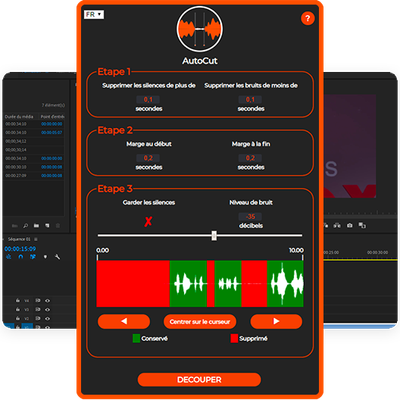- Home
- Premiere Pro
- Discussions
- How to remove silence from a video automatically?
- How to remove silence from a video automatically?
Copy link to clipboard
Copied
I have many videos. I would like to be able remove the silence in a video of 10 minutes for example I do produce videos for youtube ( like pauses of 10 seconds) and it take me long time to do this task. So if adobe premiere can help me remove the silence part of the video (both video and audio) automatically?
 1 Correct answer
1 Correct answer
Short answer: nope.
Copy link to clipboard
Copied
Short answer: nope.
Copy link to clipboard
Copied
Hi KeremG,
The feature that you are looking for is not available as of now.
Feel free to make a feature request for that here.
Please let me know if you have any other query.
Thanks,
Kulpreet Singh
Copy link to clipboard
Copied
You're looking to remove the silence, as in ...? Do you want to remove parts of your video and edit it down?
Copy link to clipboard
Copied
I watched a video where Adobe no longer supports AkwardPause. The software he reccomends (TimeBolt.io) automatically deletes silence and provides an EDL you can import direct into Premier. Hope this helps.
Copy link to clipboard
Copied
Hello,
You can also try our Premiere Pro extension www.autocut.fr
The extension does exactly that and there is a 14-day free trial.
Presentation video :
Copy link to clipboard
Copied
You can do this EASY with ffmpeg:
ffmpeg -i input_video.mp4 -filter_complex "[0:a]silencedetect=n=-50dB:d=1[outa]" -map [outa]
Also, if you have a bash environment:
#!/bin/bash
# Written by Alexis Bezverkhyy <alexis@grapsus.net> in 2011
# This is free and unencumbered software released into the public domain.
# For more information, please refer to <http://unlicense.org/>
function usage {
echo "Usage : ffsplit.sh input.file chunk-duration [output-filename-format]"
echo -e "\t - input file may be any kind of file reconginzed by ffmpeg"
echo -e "\t - chunk duration must be in seconds"
echo -e "\t - output filename format must be printf-like, for example myvideo-part-%04d.avi"
echo -e "\t - if no output filename format is given, it will be computed\
automatically from input filename"
}
IN_FILE="$1"
OUT_FILE_FORMAT="$3"
typeset -i CHUNK_LEN
CHUNK_LEN="$2"
DURATION_HMS=$(ffmpeg -i "$IN_FILE" 2>&1 | grep Duration | cut -f 4 -d ' ')
DURATION_H=$(echo "$DURATION_HMS" | cut -d ':' -f 1)
DURATION_M=$(echo "$DURATION_HMS" | cut -d ':' -f 2)
DURATION_S=$(echo "$DURATION_HMS" | cut -d ':' -f 3 | cut -d '.' -f 1)
let "DURATION = ( DURATION_H * 60 + DURATION_M ) * 60 + DURATION_S"
if [ "$DURATION" = '0' ] ; then
echo "Invalid input video"
usage
exit 1
fi
if [ "$CHUNK_LEN" = "0" ] ; then
echo "Invalid chunk size"
usage
exit 2
fi
if [ -z "$OUT_FILE_FORMAT" ] ; then
FILE_EXT=$(echo "$IN_FILE" | sed 's/^.*\.\([a-zA-Z0-9]\+\)$/\1/')
FILE_NAME=$(echo "$IN_FILE" | sed 's/^\(.*\)\.[a-zA-Z0-9]\+$/\1/')
OUT_FILE_FORMAT="${FILE_NAME}-%03d.${FILE_EXT}"
echo "Using default output file format : $OUT_FILE_FORMAT"
fi
N='1'
OFFSET='0'
let 'N_FILES = DURATION / CHUNK_LEN + 1'
while [ "$OFFSET" -lt "$DURATION" ] ; do
OUT_FILE=$(printf "$OUT_FILE_FORMAT" "$N")
echo "writing $OUT_FILE ($N/$N_FILES)..."
ffmpeg -i "$IN_FILE" -vcodec copy -acodec copy -ss "$OFFSET" -t "$CHUNK_LEN" "$OUT_FILE"
let "N = N + 1"
let "OFFSET = OFFSET + CHUNK_LEN"
done
I wanted to know how to do this too, but sure did not want to have to pay a SaaS company $10 a month to be able to do it. ffmpeg is free, and works on all distributions, linux, windows, etc.
Copy link to clipboard
Copied
easy peasy
Copy link to clipboard
Copied
Dope.
Copy link to clipboard
Copied
This was great! To run in Windows Powershell, I had to modify it to:
.\ffmpeg -i .\input_video.mp4 -filter_complex "[0:a]silencedetect=n=-50dB:d=1[outa]" -map [outa] output_video.mp4
Copy link to clipboard
Copied
I wrote a script that does this for AfterEffects:
Copy link to clipboard
Copied
Love it. Thanks!
Copy link to clipboard
Copied
We need to get a feature request going for this.
Kevin
Copy link to clipboard
Copied
For anyone still searching and stumbling on this old post: I record my voice separately in Audacity and use a feature called "Truncate Silence" in effects before exporting. For a person with severe ADHD(like myself) editing the video to match up where needed after removing my distracted pauses automatically is a lot less tedious than manually removing silence while editing.
Copy link to clipboard
Copied
I think it not possible? if it is then i dont know!
Copy link to clipboard
Copied
Gotta use filmora or use auto editor with the adobe extension if u dont use the extension for adobe you will have to render the video in LITERALLY ANY OTHER VIDEO SOFTWARE ... and THEN adobe will be able to edit the video file...bypassing the extension or the EXTRA render in another program will cause adobe to freeze and crash even if you run 32 cores 256gb ram and a dually 4090 3090 with ssd 6gb r/w
Find more inspiration, events, and resources on the new Adobe Community
Explore Now