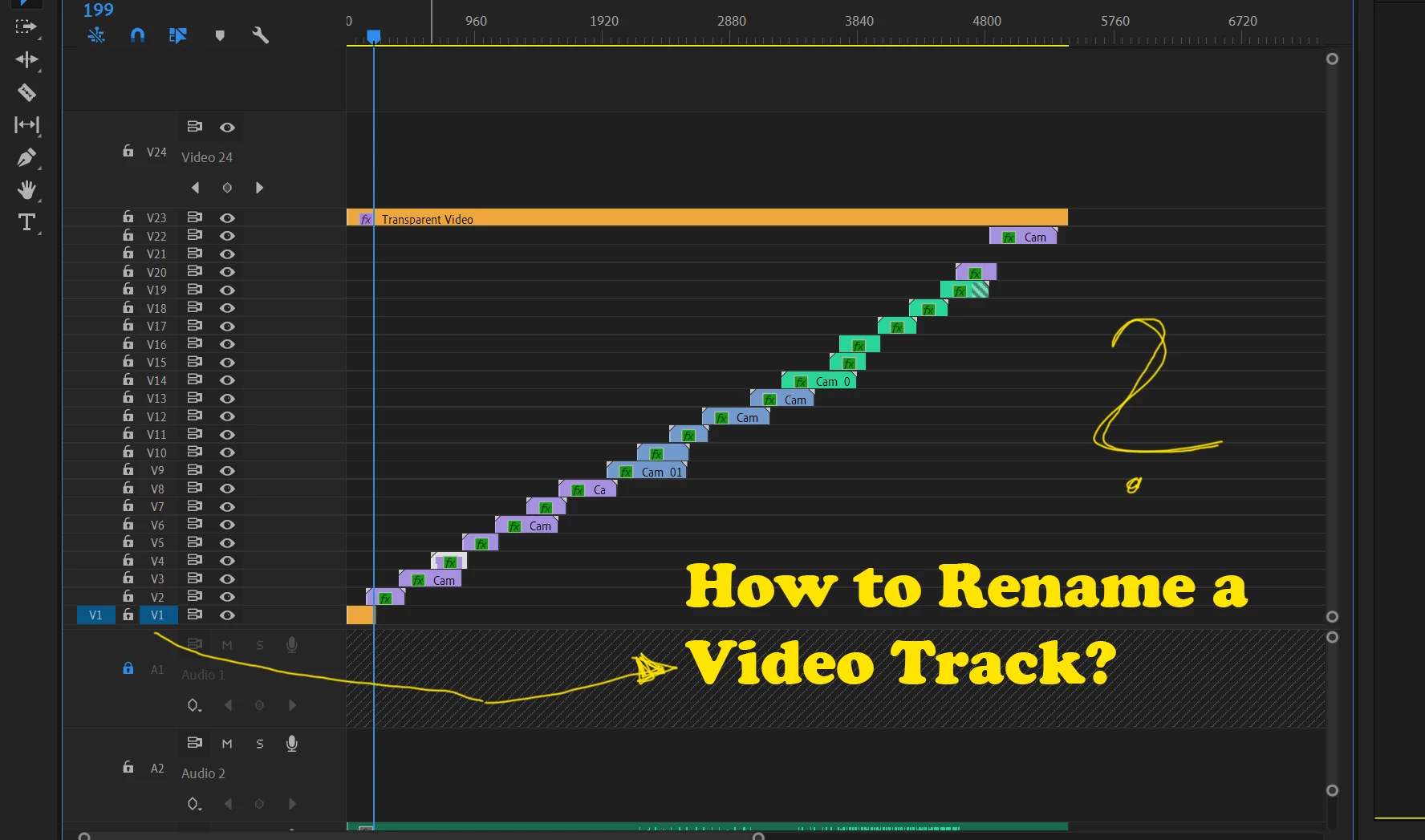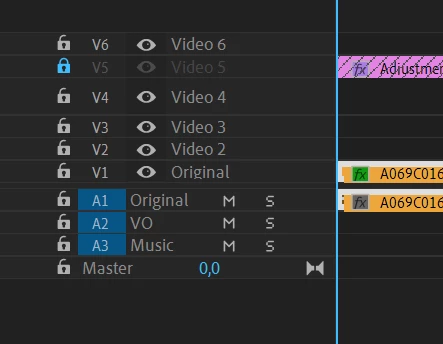Answered
How to rename Video Track?
I am using an image sequence.
I can't figure out how to rename a Video track.
All I see is V1, V2, V3, V4, etc. etc.
But I want to rename each Video Track so I know what content is playing.
Thakn you for your help!