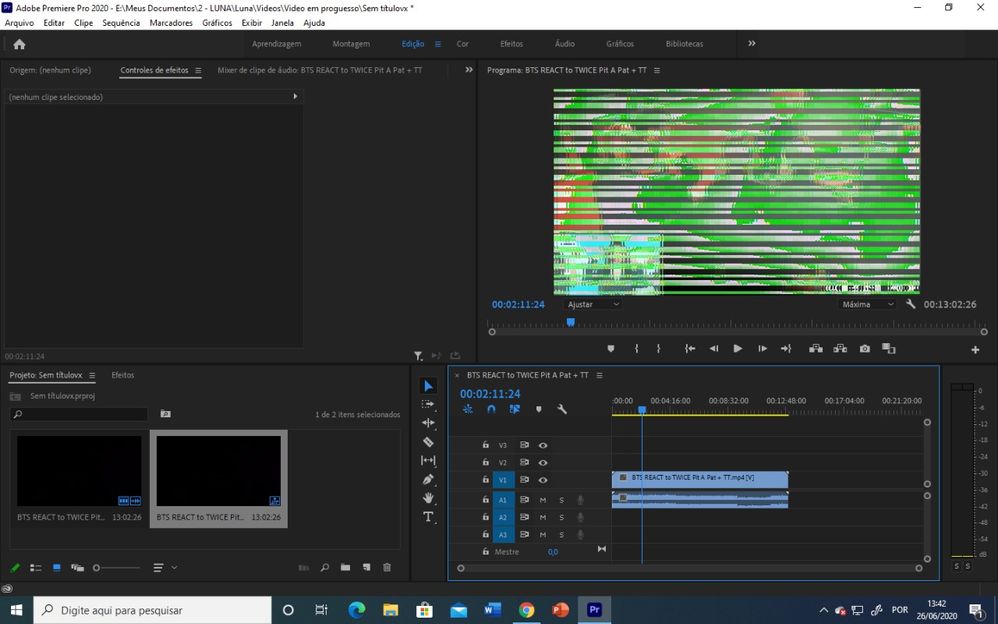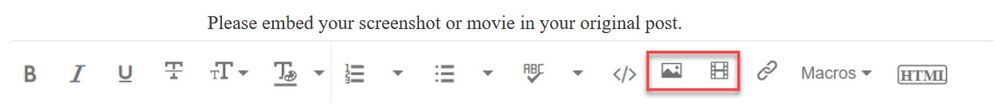Adobe Community
Adobe Community
- Home
- Premiere Pro
- Discussions
- It appeared green stripes on the preview screen
- It appeared green stripes on the preview screen
It appeared green stripes on the preview screen
Copy link to clipboard
Copied
Out of no where, one day I started a new project, and then green stripes appeared on the preview screen where the video plays. Like a glitch. I already tried everything, looked it up on the internet, and nothing works. Can someone please help me? It's not with the project, already tried to create many other projects, and nothing changes.
Copy link to clipboard
Copied
Delete the Media Cache and Media Cache files:
https://community.adobe.com/t5/premiere-pro/faq-how-to-clean-delete-or-trash-media-cache-files/td-p/....
If that doesn't work,try resetting the preferences:
https://community.adobe.com/t5/premiere-pro/faq-how-to-reset-trash-preferences-in-premiere-pro/td-p/...
If that doesn't work, try resetting the Workspaces:
Reset a workspace
Reset the current workspace to return to its original, saved layout of panels.
1. Do one of the following:
• Click the Workspace menu icon and select Reset to Saved Layout.
• Choose Window > Workspace > Reset to Saved Layout.
from here:
https://helpx.adobe.com/premiere-pro/using/workspaces.html
If that doesn’t work, try updating or rolling back your graphics driver directly from the video card manufacturer’s site.
If that doesn't work, try creating a new project and import the old one into it.
Also, please help us help you:
https://community.adobe.com/t5/premiere-pro/faq-what-information-should-i-provide-when-asking-a-ques...
Copy link to clipboard
Copied
Thank you for answering me
But unfortunaly non of the options worked 😞 I don't know what to do now
Copy link to clipboard
Copied
Please do NOT add images via the "attach files" box, as you are then forcing everyone to DOWNLOAD the file to view it outside their browser. Drag/drop the image files directly ONTO your reply box so other users can see them without needing to download unknown strange files.
Thank you!
Copy link to clipboard
Copied
Okay! I edited the question
Copy link to clipboard
Copied
What graphics card and what driver version number?
What operating system?
Copy link to clipboard
Copied
I had the exact same issue around playing back MXF files in Premiere Pro with this Nvidia driver: 451.48. Also the same issue in Multicam Window with this driver. Other video formats were fine but MXF files had sever picture disturbances (small little graphical blocks on screen). Media Encoder also exported MXF files with all the disturbances. DO NOT install the latest Nvidia Driver 451.48 - you WILL battle with certain video files (MXF in my case) in Premiere Pro CC. Reinstall Driver 446.14 - still works like a charm!
I have Windows 10 Pro, 64GB RAM, Adobe Premiere Pro CC 14.30 (Build 38), NVidia GTX 1080 Graphics card. I had to go back to NVidia previous driver 446.14 to resolve the issue.
I assume NVidia/Adobe will look into this issue.
Regards
Danie Pretorius
Pretoria
South Africa