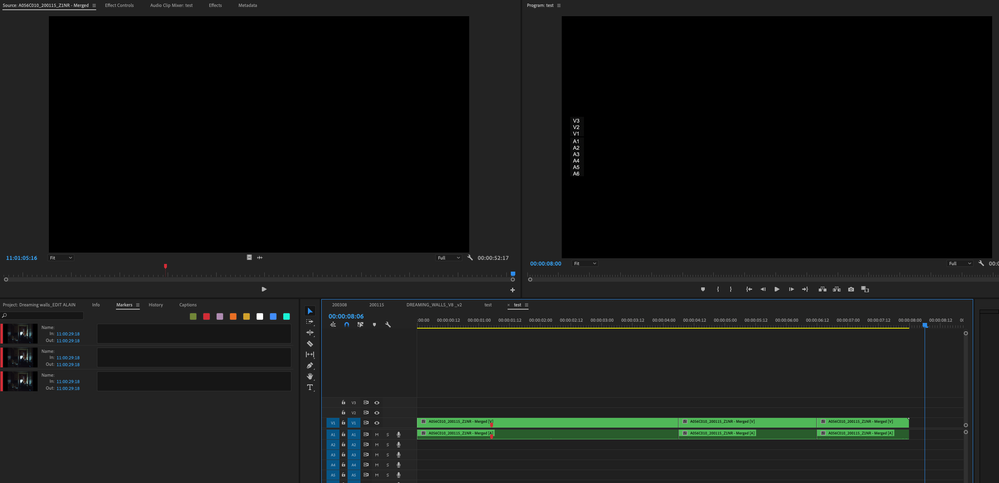Adobe Community
Adobe Community
- Home
- Premiere Pro
- Discussions
- Marker Panel show duplicated Markers for every ins...
- Marker Panel show duplicated Markers for every ins...
Marker Panel show duplicated Markers for every instance of a subclip in timeline
Copy link to clipboard
Copied
Hi there,
I'm having issues with markers. If I put one marker on a merged subclip and cut that part in the sequence, the marker panel shows me one marker. But if I now cut another part of that clip (without the marker), the panel will now show me two identical markers. For every cut of that clip, the panel will show me a marker.
On the screenshot I have one clip in the Source Monitor, with one marker. The Sequence has 3 cuts of that same clip: one with the marker, and the other two without. Yet the Marker panel shows me 3 identical markers.
Any way to solve this, as this is rather annoying and renders the marker panel useless. I'm on the latest version.
Thx!
Copy link to clipboard
Copied
Ok, it seems to work if I select 'Sequence Timecode' in the Marker Panel.
That's the way to go?
Copy link to clipboard
Copied
I"ve been searching all over for a solution and this worked perfectly.
Thank you