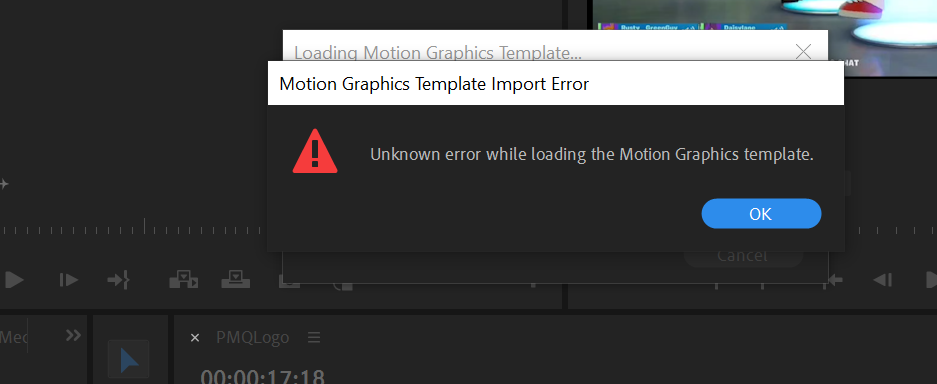Adobe Community
Adobe Community
- Home
- Premiere Pro
- Discussions
- Motion Graphics Templates won't open in Premiere P...
- Motion Graphics Templates won't open in Premiere P...
Copy link to clipboard
Copied
I licensed and installed them from Adobe Stock, and they show in my Essential Graphics panel in Pr, but I can't drag them into the Timeline, or anywhere for that matter. Yes, I have After Effects installed. Adobe support keeps telling me to "Reset to saved layout" for the workspace, but that doesn't work either. I have the most recent version of everything. Help, please.
 1 Correct answer
1 Correct answer
I ended up getting on chat and screen sharing with Adobe and all seems to be working. Thanks for the consideration, Neil!
Copy link to clipboard
Copied
What is the number-dot-number version of PrPro you have? And please do not waste time with "latest" as the CC Desktop app is wrong so often. Go to the PrPro Help/About dialog and report that number. And the one for AfterEffects.
So, you have the licensed mogrt in a folder showing in the Browse tab of the EGP workspace. You drag that to a track above the clip where you want it, and it won't "stick" to the track? What message does it show exactly, or signs/symbols/ whatever?
Neil
Copy link to clipboard
Copied
Hi Neil! It is 12.0.0. I'm not sure what you means by the Help/About dialog box.
Yes, and yes. The symbol it shows when I drag is either the circle with a diagonal line through it, or one that blinks rapidly with with a clenched hand, +, and box altogether.
Copy link to clipboard
Copied
But no message ... and that second thing is new to me, I don't recall seeing that ... huh.
Neil
Copy link to clipboard
Copied
I ended up getting on chat and screen sharing with Adobe and all seems to be working. Thanks for the consideration, Neil!
Copy link to clipboard
Copied
Glad you're working away.![]()
Neil
Copy link to clipboard
Copied
I know it has been a while since you had this issue, but how did you solve it? I'm having this issue now in 2020 and can't find a way to solve it. It is driving me crazy!
Copy link to clipboard
Copied
Not working for me either
Copy link to clipboard
Copied
So weird. But I literally just right-clicked on the thing that wasn't working and selected move to "stock templates" and then I went over to stock templates and it would allow me to post to my project. Super weird but I hope this helps someone. 🙂
Copy link to clipboard
Copied
This worked for me too! Thanks for sharing - you saved me a lot of hassle.
Copy link to clipboard
Copied
Chm-Stepan photos, images, assets | Adobe Stock arent opening on premium pro for me all your format arent been propely putten and it is hard to put if you can make it on photoshop & premium pro and other format we can download and open it easily