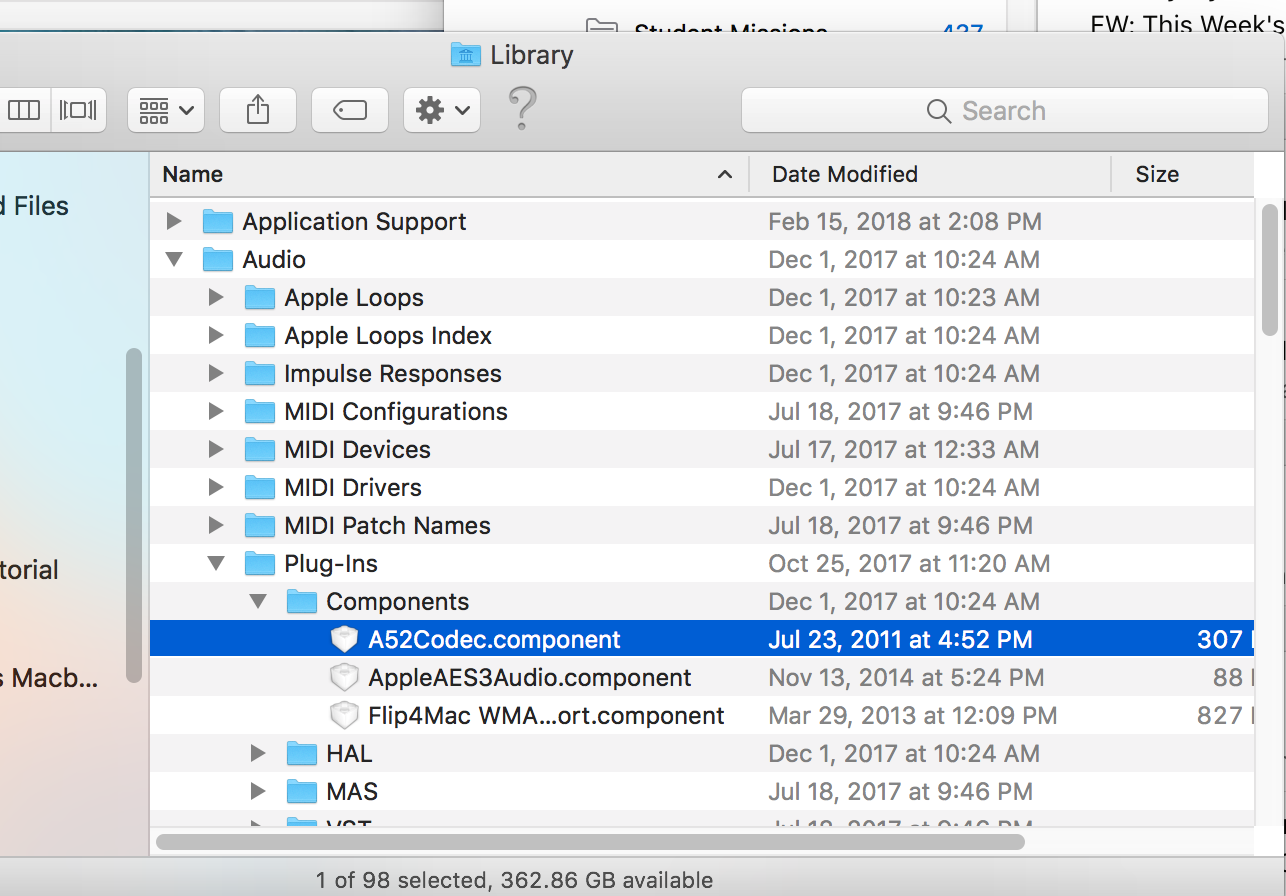Adobe Community
Adobe Community
- Home
- Premiere Pro
- Discussions
- No Audio on MTS Files After Installing Premiere Pr...
- No Audio on MTS Files After Installing Premiere Pr...
Copy link to clipboard
Copied
I have been bringing MTS files into Premiere Pro (Mac) for years. After upgrading to CC 2018, Premiere stopped playing the audio on MTS files.
The only way I have been able to get them to work now is if I use Premiere CS6.
I spent an hour with an Adobe worker who couldn't get it to work. Finally, she said it was a known issue, but that I should get a "clean OS" from Apple. Since English clearly wasn't her first language, that didn't make sense to me.
Has anyone else has this problem? I can't get MTS audio to play in any Adobe application on my Mac.
 1 Correct answer
1 Correct answer
This simple solution worked for me. On a Mac go to:
Library > Audio Plug-Ins >
Simply delete a52Codec.component (which is a leftover from Perian) and ALL DONE!
AC3 audio will start playing immediately without the need to reboot or do anything.
Copy link to clipboard
Copied
MKSalva,
Sorry for the troubles.
- Check Step 14: Troubleshooting linking and importing errors with MTS and MP4 files after updating to Premiere Pro C...
- If that doesn't work, reset all Adobe folder permissions. Here's how: Premiere Pro CC, CC 2014, or 2014.1 freezing on startup or crashing while working (Mac OS X 10.9, an...
Thanks,
Kevin
Copy link to clipboard
Copied
I have the suggestions in these links, and the audio still isn't showing up on the MTS files.
The only thing that works is to go all the way back to CS6, and the audio works in that version.
Copy link to clipboard
Copied
This simple solution worked for me. On a Mac go to:
Library > Audio Plug-Ins >
Simply delete a52Codec.component (which is a leftover from Perian) and ALL DONE!
AC3 audio will start playing immediately without the need to reboot or do anything.
Copy link to clipboard
Copied
Had the same MTS-not-importing-sound-problem after updating to Premiere CC 2019. Deleting the a52Codec.component fixed it! Thank you!
Copy link to clipboard
Copied
Weird, I dont even have that audio codec file
Copy link to clipboard
Copied
Hi! Does anybody has a solution for the 23.2 version of Premiere (CC 2023)?
My Components folder in the Library/Plug-ins is empty. no sign of a52Codec.component.
Thank you!
Copy link to clipboard
Copied
The answer from krsfaz did it! Thank you!
In case anyone else is reading this, and wants to try the same thing, I actually found the file in Library > Audio > Plug-Ins > Components. (see image)
When I tried to do a search on my Mac for "a52Codec.component" it didn't show up.