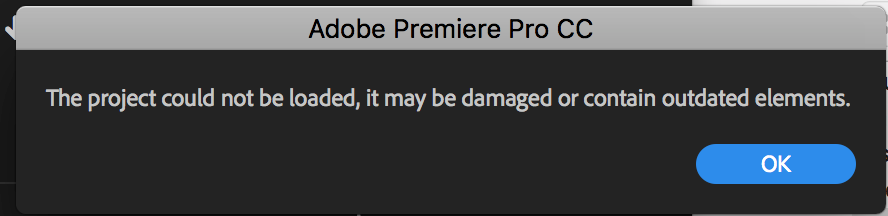- Home
- Premiere Pro
- Discussions
- Open Premiere Project in Older Version - Downgrade...
- Open Premiere Project in Older Version - Downgrade...
Copy link to clipboard
Copied
Premiere Pro users sometimes want to open their project in an earlier version.
Here’s the quickest way to open your projects in an earlier version. Only 4 steps to revert the PP version.
This assumes you have 7-Zip installed. It’s free and awesome and why would anyone not have it! 🙂
Also, that you have a COPY of your project that you will be converting.
++++ Make a Copy of your project with a New Name in the same folder as the original ++++
1) Right-Click the COPY of the project and from the 7-Zip menu select “Open Archive”
2) In 7-Zip there is one file same name as the project – Right-Click the file and select EDIT*
3) On the fourth line change the Version = “??” Change the number portion to “1” Save and Close
4) 7-Zip will ask you if you want to update that file in the archive, Select <OK>
That’s it! When you open the project Premiere Pro will say it is from a Previous Version, and will give it a new name as usual.
*Of note, on step 2, the bigger your project the longer it takes to open.
Here’s a link to an online program which requires you to upload the file but will do the above for you.
joshcluderay.com/downgrade-premiere-project-converter
Of course you loose any new features of the later version you edited with.
 2 Correct answers
2 Correct answers
This on is for the mac
If using the rollback technique outlined here (or with Josh's downgrade converter) there is another way. Save your sequence as an XML file. With the sequence selected (as you would for Exporting), click FILE/Export and then 'Final Cut Pro XML' and Save.
Then open a NEW project in PP, keep it in the same folder as the current one, and File/Import and select the file you just saved. It should import fine. You may need to reattach some files, but maybe not also. Check it carefully just as you wou
...Copy link to clipboard
Copied
I've tried this and it did allow me to load the timeline but it was unplayable. This was a simple, cuts only project... Somewhat useful, but better to control which version of premiere you're working in. You can have cc2018 installed at the same time you have 2019 installed.
Copy link to clipboard
Copied
This on is for the mac
Copy link to clipboard
Copied
For some reason this process isn't working for me because when I get to the step about opening the project file with Textedit, I don't see lines of code that are discernible. I just see a bunch of random characters as if the project file has been encrypted.
Copy link to clipboard
Copied
If you are seeing garbled text you did not follow the procedure to the lettre.
Copy link to clipboard
Copied
Aha, got it, thank you! I was opening the zip file with text edit- I needed to double-click it first and then open it with text edit.
Copy link to clipboard
Copied
I just tried it and it's still working well. I have Notepad++ in TOOLS\Options\Editor in 7-zip and it opens up in a few seconds when you select F4 or Edit from the context menu in step 2 above. I don't know how TextEdit works, and I'm on Windows.
Copy link to clipboard
Copied
Unfortunately, it still did not work. I'm getting this error message.
Copy link to clipboard
Copied
Professor,
Here's my guess: you're trying to open a text file that has not been zipped.
In the original instructions, it is editing from within 7-zip. If you edit with something else, then you will not be prompted to re-zip the file.
Rename your unzipped (text) version of the file you edited. Right click, pick 7zip and "Add to Archive." I "think" the right setting is gzip format. Save and then rename so the extension is .prproj.
Does that work?
Stan
Stan
Copy link to clipboard
Copied
Yes, that would be great. I also tried Josh's converter and it didn't work- same error message. Can you message me your email or how should I send it?
Copy link to clipboard
Copied
Do you have google drive or such...
Copy link to clipboard
Copied
Yes I have google drive.
Copy link to clipboard
Copied
Yeah I already tried that, but it didn't work. The text file was made into a gz format using Keka, and then renamed .prproj.
Copy link to clipboard
Copied
If the method outlined here doesn't work for you, or Josh's (50mb limit). Try the XML export I outline below.
Otherwise, you can try the online version I link to above. I don't know Josh, but I uploaded a proj some time ago and it worked just fine.
joshcluderay.com/downgrade-premiere-project-converter
Copy link to clipboard
Copied
OMG thank you sooo much! Just used this to downgrade from 2022 to 2021 and it worked! Thank you again!!!
Copy link to clipboard
Copied
Hello for this case i did an video tutorial and i posted in YouTube with this link : https://youtu.be/H-pyi6i7gjU
Let me know if you found this video helpful on this topic.
Copy link to clipboard
Copied
THANK YOU!!!
Copy link to clipboard
Copied
I keep getting 'this project could not be loaded, it may be damagedd or contain outdated elements' - I can't find a fix or workaround for this. I jsut need to access the project and not edit anything.
Copy link to clipboard
Copied
I suggest you start a new thread. What you're describing does not match the subject of this thread.
Copy link to clipboard
Copied
I tired this but no luck, I am using Premiere Pro 2021 downgrading to 2020?
I tried it several times and even tried the website link.
http://joshcluderay.com/downgrade-premiere-project-converter/
I am guessing maybe this doesn't work when downgrade from the new PP 2021 to PP 2020?
Copy link to clipboard
Copied
I think still works. Got any details beyond 'it doesn't work'? Win/Mac, where does it 'fail', any messages, etc....
Copy link to clipboard
Copied
'this project could not be loaded, it may be damagedd or contain outdated elements'
That's the message I get
I use a Mac Platform.
Copy link to clipboard
Copied
Copy link to clipboard
Copied
Copy link to clipboard
Copied
So I just tried upgrading again to version 14.0.3 from 14.0.1 and still get same error message...strange I'm curious what version of 2020 Stan is running.
'this project could not be loaded, it may be damaged or contain outdated elements'
Sounds like it forsure works for Version 15.4.1 for you, I may have to try that seems like the two versions up above don't play nice with this for some reason.