Premiere Pro Technique: Importing Footage
How to Import
First of all, check the documentation for standard importing issues.
Official User Guide Documentation: Importing Files into Premiere Pro
See, Importing Media, by Chin Fat
Or this short article: How To Import Media in Adobe Premiere Pro (5 Different Ways)
If your issue cannot be answered from the above articles, see the following articles and video tutorials.
Common Problems with Importing footage
Current Issues
Known Issues (KB article)
Premiere Pro may fail to import or show an importer error on certain Windows 10 (build 1809) configurations. (KB article)
Legacy Issues
FAQ: Why does audio not go to the track where I drop it?
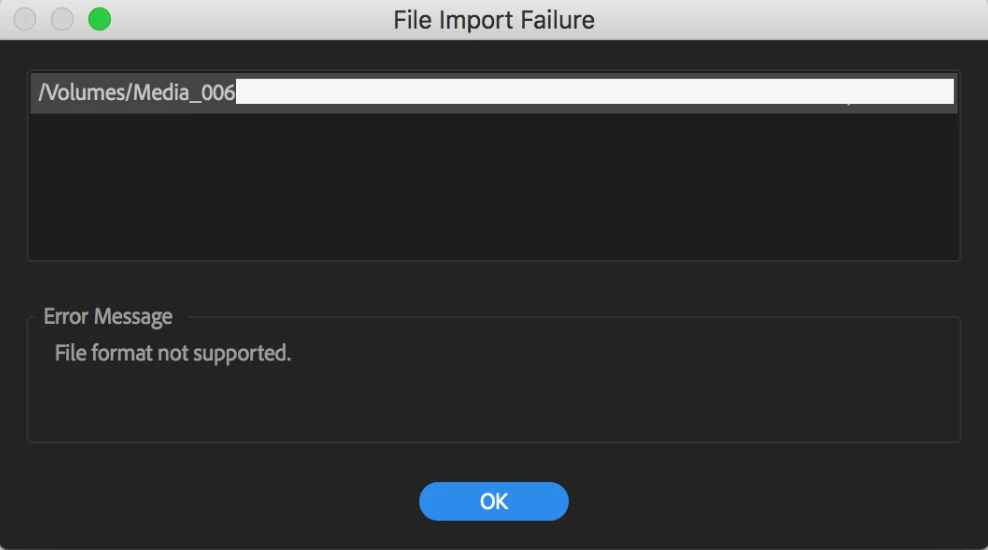
File Import Failure "the file format is not supported"
Any of these methods are fine for standard video files. However, again, if you camera records into folders onto a compact flash drive or SD card, like some Sony or Panasonic cameras, it is vital you use the Media Browser only to import your video clips.
Note: It is important to import these specific clips in this fashion so that actions like spanned clips can be joined automatially, timecode, and other important metadata can be carried through. Don't cherry pick the media and drag and drop it to the Project panel. You'll not be importing crucial metadata using that method.
Note "importing footage" does not include adding footage to the Timeline. That is more of an editing issue. Footage that has problems with performance after import is more of a performance issue.


