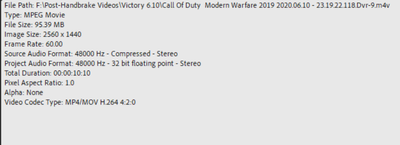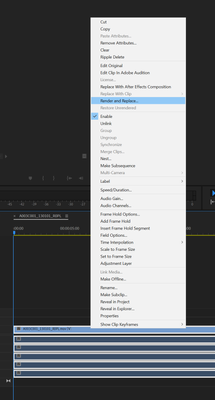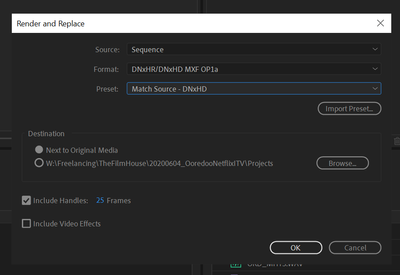Adobe Community
Adobe Community
- Home
- Premiere Pro
- Discussions
- Video playback extremely jittery - Variable Frame ...
- Video playback extremely jittery - Variable Frame ...
Video playback extremely jittery - Variable Frame Rate / Handbrake
Copy link to clipboard
Copied
Hello,
I use Nvidia's Highlights (Shadowplay) feature to record some gameplay, and am having issues with the playback of the footage in Premiere Pro CC. Yes, I know Shadowplay records in a Variable Frame Rate, so, I have already encoded the footage in the Handbrake software to get a Constant Frame Rate of 60fps. Here is the properties for the video after it has been processed by Handbrake.
Here is a screen capture of what it looks like when I try to play back any of the footage. You'll notice that the timeline bar jumps around constantly:
Everything I've read online about Premiere Pro and Variable Frame Rate is related to audio / video sync issues, which don't appear to be the issue here, especially since I've already processed the footage through Handbrake. Note that if I export the video from Premiere Pro, the outputted video plays great in my media player. The issue seems to only be within Premiere Pro. Any all suggestions would be greatly appreciated!
System info:
Premiere Pro CC 14.2.0 (Build 47)
i5-9600k
RTX 2070 Super
32 GB Ram
Copy link to clipboard
Copied
Try using proxies:
https://helpx.adobe.com/premiere-pro/how-to/proxy-media.html
Copy link to clipboard
Copied
Some codecs are just really bad for editing. You have a few options though.
- I don't know about Handbrake, but if you can export DNx or ProRes from it, that would work much better in Premiere.
- Right click on your clip in the timeline > Rend and Replace. This would create a new media that's easier for Premiere to handle.
- Use proxies as suggested by Peru Bob.
Copy link to clipboard
Copied
Handbrake can change it to CFR, but ... it is still a clip in long-GOP, meaning that there are only actual complete frames (i-frames) between every 9-30 or more frames of video. In-between there are only datasets of pixels that 1) have changed since the last i-frame, 2) will change before the next i-frame, or 3) both.
For all those in-between frames, to computer ever frame ... the computer has a massive dance of grabbing one two three other frames and de-compressing them, storing that to RAM, recalling the data-set for the frame it's trying to build, compare & compute, create the new frame, then move on to the next frame.
It's a ton of work. Long-GOP works great for compressing data fast for storage. It's lousy as an editing format. So ... the comments about either transcoding to an intraframe format/codec like ProRes, DNxHD/R, or Cineform, as those formats use complete frames every frame. Much easier on the computer, but bigger files.
The other option is of course to use proxies. But do not use the H.264 preset, as that will create ... long-GOP proxies.
Neil
Copy link to clipboard
Copied
Thank you all for your well thought out replies - I VERY much appreciate the insight. Interestingly, the problem appears to have solved itself (at least temporarily...)
I have recorded and imported a brand new set of footage into premiere and it seems to be working just fine, without that stuttering / jittery issue as before. The only thing I have done differently this time around is I renamed the files to short file names and I didn't actually run the files through Handbrake initiatlly. This time, I simply loaded these renamed files into Premiere Pro and tried to edit them and the timeline works just fine. After inspecting it, it shows that a Variable Frame Rate is detected, so, I don't know...
Anyway, if the editing issue returns, I'll be sure to try the Render / Replace method or Proxies. I don't mind the large file sizes as I have a large storage drive and will delete the footage after I compile a video.
Again, thank you!