- Home
- Premiere Rush
- Discussions
- Re: I cannot get Adobe Premier Rush to open
- Re: I cannot get Adobe Premier Rush to open
Copy link to clipboard
Copied
I have downloaded the program and when I click to open/start it. The cursor changes to the round thing that goes around a couple of times and then nothing else happens. It is as if I didn't click on it to open. Has anyone else had similar. I am using a PC with windows 10 version 1803 (OS build 17134.345)
 2 Correct answers
2 Correct answers
Hi Pam,
Have you restarted the machine? Also, you clicked on Update now or Download Tool now?
Check in Windows update Settings if anything failed. So, go to Windows menu and search for Windows update settings and click on check for updates.
//Vinay
For me it appeared that I missed a 'mfplat dll', whatever that is. Rush wouldn't give this error message, but After effects did.
This solved it for me: https://ugetfix.com/ask/how-to-fix-mfplat-dll-missing-on-windows-10/.
Apparently you have to download some mediapackage from Microsoft that has been missing/damaged in the N version of Windows.
Copy link to clipboard
Copied
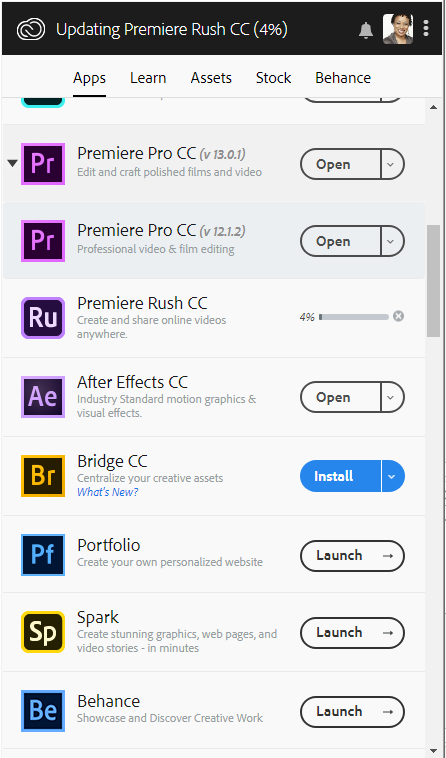 The first time I started Rush on my Win10 PC (same version as yours), it took a minute to load. After that, my average load time is about 10 seconds.
The first time I started Rush on my Win10 PC (same version as yours), it took a minute to load. After that, my average load time is about 10 seconds.
If it doesn't load for you at all, you might want to uninstall Rush from the CC App Manager, restart your computer, and then reinstall (there was an update that came out last week).
Let us know what the status is...
Make sure to press "✔ Correct Answer" on this post if this answers your question. Happy Creating!
Anissa • @anissat
Copy link to clipboard
Copied
I have tried that and it didn't work.
Copy link to clipboard
Copied
Hi Pam,
I have seen this issue with 1803 (17134.345) build.
Please try updating your PC to 1809 build 17763.55 and hope it helps.
//Vinay
Copy link to clipboard
Copied
I followed your link and asked it to update, it is still showing the same version. How do i get it to update properly?
Copy link to clipboard
Copied
Hi Pam,
Have you restarted the machine? Also, you clicked on Update now or Download Tool now?
Check in Windows update Settings if anything failed. So, go to Windows menu and search for Windows update settings and click on check for updates.
//Vinay
Copy link to clipboard
Copied
Thank you, it is now working. The updates needed to be started. So all fixed.
Copy link to clipboard
Copied
So glad to hear it!
Caroline
Copy link to clipboard
Copied
Hi Pam!
Were you able to get this figured out? If not, let us know and we'll keep looking for a solution!
Thanks,
Caroline
Copy link to clipboard
Copied
Hi,
I have the same problem and tried all of the actions above, but it didn't work. Any other suggestions? I have windows 10 and eg illustrator does work.
Copy link to clipboard
Copied
I've done everything recommended and Rush still won't open. I get the spinning blue circle and none of my projects are visible. However, I can see them on my other computer, so it's somehow particular to this machine (which is actually the newer / more powerful of the two, 16GB of RAM, i7 processor). And Adobe Acrobat does open on this machine, so it's not an issue with all CC apps. I've uninstalled, restarted, reinstalled Rush multiple times, OS is up to date, logged in/out of Adobe CC. What else could it be?
Copy link to clipboard
Copied
Hi East33rd,
Did you ever get an answer? Mine is doing same thing. Tried uninstall/reinstall. So annoying. This is not an inexpensive program and this is a great machine I'm using, like yours!
Copy link to clipboard
Copied
For me it appeared that I missed a 'mfplat dll', whatever that is. Rush wouldn't give this error message, but After effects did.
This solved it for me: https://ugetfix.com/ask/how-to-fix-mfplat-dll-missing-on-windows-10/.
Apparently you have to download some mediapackage from Microsoft that has been missing/damaged in the N version of Windows.
Copy link to clipboard
Copied
Thought I would share with whoever the developers are that if your FREE version is this complicated and will not load then I will never pay for the "premium" version. I've done everything everyone has suggested and it still doesn't work. All I want to do is trim a little at the front and end of a training video. You have effectively wasted my time. I'll just upload it to my ipad and take care of this in Apple's movie editor.
Copy link to clipboard
Copied
I have also some weird behavior:
- Rush hangs when starting tutorial (when entering project title or when selecting videos)
- Rush does not show previews when selecting videos and videos are just black in the timeline (audio plays though)
- When it hangs and I stop and start it again a few times it does not start any more - like the thread opener described. I do not see any Rush related process in the Task Manager. I can start it again after a reboot.
But I was able to finish the tutorial once. And sometimes I see the videos.
My CPU is rather old (i7 2700K, 16 GB), but some new SSDs and a new 1070ti (System works with Premiere).
Windows is also 1803 (17134.345). But when I go to the update page I only see the April Update there. Maybe it's still not available here in Europe since they pulled it back.
Copy link to clipboard
Copied
Mine won't open the creator and when i try opening premiere rush it says somthing is missing
Copy link to clipboard
Copied
Hi everyone,
I had the same issue since I updgraded the last verison of Premiere Rush (1.5.58, 2021), the spining icon turning around and nothing else.
I downgraded to a previous version and the software was up to start again.
It was probably related to my old project, I installed the new version again and while lauching the app, I press the ALT key, then Rush aske me if you wanted to reset the software. I confirmed my choice and rush was back !! 🙂
Tell me if it works for you.
Best regards,
Olivier C.
Copy link to clipboard
Copied
I'm so beyond exhausted and want to type so many cuss words over this error because Adobe should have a video actually effing explaining how to solve this. I'm so mad that it took 30 minutes to not cuss on this comment and chat box. ADOBE SERIOUSLY EXPLAIN WHY THIS BEYOND STUPID ISSUE IS HAPPENING! ALL I WANT TO DO IS OPEN THE APP.
Copy link to clipboard
Copied
I have exactly this problem, "can't find MSVCP110.dll". Did anyone solve it? Reinstalled Adobe Rush several times, did not help.
Copy link to clipboard
Copied
Have the same issue. Haven't found a fix yet.
Copy link to clipboard
Copied
I called support. They helped.
Copy link to clipboard
Copied
Mind sharing the fix?
Copy link to clipboard
Copied
I can't, the support took control of my computer and did some complicated stuff with Windows...
Copy link to clipboard
Copied
this is the moment you understand what bad application means.once again adobe has proven that they have completely lost it
Find more inspiration, events, and resources on the new Adobe Community
Explore Now
