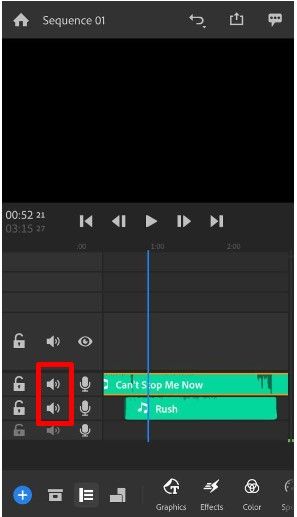Rush // Audio greyed out
Copy link to clipboard
Copied
No matter what music track I use, it's greyed out. Even Adobe stock music. What is going on? Why is the audio not working? (Voiceover works, but music doesn't.) I'm using my iPhone for 100% of footage, music, editing, etc.
Copy link to clipboard
Copied
Hi Maryann!
Really sorry about the trouble. We can get this checked. Could you share a screen recording that displays the issue? Also, what type of account do you have (education/work or individual)?
Looking forward to your response.
Thanks,
Kartika
Copy link to clipboard
Copied
Hi Kartika!
Missed your note the other day. I'm still having the problem. This is a normal account. I've attached a screenshot of the issue. Also, it doesn't matter what track I select: all get greyed out!
Thanks for your help!
Maryann
Copy link to clipboard
Copied
That's weird! Which device are you using? Also, are you importing Rush soundtracks?
Kartika
Copy link to clipboard
Copied
Hi Kartika!
It is FRUSTRATING to say the least! I am using an iPhone 8. Regular size. And it does NOT matter what music I'm using. It ALL gets greyed out.
I included music from Adobe Rush in this snapshok
Copy link to clipboard
Copied
Thanks for the screenshot. It helps. I have the same device and can't reproduce the issue. Could you confirm if the Audio track is not muted? See the image for reference:
Copy link to clipboard
Copied
Problem solved! Those buttons had disappeared so I didn't think of that. Thank you!