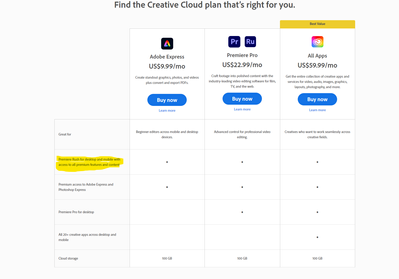Adobe Community
Adobe Community
- Home
- Premiere Rush
- Discussions
- Re: This file requires the HEVC codec which is inc...
- Re: This file requires the HEVC codec which is inc...
Copy link to clipboard
Copied
For some reason, Adobe Premiere Rush won't import a small H.265 clip. It gives me this error when it opens the folder where the clip resides:
"This file requires the HEVC codec which is included with a Creative Cloud membership. To upgrade to a paid plan, go to..."
I have purchased Rush. I have uninstalled it then reinstalled it. I have signed in and out of Creative Cloud on the Web as well as the desktop app. I still get the error.
Also, the thumbnail of the clip, when trying to start a new project shows "Unable to Load Preview." When I select it and click Create, I get another error message:
"The importer reported a generic error."
Any suggestions on how to fix this?
 1 Correct answer
1 Correct answer
I believe I found a fix! I reinstalled an older version of Rush. Version 1.5.54 works. The most recent (1.5.62) and the second most recent (1.5.58) both gave me the error.
You can reinstall older versions from Creative Cloud. Click the three dots beside Premiere Rush and then 'Other versions'. Install 1.5.54.
 1 Pinned Reply
1 Pinned Reply
Macgeekppc,
Sorry! As I understand it, you are working with drone footage. The drone can shoot HEVC in a .mov wrapper or an .mp4 wrapper. If on Windows, please try shooting in the .mp4 wrapper and see if that works for you. If not, you can also try transcoding the footage in Media Encoder or freeware Shutter Encoder.
Edit: @Macgeekppc, are you using HEVC 4:2:2 10-bit footage? It's not supported. That could be the issue. Let us know. The guidance is to transcode to an editing codec or H.264 usi
...Copy link to clipboard
Copied
Sorry about that. Did you use your Spark entitlement to gain access to Rush and PsX prior to the change? That may be the thing holding you up.
You can also try contacting support and asking for the "video queue." They are the Rush experts. I hope the info helps.
Thanks,
Kevin
Copy link to clipboard
Copied
Sent from my iPad
Copy link to clipboard
Copied
Look, I get it, Adobe is a greedy company, I'm sure some of you are going to flame me go right ahead, but let's talk facts. Five years ago 1080p was the industry standard, At the end of 2023 4K is the industry standard and many content creators are moving to 8K. That Adobe extort money from customers in order to export video in 4K in 2023 is unacceptable and shouldn't be tolerated by anyone paying for an Adobe subscription. Even the likes of Walmart has a 50" 4K TV for less than $200 (regular price, not a sale price) today proves that 4K is the industry standard. no one paying for an Adobe subscription to Rush should tolerate this.
Copy link to clipboard
Copied
Hi @TerabyteNet,
I read your note. Which subscription plan do you have? Let us know. I hope we can help. Sorry for the frustration.
Thanks,
Kevin
Copy link to clipboard
Copied
I have read some other posts here about the app crashing and it is super annoying, especially when I'm trying to export my video to submit for college. My iPad is on the new 17.1 iOS and I'm not sure if I can send the pre-exported version of my film over to premiere pro to export that way. Is there anyway I can solve this?
Copy link to clipboard
Copied
I know I originally posted this ages ago, but this is not the correct answer. So I don't know why it's marked as such. At the time, I purchased the full gamut of the CC apps subscription, which means that included the full version of Rush. It still didn't work and I encountered the same error messages. Even after reinstalling. So I downgraded and haven't gone back and tried it since.
Copy link to clipboard
Copied
Hi, I'm encountering this issue for the first time also.
I am working files created with a GoPro Hero 12 Black and when I come to export I get the same error mentioned above. I tried with a small clip as per the original poster, but the same error appears.
I've been through every page of this thread and can see that the source of the issue seems to be something to do with the subscription plan? I am on an Enterprise Plan which includes Adobe Premiere Pro.
Is there a fix for this yet?
Copy link to clipboard
Copied
Definately doesnt like Gopro hevc files. I'm using hero 11 and no luck with Rush for over a year with lots of promises.
Copy link to clipboard
Copied
Hi @Brad Mustow,
Yes. The issue is often related to the subscription you have with Rush. Educational and enterprise facilities do have such problems. You may want to sort this out with your IT Admin. They can work with our enterprise agents via the enterprise dashboard and get the specifics of your issue and releated fixes. In other words, yours is a special case that is probably not solvable in a user to user forum.
Edit: @Brad Mustow, are you using HEVC 4:2:2 10-bit footage? It's not supported. That could be the issue. Let us know.
In the meantime, you can transcode the footage using Shutter Encoder to H.264 or ProRes. Sorry for the issues.
Thanks,
Kevin
Copy link to clipboard
Copied
Which subscription plan do you have @Tom26486281z505? Or are you using the "Starter" version of Rush. Let us know.
Thanks,
Kevin
Copy link to clipboard
Copied
I'm actually using Premiere Pro, not Rush, and I get the same error. I'm on an Enterprise Subscription plan through the company I work for.
Copy link to clipboard
Copied
Hey @Tom26486281z505,
That's rather strange. If you are on PC, you may have to download the HEVC codec for support for those files. That would be what I'd try first. Otherwise, I would contact the IT Admin at your company and request that they log a case with Apple Enterprise Support. I hope the advice helps.
Thanks,
Kevin
Copy link to clipboard
Copied
Hi Kevin - I have downloaded the HEVC codec from the Microsoft Store but I still encounter the error.
If you can provide a solution to this that would be very much appreciated and save me a great deal of time transcoding H265 to H264 🙂
Thanks
Tom
Copy link to clipboard
Copied
Their dosen; seem to be much of an appetite at Adobe to fix it
correctly and permanently . Some people get relief messing around with
their subscription level. Many walk away for a different solution . good
luck
Copy link to clipboard
Copied
This Rush issue is unacceptable. Is there another application on can use that does not give these issues? I use Rush for basic editing and also seldom. I do not have time to waste with software not working
Copy link to clipboard
Copied
Hey @JohanAckerman,
Sorry to hear that. Which subscription plan do you have? The starter version of Rush doesn't support the HEVC codec because of royalty reasons from MPEG LA. If you have a paid subscription to Rush and are having problems, I hope we can assist you.
Edit: @JohanAckerman, are you using HEVC 4:2:2 10-bit footage? It's not supported. That could be the issue. Let us know.
Thanks,
Kevin
Copy link to clipboard
Copied
Still not working. I was told by Adobe chat that buying Adobe Express included the full version of Adobe Rush. Thought that might fix the HEVC issue, so I purchased it. Still the same error. I'm not trying to import drone footage as written in the pinned reply. Just trying to edit footage off my Canon R10 and Canon R5. So I canceled the Express subscription. Seems silly that Rush can't edit video from a Canon camera.
Copy link to clipboard
Copied
Yeah, it's been documented here that Premiere Rush is available with Adobe Express and a couple other packages and no where does it mention that being a "starter" version without HEVC support. I ended up buying the full Adobe suite for some work projects and only then did I ever get Premiere Rush working.
Even though it's the "Premium" version available with Express, it only gives you the "starter" features.
Copy link to clipboard
Copied
Hi @Macgeekppc and @intercede007,
Thanks for writing in.
Yeah, it's been documented here that Premiere Rush is available with Adobe Express and a couple other packages and no where does it mention that being a "starter" version without HEVC support. I ended up buying the full Adobe suite for some work projects and only then did I ever get Premiere Rush working.
Even though it's the "Premium" version available with Express, it only gives you the "starter" features.
By @intercede007
Thanks for reporting on that. Let me ask the team for some clarity on the Express issue. I am sorry about all this.
Best Wishes,
Kevin
Copy link to clipboard
Copied
Hi @intercede007 and @Macgeekppc,
The team said Rush doesn't support HEVC 10-bit 4:2:2 files. Could that be the issue? Let us know.
Thanks,
Kevin
Copy link to clipboard
Copied
Okay. Yes. That is the answer. That is the issue.
Copy link to clipboard
Copied
Same issue with videos created on Nikon Z8, but those created with Nikon D850 open without issue.
Following this thread for help / solution.
Copy link to clipboard
Copied
Hi @BruceK360,
Thanks for the note. Sounds frustrating. The team says that HEVC 10-bit 4:2:2 footage is not going to work. Try running files through the " MediaInfo " freeware and share a screenshot in the tree view here. That would help a lot. Sorry for the frustration.
Thanks,
Kevin
Copy link to clipboard
Copied
Same problem here with video files of Nikon Z8
Copy link to clipboard
Copied
Hi @europro_ph,
Is it 10-bit HEVC? Unfortunately, that is not supported. Feel free to link the group to a sample file for testing.
Thanks,
Kevin