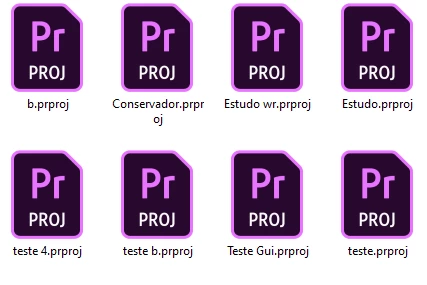Where are Rush projects stored?
I edit on a Windows PC. For example, I want to open the same project that is on an external hard drive, but I can't find the project file. Where is it?
Like from adobe premiere ".prproj" I put a photo attached.
Mod note: Title and text were edited slightly.