Configure skin to collapse, rather than hide, Help nav pane
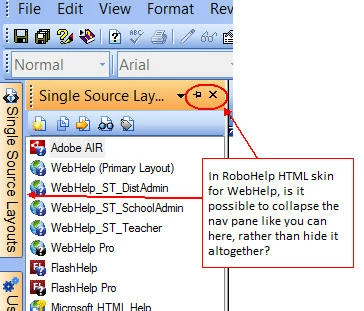
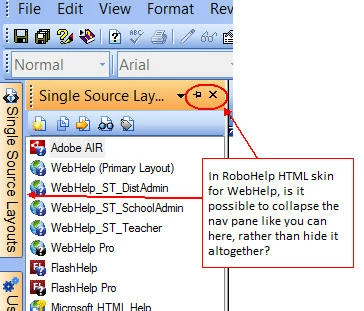
Hello again
Okay, I think I now understand you. You want some new ability to make it work as "pinning" the pods works in the editor? Where it shows up as a tab and you hover or click to make the tab "fly out"?
I'm not saying it can't be done. But I know I'm not the person to tell you how to do it.
If it can, probably Willam is your best bet for telling you how.
Cheers... Rick ![]()
| Helpful and Handy Links RoboHelp Wish Form/Bug Reporting Form Begin learning RoboHelp HTML 7, 8 or 9 within the day! |
Can it be done? Yes I think it can. It will require some tinkering in your output files though. Try the following:
(This is for RoboHelp 9, but previous versions should work but the line numbers may differ..)
if (sPart2 != "*")
{
var n = parseInt(sPart2);
if (n>0)
bVisible = true;
}
else
{
if (sPart1 != "100%")
bVisible = true;
}
with:
if(sPart1 != "50") {
bVisible = true;
}
You can amend the value of 50 to get the width you desire.
Greet,
Willam
Already have an account? Login
Enter your E-mail address. We'll send you an e-mail with instructions to reset your password.