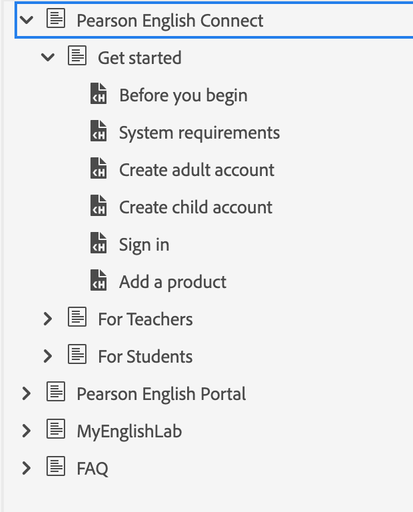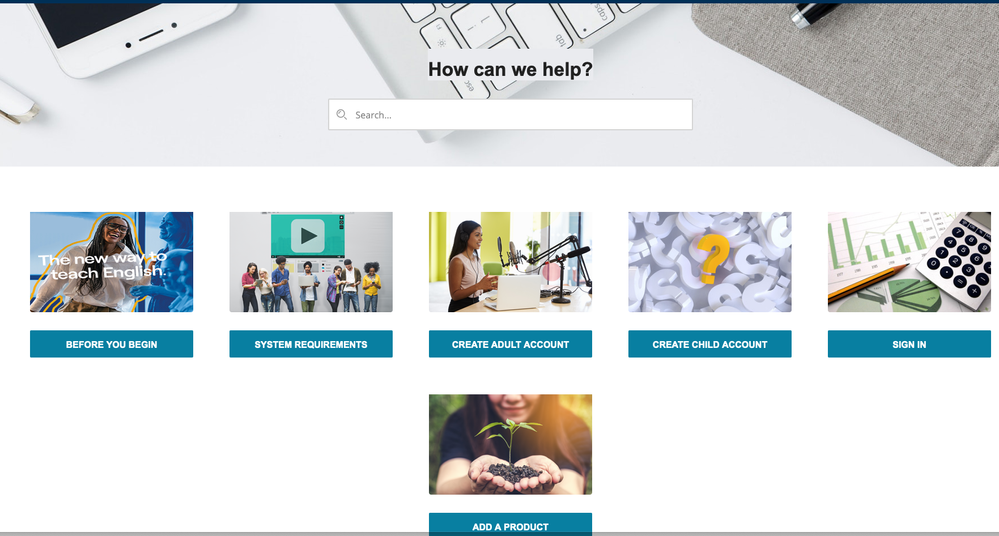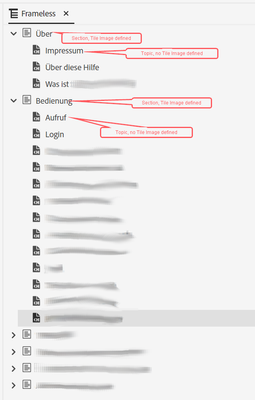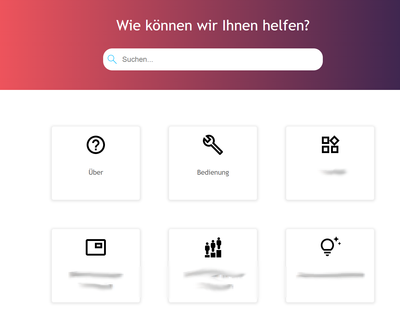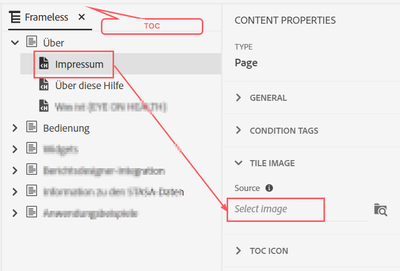Adobe Community
Adobe Community
- Home
- RoboHelp
- Discussions
- Re: Configuring ToC tiles in frameless output in R...
- Re: Configuring ToC tiles in frameless output in R...
Configuring ToC tiles in frameless output in RoboHelp
Copy link to clipboard
Copied
Hi,
is it possible to set the frameless skin, in the priduct structure: products > sections > articles
in a way that the producs and sections are visible as ToC tiles and articles ony in ToC view (instead of tiles)?
Thanks!
Copy link to clipboard
Copied
The only way I can think of is if you have giant topics. So sections would be your topics, and your articles would be subheadings in that topic. You would add a bookmark to each heading and link the bookmark in the toc. When you generate, the products and sections would show as toc tiles but the bookmarks only display in the sidebar toc.
But I'm not sure it's a practical solution.
(It's also possibly there's a new setting hiding somewhere I haven't found yet.)
If no-one else has a better idea, you can request features here: https://tracker.adobe.com/
Post the item number in the discussion so people can easily vote if they want the same functionality.
Copy link to clipboard
Copied
Copy link to clipboard
Copied
Are the articles (topics) unique to the sections and the sections unique to the Products?
- If they are then the Products would be the first level with the Sections as the second level and both can go to tiles. I think that can be made to work.
- If not, you could try duplicating the entries but search and some other things might be impacted.
________________________________________________________
My site www.grainge.org includes many free Authoring and RoboHelp resources that may be of help.
Copy link to clipboard
Copied
Thank you @Peter Grainge We have one ToC for all the products, sections and articles. Have the same section names in the products. You can check at help.english.com/ what I mean.
Today I have more serious problem, I think I should probably start a new thread for that - when published in AWS, the topics are being downloaded instead of opening as HTML have you seen something like that before?
Copy link to clipboard
Copied
The issue is its structure. If your TOC has Product names at Level 1 and Section names at level 2, then your topics within the level 2 sections, you will get the Tiles for each Product when the help is opened. Then with Drill Down TOC selected in the skin, on selecting Product A you will see tiles for the two sections within. On selecting one of the topics within, it will open and then you will see the full TOC.
What you cannot do this way is only show Product A topics. That would need Dynamic Content Filtering.
If I have not understood the requirement, please clarify.
________________________________________________________
My site www.grainge.org includes many free Authoring and RoboHelp resources that may be of help.
Copy link to clipboard
Copied
Hi,
sorry for my late reply, as you know, some other issues came up 🙂
I think I got a similar structure, the thing is I wanted to have the topics opened already in a full view with right-handed ToC, not as tiles, but then section 1 and 2 would have to open like that too, right?
Copy link to clipboard
Copied
Sorry but not with you.
What is the progression you want to see?
________________________________________________________
My site www.grainge.org includes many free Authoring and RoboHelp resources that may be of help.
Copy link to clipboard
Copied
Peter, I believe they want the Products and Sections to display as tiles, then when a Section is clicked, the view changes to full toc view.
As per my initial post, the only way I can think of to do that is that the Sections are the RH topics and the Articles are links to bookmarks within that RH topic.
Copy link to clipboard
Copied
Two things control how this works.
The above sets whether or not you get tiles at any level. The RoboHelp Tour on my site, for example, has that option deselected.
Then there is this setting.
Then it depends on the TOC structure.
The first level of tiles will be for the sections and any topic that is not within a section. If the user clicks a topic at that level, they will then see the topic and the full TOC.
Assuming there are no topics not in sections, whichever tile they click will take them to the next level of tiles for that section only. Thus using the structure I illustrated they will click Product A and see tiles for Section 1 and 2 for Product A.
Whichever section they choose, they will then see tiles for the topics in that section and when they see click one, then the full TOC will open.
In short, you get tiles until you click one linked to a topic.
What could be done is link Section 1 and Section 2 to the first topic in those sections. Then the user would see that topic and the full TOC.
Does this provide the solution or is something else required?
________________________________________________________
My site www.grainge.org includes many free Authoring and RoboHelp resources that may be of help.
Copy link to clipboard
Copied
Hi there,
if the requirement is what Amber suggests, I believe this can be achieved by the following:
In the skin, active Drilldown TOC (otherwise, only the first level will be shown as tiles, in this case Products) and Manage Tiles from TOC (thus being able to define tiles for Products and Sections, but not for Topics).
Then define images for all Products and Sections in the TOC used for the output.
This should lead to the following:
Products shown as tiles - click - Sections shown as tiles - click - all content opens with TOC shown to the right, first topic of this section opened.
In my project, I have the following TOC structure:
My homepage looks like this:
Clicking on a tile opens this:
It is no problem to include one more level of tiles in this scenario. I just ran a short test.
Kind regards
Karin
Copy link to clipboard
Copied
Dear Karin,
Greetings.
Thanks for your response. In your home page, you have added tiles to your headings and then on clicking the tiles, it will open a TOC as shown inyour image. I undersatnd that. How to give one more level of tiles? Can you please explain that as well? I want the first two level of headings in tiles. Can you shed some more light on this, please? I am fairly new to RoboHelp.
Copy link to clipboard
Copied
Hello,
to display more than one level of tiles, you just have to assign images for the other sections / topics in your TOC as well. Everything that has an image assign, will be displayed as tile, everything else, not.
Copy link to clipboard
Copied
@Karin Albrecht I haven't stopped to test this but my understanding is that you get tiles for sections. Unless tiles are deselected, the first page is tiles for all the Level 1 sections in the TOC. After that it depends on whether or not Drilldown is enabled or disabled.
- If enabled, if the tile clicked is to a Level 2 section you will get another page with tiles, if it is to a topic then you will get that and the TOC.
- If disabled, you will get the TOC.
The image you are pointing to is for a different purpose. See RH2022 The Table of Contents (grainge.org). TOC Tiles can be controlled from the TOC using that field.
See RH2022 The Table of Contents (grainge.org) > Online TOC Properties > Tile Image.
________________________________________________________
My site www.grainge.org includes many free Authoring and RoboHelp resources that may be of help.
Copy link to clipboard
Copied
I just looked into this again:
Peter is definitely right about the Drilldown option. If this is not selected, you'll only get tiles for the first level. If it is selected:
- you will get tiles for as many levels as there are images for, as long as the images are defined for a folder (section in the TOC) or topic (page in the TOC).
- you will not get tiles for bookmarks that have an image assigned.
- so: first level = tiles, if tile is clicked (and this tile is a folder / section) the next level of tiles will open. If tile is clicked (and this tile is a topic), you will get the content of this topic and the TOC.
So, by using "Manage tiles from TOC", you can control up to which level you want to drilldown the tiles. If you use the skin tiles, all levels will be tiles until you come to a topic.
Maybe you can create a small test project and play around with the different settings until you get what you want to achieve.