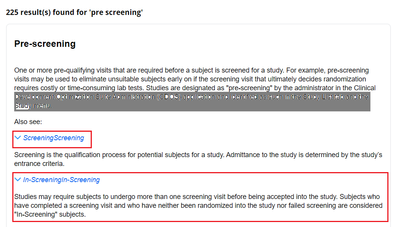Adobe Community
Adobe Community
- Home
- RoboHelp
- Discussions
- Drop-down text within microcontent is appearing tw...
- Drop-down text within microcontent is appearing tw...
Drop-down text within microcontent is appearing twice and expanded by default
Copy link to clipboard
Copied
We have a RoboHelp 2020 project with multiple microcontent files. A few responses to intents withn the microcontent files contain instances of drop-down text. In our Frameless output (using the studio skin), things were appearing okay so far. However, since today morning, when we're searching for any term whose response contains drop-down text, the drop-down hotspots are showing up twice, and expanded by default. Here's an example:
When we click the drop-down hotspot, it behaves abnormally (doesn't collapse and scrolls the page to the top). After a while, it get backs to normal.
Everything looks good in the source. The preview appears good. We've also tried clearing the browser (both Chrome and Edge) cache. Nothing worked.
Has anyone experienced this behavior in the microcontent-based search results? Any thoughts/pointers?
Copy link to clipboard
Copied
Not something I have seen reported.
First of all does the code look OK? I am guessing it does as it has worked and it settles down.
I would trash everything in the folder on the server and publish again.
Maybe you have a backup a day or two older that didn't have this behaviour?
Sorry but there's not much else I can suggest other than Support. See https://helpx.adobe.com/contact/enterprise-support.other.html#robohelp for your Adobe Support options. The email link tcssup@adobe.com is recommended as it reaches a team dedicated to Technical Communication Suite products including RoboHelp.
________________________________________________________
See www.grainge.org for free Authoring and RoboHelp Information
Copy link to clipboard
Copied
Thanks for the suggestions, Peter. Yes, the code looks good. I do have backups, so I can check one of them and see if the same behavior shows up.
Let me try those options. If nothing works, I'll check with the Adobe support. Thanks!