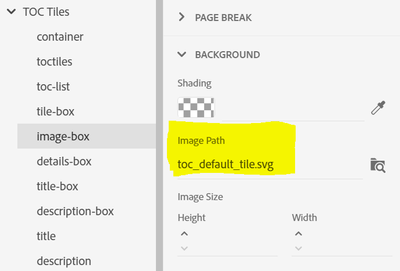- Home
- RoboHelp
- Discussions
- Betreff: Eliminate 1 TOC tile from the SKIN, but k...
- Betreff: Eliminate 1 TOC tile from the SKIN, but k...
Eliminate 1 TOC tile from the SKIN, but keep others
Copy link to clipboard
Copied
Hi there,
I have 3 sections on my TOC that need to be on the TOC when the participants access the Knowledge Base. However, I don't want a TOC tile on the SKIN for 2 of the 3 TOC sections. Is there a way to keep Section 1 tile, but eliminate section 2 and section 3 tiles on the SKIN?
I'm updated to 2020.7.46, I'm using Studio Framelss SKIN.
Thanks,
Carmela
Copy link to clipboard
Copied
There is an option to Hide any section but it has a small problem. It also hides the section and its topics in the drilldown TOC so users will only find those topics by searching. That really means it is not a solution.
I guess you could try making a transparent image for tile and making the text font transparent but something is telling me that would have a downside. The area would likely still be active.
Realistically I don't think it is possible. Now waiting for someone to prove me wrong. 🙂
________________________________________________________
My site www.grainge.org includes many free Authoring and RoboHelp resources that may be of help.
Copy link to clipboard
Copied
ok. Darn it! Thanks for your help.
Copy link to clipboard
Copied
As an afterthought, could you organise your TOC so that you have 3 top level sections so that they appear as tiles and have the other sections as sub-sections so that they only appear in the TOC seen after selecting a tile?
Your content might not allow for this but I thought it worth suggesting.
________________________________________________________
My site www.grainge.org includes many free Authoring and RoboHelp resources that may be of help.
Copy link to clipboard
Copied
Hi there,
I just posted this in another thread:
I am currently playing around with frameless output and came across the following, which you might want to try. I don't know, to which levels this does apply, though.
I am using the Orange skin.
In the skin, I have the settings Layout - Homepage - Manage Tiles from TOC and Drilldown TOC
In my TOC, I applied tile images to those chapters I want to have a tile for and didn't for the others.
This resulted in tiles being shown for the topics where there are images, the rest is only shown in the TOC in the left sidebar.
If I get you right, this is exactly what you want.
Kind regards
Karin
Copy link to clipboard
Copied
Thank you for responding. When you mentioned chapters above, do you mean 'sections' in the TOC?
Copy link to clipboard
Copied
Sections and topics.
Copy link to clipboard
Copied
I have the following in the Studio frameless, is this what you mean? THANK YOU for your help!
Copy link to clipboard
Copied
@Karin Albrecht Thank you for posting that, I had forgotten that new feature. It is described in this section of the TOC page in the RoboHelp Tour. Tile Image
My apologies to @cwilbur
________________________________________________________
My site www.grainge.org includes many free Authoring and RoboHelp resources that may be of help.
Copy link to clipboard
Copied
In the tab "output", select the skin and activate the following settings in the first tab "Layout" - "Home Page:

Then move to the tab "Author" and there to "Table of Contents". Select your TOC (or create a new one). In the TOC, you make the following settings:
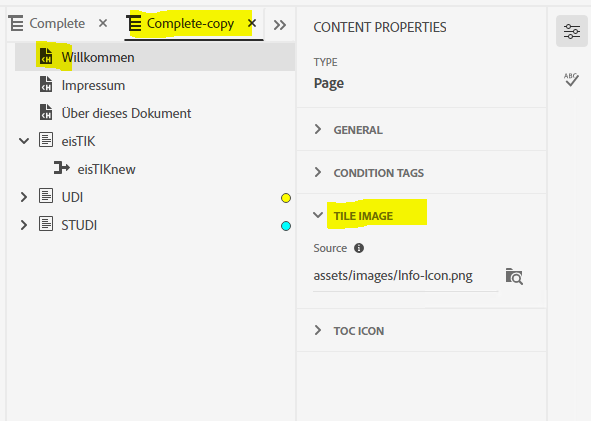
For all topics and sections you define an image here under "Tile Image", a tile will be displayed (for deeper levels, the setting "Drilldown" in the skin settings must also be active, otherwise, only first level elements are considered). For all topics and sections you do not define a Tile Image, no tile will be displayed. However, these sections and topics will be displayed in the TOC of your output, as soon as you get there.
Copy link to clipboard
Copied
OMG!! YOU ARE AWESOME!!! I turned off the 'drilldown TOC' and turned on 'Manage Tiles form TOC' and it worked!!!
THANK YOU!! You just made my day!!!
Carmela
Copy link to clipboard
Copied
Same issue and it worked for me. AMAZING. Thanks @Karin Albrecht you are AWESOME.
Copy link to clipboard
Copied
I wanted to hide all sections within sections (and show topics instead); I looked into so many things but nothing worked, until I found this solution. Thank you so much @Karin Albrecht !!!
Get ready! An upgraded Adobe Community experience is coming in January.
Learn more