 Adobe Community
Adobe Community
- Home
- RoboHelp
- Discussions
- Re: Error when creating new project in Robohlep 20...
- Re: Error when creating new project in Robohlep 20...
Error when creating new project in Robohlep 2017
Copy link to clipboard
Copied
I just purchased RoboHelp 2017 and When I open a project or create a new one I have the following errors
Error en el scrpit de esta pagina
linea: 2
Caracter: 29694
Error: El objeto no acepta esta propiedad o método
Código: 0
URL: file:///C:/Program%20Files%20(x86)/Adobe/Adobe%20RoboHelp%202017/RoboHTML/plover/lib/jquery-2.1.1/jquery-2.1.1.min.js
Error en el scrpit de esta pagina
linea: 7
Caracter: 238
Error: se esperaba un objeto
Código: 0
URL: file:///C:/Program%20Files%20(x86)/Adobe/Adobe%20RoboHelp%202017/RoboHTML/plover/lib/angular-1.3.16/angular.min.js
Error en el scrpit de esta pagina
linea: 2
Caracter: 3
Error: El objeto no acepta esta propiedad o método
Código: 0
URL: file:///C:/Program%20Files%20(x86)/Adobe/Adobe%20RoboHelp%202017/RoboHTML/plover/review_pod/review_comments.min
king regards
Susana
Copy link to clipboard
Copied
Are you getting the same errors when opening the sample projects? Did you have full admin rights when you installed RH2017?
Copy link to clipboard
Copied
When I open the example project I do not get the errors, but if I save the example on my computer and re-open the errors
Copy link to clipboard
Copied
Do you have admin rights on your machine? Have you tried running RH as an admin?
Copy link to clipboard
Copied
Hi Susana,
It seems like you are using older version of Internet Explorer on your mahcine. Can you please share your machine's and IE details?
Please also check RoboHelp System Requirements.
Regards,
Vikas Singla
RoboHelp Team
Copy link to clipboard
Copied
Hi,
I am having the exact same three error messages when opening a project. It seems to happen on every project.
In case it helps, I have IE 11.0.9600.18537, Update Version: 11.0.38.
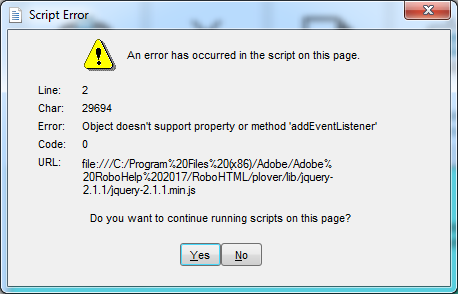
Copy link to clipboard
Copied
Where is your project located? Try moving it to something like C:\ProjectName so that the path is short.
See www.grainge.org for RoboHelp and Authoring information

Copy link to clipboard
Copied
I just tried creating a new project called "b" and saving it to C:\b but I get the same error messages as soon as it starts creating the project.
Copy link to clipboard
Copied
Happening with the sample projects? Tried updating your copy of IE?
Copy link to clipboard
Copied
Yes, it also happens with the sample projects, although those projects don't end up opening at all.

Unfortunately, I don't have any control over updating IE.
Copy link to clipboard
Copied
Have you tried running RH as an Admin? Was it installed on your workstation as a local Admin?
Copy link to clipboard
Copied
No, I haven't tried running it as an Admin. An Admin just put in his credentials when the installer prompted him to.
If that might be the issue, I can try to get an Admin to run RH as Admin to test it.
Copy link to clipboard
Copied
If installed with Admin rights that should not be the problem. Nonetheless, I think it is worth a try.
See www.grainge.org for RoboHelp and Authoring information


