Question
generating printed documentation (.docx) stuck on processing topics, then kicks me out
hi,
i am using RH 2017
i am trying to batch generate different formats.
the only one i am having an issue with is the printed documentation in the word format (.docx)
it's just stuck on processing topics. sits there for a good 30 min, then just crashes robohelp.
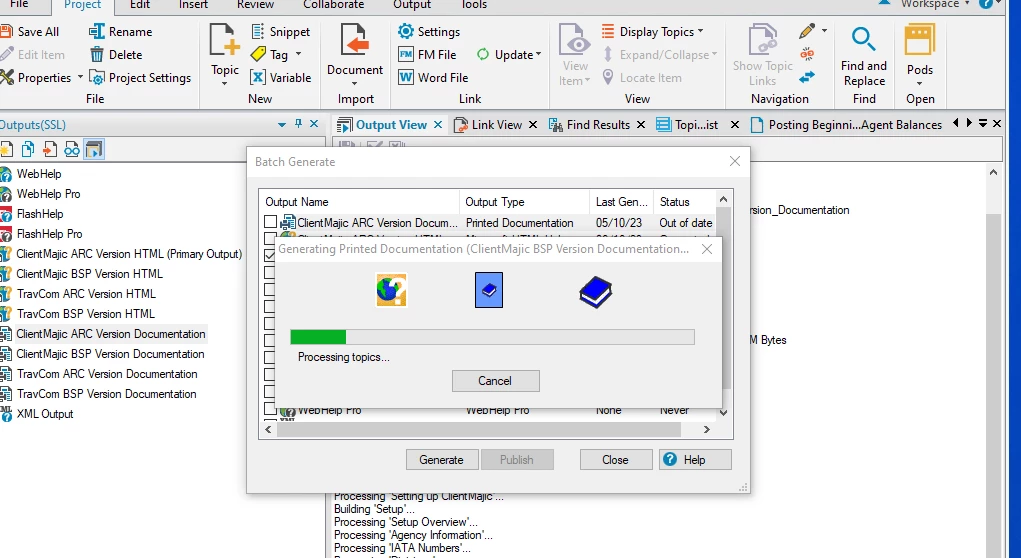
when i open it again, and try to generate again, i get message "file is locked"
i am able to generate HTML.
any help would be greatly appreciated.
