 Adobe Community
Adobe Community
- Home
- RoboHelp
- Discussions
- Re: Glossary and Index not being generated in outp...
- Re: Glossary and Index not being generated in outp...
Glossary and Index not being generated in output
Copy link to clipboard
Copied
Hi -
I am running RoboHelp 2015 and am generating Responsive HTML help.
I have defined a glossary and an index. I also made sure the Outputs (SSL) -> Responsive HTML5 settings under the content tab refer to the correct glossary and index respectively. However, when I generate the Output both the glossary and index are blank.
What am I doing wrong?
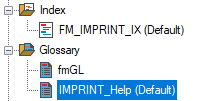
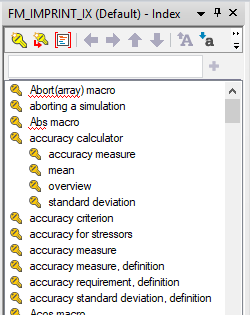
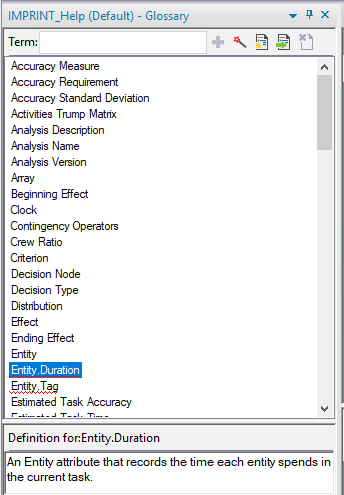
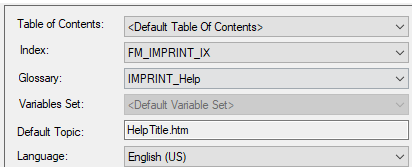

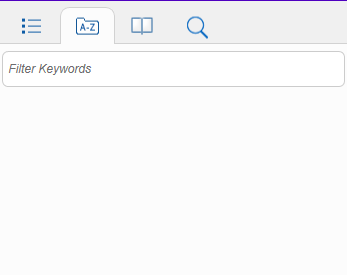

Copy link to clipboard
Copied
Are you all updated? You don't mention your point version of RH2015...
Copy link to clipboard
Copied
Adobe RoboHelp 2015 version 12.0.1.338
Copy link to clipboard
Copied
Looks like you're behind on your updates - Adobe - Support : RoboHelp Support Center : Service Releases - says 2015.0.4
Copy link to clipboard
Copied
Possible solution here: Snippets
See Section 3 > Glossary not shown and / or browse sequence bar not appearing.
