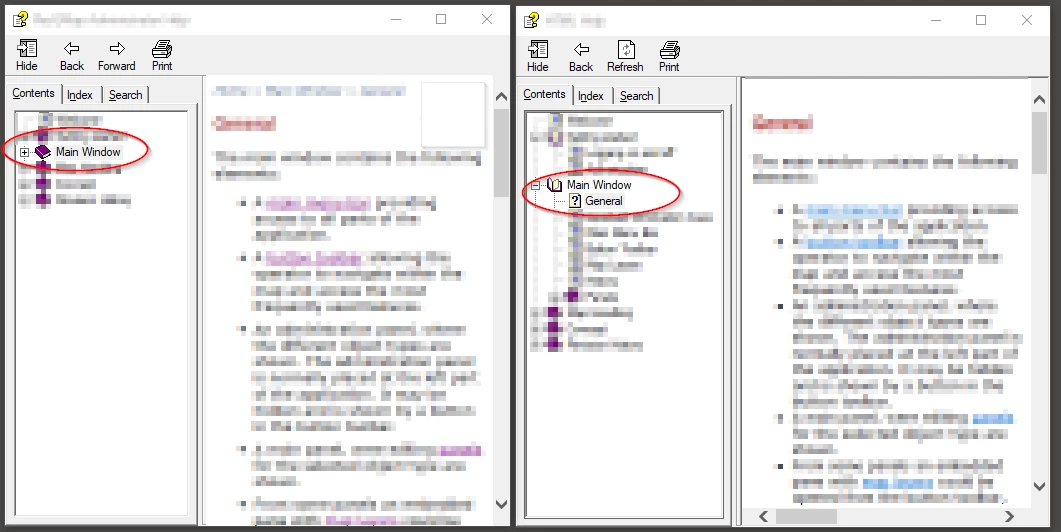Highlight section in CHM-files
I have upgraded a legacy RoboHelp (8) project to latest RoboHelp 2020. I've got most of the content in order but there are two differences between the legacy version's CHM files and the new versions CHM-files:
1. New CHM-files doesn't remember window position and size in between opening and closing the file.
2. New CHM-file doesn't expand and highlight the section I've navigated to via links, see attached screenshot. The left window is generated from RH 2020 and the right is generated from RH 8. I've clicked a link in "Main Window" to "Main Window" > "General" in the same manner in both help files but the new one doesn't sync expansion and highlighting in the leftmost pane.
How can I adjust get the new version to behave like the one generated from the old RH?
Thanks in advance!