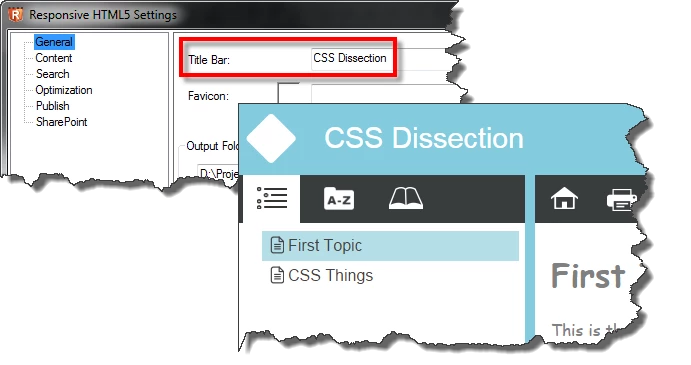Answered
How to Change the Header Text in a Responsive HTML5 Layout
I'm working in Rh 11.0.4.291.
This is probably a "duh" question, but I can't remember how to change the title text in the header of a responsive layout. In the layout editor, I see that I can change the title font, color, and hover color, but where does one change the actual text?
Any assistance will be much appreciated.