How to control fomatting used on WebHelp Index tab?
Hi all,
I'm using RoboHelp HTML 2015. I'm generating using a customized WebHelp layout and converting to a CHM, but the index is not indenting the sub-entries. The index does not appear to be in alphabetical order (even though it is). I have tried outputting to different WebHelp skins (WebHelp and CHM converted to WebHelp) and they all have this problem unless I select Pure HTML. I 'd prefer to use DHTML > Pure HTML to keep the Synch TOC and Search Box in Toolbar options. The same index in CHM files not converted from WebHelp and HTML5 output looks as it should. How can I control the way the index entries and sub-entries appear in WebHelp?
WebHelp with the incorrect index formatting:
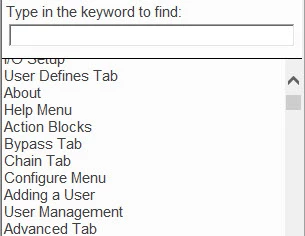
CHM with correct index formatting:
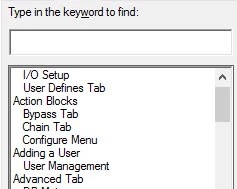
Bonus question: At least one of my index entries shows a popup when you select it. None of the other entries do this. How can I avoid this popup from appearing on any of my entries?

