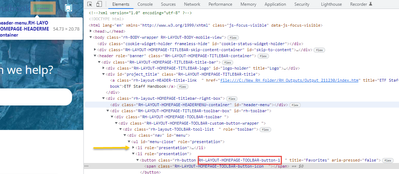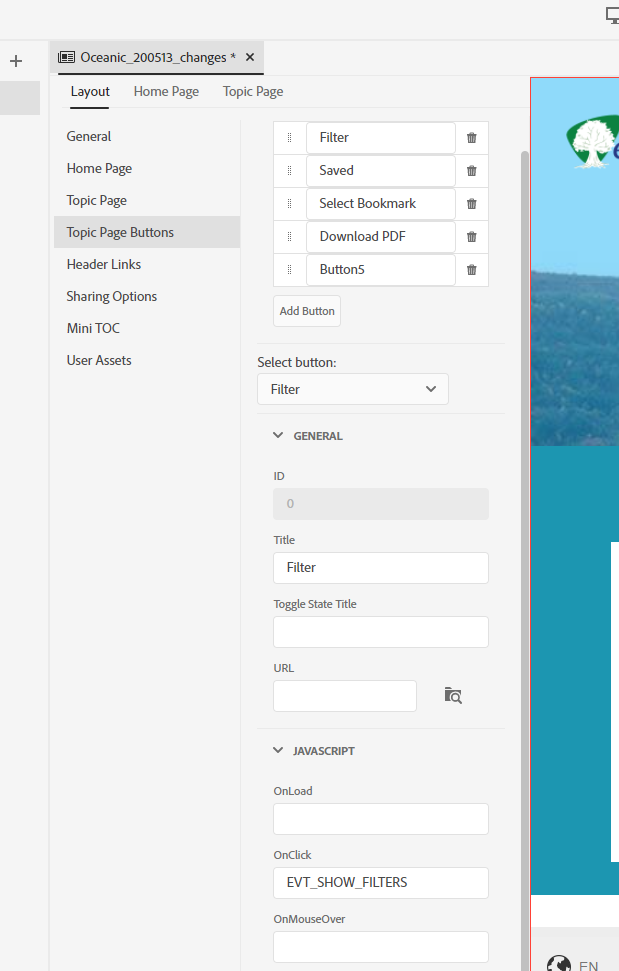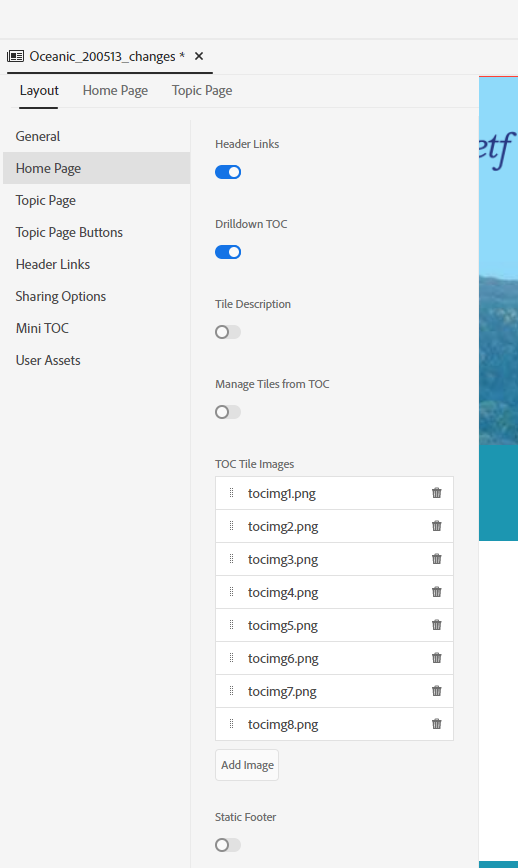Adobe Community
Adobe Community
- Home
- RoboHelp
- Discussions
- Re: How to hide or disable buttons on home page
- Re: How to hide or disable buttons on home page
Copy link to clipboard
Copied
Hi Everyone.
We don't want the buttons of our skin to appear on the home page. I've looked all over the skin editor (see screenshot). But I don't see any way to hide or disable the buttons.
Is there any way to do this?
Thank you!
SCREENSHOT:
 1 Correct answer
1 Correct answer
I don't have RH2020 right now, but check there isn't anything in the Output Preset (unlikely but worth checking) or on the Skin > Layout tab.
Assuming nothing there, try selecting "button-x", expanding Layout and setting Display to 'none'. (Working off screenshots and guesswork - hopefully reasonably accurate guesses 😛 )
Copy link to clipboard
Copied
Okay, in this image, you can see the style name for the Favourites button (it is button-1)
Can you expand the <li role="presentation">...</li> line above it, so I can see what's inside? I've marked the appropriate place with an arrow. If there's another <li> after the favourites button, please expand that too.
Copy link to clipboard
Copied
Thank you so much, Amber.
Here it is:
Copy link to clipboard
Copied
Okay, so the filter button is button-0. How to get that back in the skin styles (Home Page > Buttons) I'm not sure, as I don't currently have RH2020 (I'm hoping to have that sorted out this week)
Is there a place in the Layout section where you specify the buttons for the home page? If so, what buttons do you have defined? If Filter isn't listed, perhaps you can add it?
Copy link to clipboard
Copied
Yes! Here's the Layout section of the Skin Editor:
How do I add "Button 0" to the list, below, so I can edit it:
Thank you!
Copy link to clipboard
Copied
PS: Sorry, I should've shown you this screenshot, instead:
There doesn't appear to be any controls specifying the buttons for the home page.
Thoughts?
Copy link to clipboard
Copied
In your screenshot of the Layout > Topic Page Buttons settings you can see that the filter button has an ID of '0' (zero), so I think theoretically it should show up in the Home Page button settings. I don't have RH2020 to poke around, but I suspect you'll need to contact support for help.
See the following page for support contact options. Email is the preferred method as it gets to Robohelp staff.
https://helpx.adobe.com/contact/enterprise-support.other.html#robohelp
Copy link to clipboard
Copied
Sounds good, Amber.
Thank you for getting me this far with all the clues we've collected. And for the contact info and email recommendation.
Will report back. Have a great day.
-
- 1
- 2