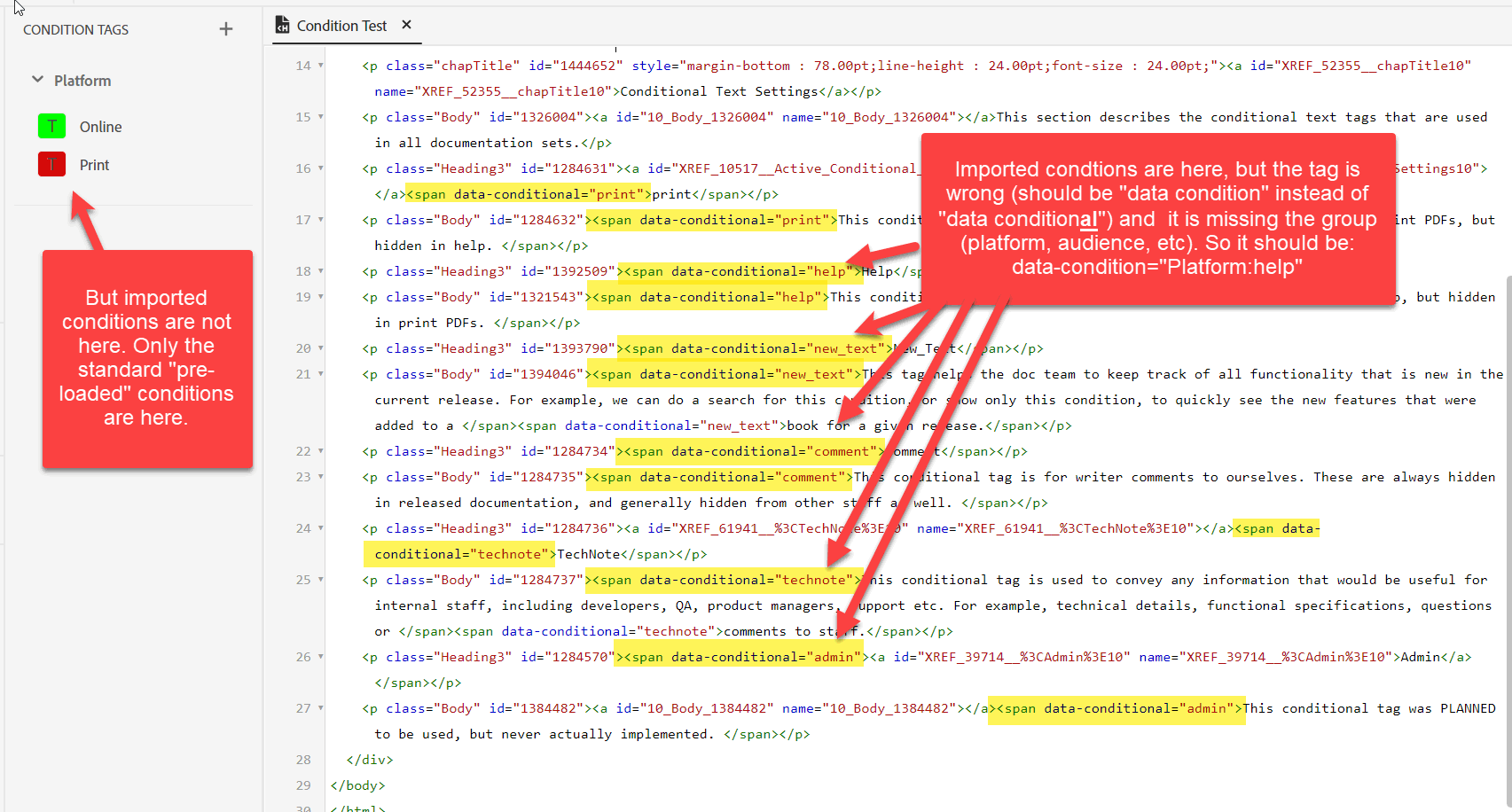How to import conditional tags from FrameMaker to RoboHelp?
Is there a way to import conditional tags, when importing FrameMaker documents to RoboHelp?
For example, I have a lot of text in my FrameMaker document that has conditions applied to it. When I import the document, the text is there in RoboHelp, but it does not have any conditions on it, and it is indistinguishable from the regular content. I don't see any way to map FrameMaker conditions to RoboHelp conditions when I do the import.
I'm using RoboHelp 2022.2.22, and FrameMaker 2020 (though I could upgrade to 2022 if that will help the situation).
If it is not possible to import the conditions, does anyone have any recommendations? Here are my initial thoughts:
- In FramMaker, find all the conditional text and apply a new/different paragraph style to it.
- In Robohelp, create a corresponding paragraph style, that looks very different from regular text.
- When importing from Frame to RoboHelp, map the two styles to each other.
- In RoboHelp, find all text with the new style, apply the desired condition, and then apply the proper paragraph style to make the text blend with the other text. [but even this step seems difficult, as I don't see any way to search for a paragraph style in RoboHelp. ]
Which leads to my next question: the find/replace functionality seems very weak in RoboHelp. In Frame, you can search for text using a particluar paragraph tag, character tag, or condition... You can search for cross references, unresolved cross refernces, specific markers (index, topic alias, etc), and the list goes on.. But in RoboHelp, I don't see any of that functionality. It looks like the only thing you can search for is a text phrase??