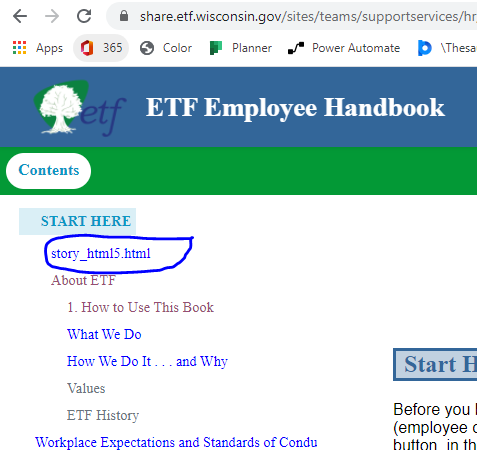Adobe Community
Adobe Community
- Home
- RoboHelp
- Discussions
- How to upload Articulate Storyline files to RoboHe...
- How to upload Articulate Storyline files to RoboHe...
Copy link to clipboard
Copied
Hi, Everyone.
Can anyone tell me how to upload Articulate Storyline files to RoboHelp 2019 (new UI)? There's lots of instruction on the Web for older versions of RH, just not 2019, new UI.
And are their options for displaying the Storyline content -- I mean, embedding within a topic vs. making the Storyline content its own topic?
Thank you!
 1 Correct answer
1 Correct answer
Over all my years of participating in forums supporting RoboHelp, one of the frequently observed things was confusion over what needs to happen to make something like Storyline files play.
I find it's most helpful to work using the following approach.
At the end of the day when all is said and done, what you need to consider is that something like Storyline output is in and of itself a kind of ecosystem. There are likely many files and possibly a folder structure that make up the Storyline outpu
...Copy link to clipboard
Copied
Does Articulate create HTML5 and CSS3 compliant pages or are they proprietary? If the former you either import them or link them into a test project first. If the latter unless someone seeing this has done it before, it will be an experiment. 🙂 Can they be saved in some other format?
Copy link to clipboard
Copied
The Articulate Storyline output files are not proprietary. They look like this:
People have been inserting this content into RH projects for over a decade. I just can't find any instructions for how to do this in RH 2019, new UI.
- For older versions of RH, the instructions say to import the whole collection of output files as "baggage." But I don't see anything like that in RH 2019, new UI.
- And I've tried importing just the HTML5 file using the Import > HTML Topic menu. But it made RH hang on the spinning process meter (the import never completed).
What do you mean by "link them into a test project first"?
Thank you!
Copy link to clipboard
Copied
Maybe people have been using them for over a decade. I haven't. 🙂
If they are straight HTML files that were added as baggage files, you would copy them into your project structure using File Explorer and then add them to your TOC as described in the RoboHelp Reimagined project in the TOC topic.
All the files will need to be added to the TOC. Those you don't want shown in the TOC you mark as hidden.
Copy link to clipboard
Copied
Interesting. I will attempt it. Thanks for the specifics!
Peter, I’m sorry if my previous message came across as snooty. Didn’t mean to! ☹
Copy link to clipboard
Copied
Hi, Peter.
I've had mixed success with this. Success when generating output to my C-drive. But not when uploading .aspx output to SharePoint. The Storyline topic does appear in the TOC (screenshot):
But when I click it, I get the "404 not found" error.
The error is my fault -- I have not followed your instructions completely, where you say,
- "If they are straight HTML files that were added as baggage files, you would copy them into your project structure using File Explorer and then add them to your TOC as described in the RoboHelp Reimagined project in the TOC topic."
- I did not know where to put that collection of Storyline output files. And the RH Reimagined page does not give that guidance.
Here's what I've done:
- Using the "New Topic" button in the TOC editor, I've created the Storyline test topic, referencing the .html5 file "story_html5.html" on my C-drive.
- This new topic does display just fine when the output is simply on my C-drive. But after uploading the .aspx output files to SharePoint, I get the "404 not found" error.
- When I sift through the .aspx files uploaded to SharePoint, I do not see the single "story_html5.html"
My question now is, Where in my project should I put all those Storyline .html5 output files? That seems to be the only step I'm missing.
Thank you!
Copy link to clipboard
Copied
I'm sorry but I have no knowledge of Articulate so I can't help you on this one.
Copy link to clipboard
Copied
Oh, darn. Thanks, though, Peter. You've given me a good start. I should be able to figure this out.
Back to it!
Copy link to clipboard
Copied
Hi Martin, maybe I can help out here.
I'm working with RH 2019 (new UI) for about a year now, and added a bunch of e-learning courses made with Storyline like you want to do.
Other than you, I'm pulishing to a web space on a cloud service, not to Sharepoint.
And other than you, I'm hosting the e-learnings on the cloud service in a separate web space so I could link to the starter .html file by URL.
At first, I added the this link to the ToC like Peter suggested. The downside of that method was that there was no way to tell "open the e-learning course in a new browser window or tab". I tried to write the target="_blank" attribute at the <a> tag into the ToC directly (since it's pure XML you can open the ToC file with any text editor or code editor and add this attribute at that one link).
But that didn't work out well, it was just being deleted from the file during generating the output.
The best way we found to "embed" the e-learning courses with a fair user experience is making a topic and placing some links into the description. That's easy for us because the content is in a web space anyway. Maybe for your use case with publishing on Sharepoint, you should first publish the e-learning content there and pick the URL to the story.html (or directly to the story_html5.html) file to place it into a web link in RoboHelp.
Let me know if that works - perhaps some day I might need to rely on that solution, too.
Copy link to clipboard
Copied
Hi GBR,
Thanks for your post. I'm afraid the writing is a bit advanced for me, though. My html knowledge is very basic.
However, I do have one question for you. Will embedding Storyline (HTML) content in RoboHelp make the final product incompatible with SharePoint? I mean, will the Storyline video embedded in my RH manual be playable in SharePoint?
I'm wondering if that's why you've specifically chosen to host your Storyline / RoboHelp product in a Web-based cloud service.
Thanks very much!
Copy link to clipboard
Copied
Hi, Peter.
You talked earlier about .html files being added "as baggage files." How exactly do you add .html files to RH 2019 new UI as baggage files?
I don't see any import menu item specifically for "baggage." So, I'm guessing you do that via File Explorer. But do you put the files somewhere specific so that they're considered "baggage"?
Thank you!
Marty
Copy link to clipboard
Copied
See "Baggage" on this page - https://www.grainge.org/pages/authoring/rh_tour/rh2019/rh2019.htm
Copy link to clipboard
Copied
Baggage Files is really a term for files that would not have been part of the build in Classic versions. Now you simply add files to the TOC and then select the Hide in Output option.
Copy link to clipboard
Copied
Over all my years of participating in forums supporting RoboHelp, one of the frequently observed things was confusion over what needs to happen to make something like Storyline files play.
I find it's most helpful to work using the following approach.
At the end of the day when all is said and done, what you need to consider is that something like Storyline output is in and of itself a kind of ecosystem. There are likely many files and possibly a folder structure that make up the Storyline output.
Your goal, of course, is to add those to RoboHelp in a way that they are left intact. Then however you are making the link available to your end viewer, make that link point to the single file that opens and launches the Storyline (or whatever output) content.
In older versions of RoboHelp, we did this using Baggage. But the new beast is likely different. And I'm sure Peter or others will tell you how to accomplish that in the new version.
If your Storyline output has a folder structure, you will need to ensure the same identical folder structure exists in your RoboHelp project along with all the assorted files that are inside each of the folders.
Hopefully nobody here feels as if I'm talking down to them at all. I just felt this was a subject that could stand some clarification.
Cheers... Rick 🙂
Copy link to clipboard
Copied
Thanks so very much, Rick, Jeff, and Peter. I've have now successfully inserted Storyline (SL) output into RH, and it plays!
One thing I can clarify: after getting the entire SL output folder into my RH "contents" folder (via File Explorer), I then edit my RH TOC and drag the SL starter file, only, from Contents into my TOC. I do not need to bring the entire SL output folder into my TOC.
Peter, my next question is how to get this to play in SharePoint Online. Should I start a new forum thread for this?
Thank you, Gentlemen!
Copy link to clipboard
Copied
Probably best to start a new thread. I won't be answering though as I have no Sharepoint knowledge either. Others do though.