 Adobe Community
Adobe Community
- Home
- RoboHelp
- Discussions
- Re: Import doesn´t work in trial RoboHelp version?
- Re: Import doesn´t work in trial RoboHelp version?
Import doesn´t work in trial RoboHelp version?
Copy link to clipboard
Copied
I can´t import my files to Robohelp trial version 2019. Why? I start by open project, but it´s not possible to make an import of the files...
Copy link to clipboard
Copied
Use the Upgrade Project option.
Peter Grainge
www.grainge.org
@petergrainge
Copy link to clipboard
Copied
I´ve tried, but it doesn´t work. It can´t seem to import the files. Is there any other way?
Copy link to clipboard
Copied
What version are you upgrading from?
What are the exact steps you are taking?
See www.grainge.org for free RoboHelp and Authoring information.

Copy link to clipboard
Copied
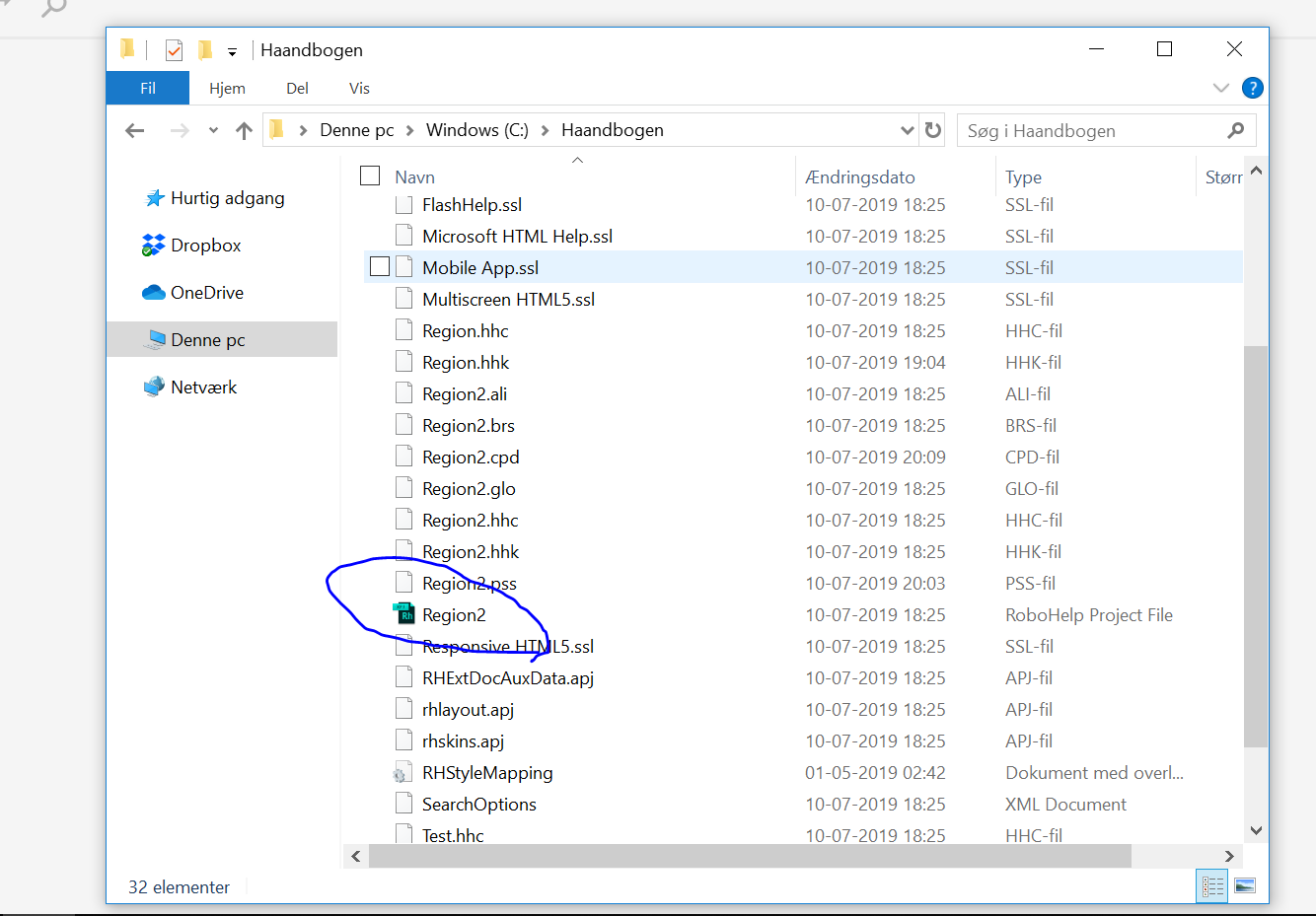
I open this file with upgrade project option. I don´t have any previous version. 2019 is my first version, but i´m importing the files from another using the 2017 version
Copy link to clipboard
Copied
The file isn't showing the XPJ extension. Add that and try again.
See www.grainge.org for free RoboHelp and Authoring information.

Copy link to clipboard
Copied
how do I add the extensions?
Copy link to clipboard
Copied
In Windows File Explorer, right click and select Rename. Add .xpj
Then start the project upgrade again. The problem has been that there was no XPJ file for RoboHelp to see.
See www.grainge.org for free RoboHelp and Authoring information.

Copy link to clipboard
Copied
I´ve tried renaming the file with xpj ending. That didn´t help….
Copy link to clipboard
Copied
So please do what I asked in one of the threads and create a numbered list
with the steps you are following starting by stating whether you are
opening 2019 or 2019 Classic.
Peter Grainge
www.grainge.org
@petergrainge
Copy link to clipboard
Copied
Copy link to clipboard
Copied
I think it´s classic version 2019.0.7
I´m sending you som pictures now
Copy link to clipboard
Copied
Picture 3
Copy link to clipboard
Copied
Picture 4
Copy link to clipboard
Copied
Picture 5
Copy link to clipboard
Copied
- That's the new version. Before we go further is that what you really want? It's a big learning curve so I think right now you want Classic. You will find it from Windows Start button.
- If you click Contents rather than Table of Contents, do you see the topics?
See www.grainge.org for free RoboHelp and Authoring information.

Copy link to clipboard
Copied
!
Copy link to clipboard
Copied
Copy link to clipboard
Copied
Copy link to clipboard
Copied
Copy link to clipboard
Copied
Copy link to clipboard
Copied
This is how the classic version looks like:
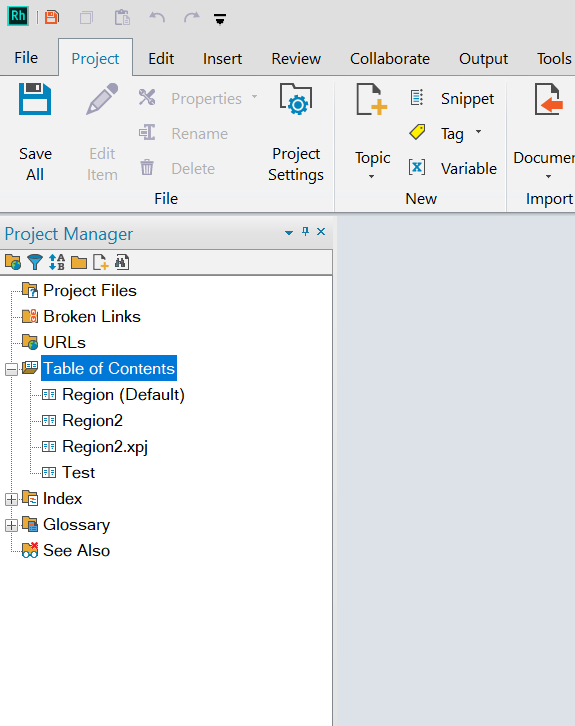
Copy link to clipboard
Copied
Something has gone horribly wrong along the way. You are showing the XPJ file as a page in the TOC, I have no idea how you have managed that. Rather than investigate that, I think you need to start again.
On the new machine delete the copy of the project.
On the old machine zip up the original project. Copy the zip file to the new machine and unzip. I am saying to do it that way for a reason.
With the new copy on the new machine, make sure the XPJ file shows as an XPJ without you renaming it as before.
Then double click that XPJ file and it should open in 2019 Classic.
If it doesn't, we will have to deal with it tomorrow. What time zone are you in?
See www.grainge.org for free RoboHelp and Authoring information.

Copy link to clipboard
Copied
Thank you, i´ll try that. Otherwise I´ll write tomorrow. I´m in Denmark, Time here is now 21.57.
Copy link to clipboard
Copied
OK. Time for you to finish I'm thinking. All the best mistakes are made
late in the day. ☺️
Post how you get on.
If still stuck, send me the zipped project. See the Contact page on my site.
If necessary perhaps we can set up a screenshare tomorrow.
Peter Grainge
www.grainge.org
@petergrainge
-
- 1
- 2
