 Adobe Community
Adobe Community
- Home
- RoboHelp
- Discussions
- Re: Import doesn´t work in trial RoboHelp version?
- Re: Import doesn´t work in trial RoboHelp version?
Import doesn´t work in trial RoboHelp version?
Copy link to clipboard
Copied
I can´t import my files to Robohelp trial version 2019. Why? I start by open project, but it´s not possible to make an import of the files...
Copy link to clipboard
Copied
Backing up a bit to where Peter advised to add the .xpj extension (post #8). You don't need to do that as it's just a default setting in Windows Explorer that's hiding the extension from you. To see all file extensions, untick (deselect) this setting (in English Win7 under Tools > Folder options):

And still continue with Peter's other advise. I just wanted you to know you don't need to do one particular step.
Copy link to clipboard
Copied
thank you. Just done that. Now it´s easier to se the xpj file.
Copy link to clipboard
Copied
@amber The poster is saying that worked but if you look at the image in Post 4, you will see all the other extensions are showing, that's why I didn't suggest that setting. How it got to be missing from that file is a mystery. Had someone deliberately removed the extension, it would not show as a RoboHelp Project File.
See www.grainge.org for free RoboHelp and Authoring information.

Copy link to clipboard
Copied
I have just opened your project without any problems in RoboHelp 2017 and 2019 Classic as well as upgrading it to the new 2019.

So, there is nothing wrong with the project, other than one detail which might be a clue. Otherwise I am beginning to doubt your installation of RoboHelp.
Please open 2019 Classic and click Open Project. Bottom left in the image below you will see Open Project. Click that in 2019 Classic and you will then see the superimposed image. Click Samples and open Employee Care 3. Does that open and run properly?
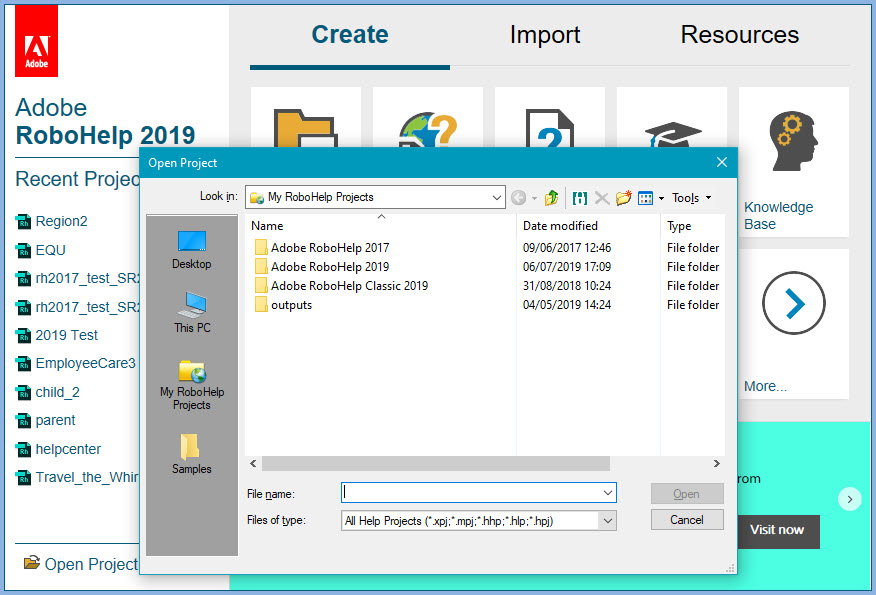
The detail I mentioned is that in your files is Download errors.txt. That shows some files not downloaded. That is not affecting the opening but it suggests you may have the project in One Drive. That should be OK but try copying it to somewhere on your C Drive not in the One Drive folder.
Let us know how that goes.
See www.grainge.org for free RoboHelp and Authoring information.

Copy link to clipboard
Copied
Re screenshare - See what I have just posted first.
See www.grainge.org for free RoboHelp and Authoring information.

Copy link to clipboard
Copied
There is no Emplyoee Care 3 option under samples. It´t empty.

Copy link to clipboard
Copied
If you don't have samples, then something did go wrong with the installation. However, it looks like your project opened.
I can't tell from one topic whether everything is OK.Get the other person who was posting to confirm it looks as it should and try using it.
Let us know.
See www.grainge.org for free RoboHelp and Authoring information.

Copy link to clipboard
Copied
Ok, thank you. I´ll talk to him in the afternoon, so maybe i´ll need to write you again later. Thank you so far.
Copy link to clipboard
Copied
I just tried to import the xpj file and it looks like this, is it that correct?

Copy link to clipboard
Copied
@Peter Some show because they are considered "unknown". I think because the .apj files aren't automatically opened by an application they count as "unknown" and thus always display. Whereas the xpj and xml files will open with specific application so count as "known".
What they actually did was rename the file to Region2.xpj.xpj. (Which should still open okay because windows only pays attention to the characters after the last full stop.)
Copy link to clipboard
Copied
@Amber If a file doesn't have an extension it just shows as File so clearly this one did have an XPJ extension, as supported by the fact the file type (Rh Project File) was shown. If the check box was not ticked, then nothing shows, it's an all or nothing setting. No extension gets the type reported as File. Weird.
See www.grainge.org for free RoboHelp and Authoring information.

Copy link to clipboard
Copied
Goodmorning
I´ve sent you the zipped file. I tried to delete en reinstall the files before going to bed yesterday, but that didn´t help. I don´t get the xpj file whithout renaming it....Then i tried renaminng it again, but still not succesfull. Please help me...
Copy link to clipboard
Copied
If it´s easier we can set up a screenshare?
-
- 1
- 2
