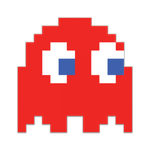- Home
- RoboHelp
- Discussions
- Re: Indigo buttons appear as lines of links
- Re: Indigo buttons appear as lines of links
Indigo buttons appear as lines of links
Copy link to clipboard
Copied
When I build my help with Indigo, the main help output page has shifted away from the square buttons. Instead, the buttons appear as links of text.
Here is a sample:
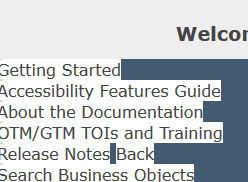
You can still click on the links and the pages will open, but it is not an attractive look.
How can I get the buttons back?
I suspect this has to do with the !Language! folder, as I was working in that to try and fix the missing Favorites button issue.
Thanks,
Tim
Copy link to clipboard
Copied
It looks like the CSS was broken. This sometimes happens if RoboHelp opens the CSS itself (with the editor).
Can you add the Indigo Layout to the project again under a new name? (In the Output Setup, right click Screen Layouts and add a new layout.) Then, on the file system, copy the two *.slp files and the layout.css file into the folder of the 'old' layout. Does that fix the layout?
Copy link to clipboard
Copied
Initially I thought that did not work, but it may have been a caching issue. I am investigating now and will update later.
Thank you for your response.
Copy link to clipboard
Copied
OK, I'm not sure that copying those files is what fixed it. I could not reliably fix the problem by copying the files.
So, I ended up deleting the Indigo screen layout from RH, and then importing it. Due to source control integration, this proved to be time consuming, hence my delayed response.
It appears to be OK now. Hopefully it doesn't corrupt the way that Charcoal Grey did with RH2015. (After a few builds, all the buttons would go away except Search, when I built Charcoal Grey.)
Thank you.
Copy link to clipboard
Copied
OK, so it broke again. I have done nothing to break it. I looked at the files in the Screen Layout folder, and they all have the same timestamp as when I imported the layout this morning. So something else is breaking this, but I don't know what.
Copy link to clipboard
Copied
I found a clue in the build text:
"The variables titleColor, backgroundColor, logo, and fontFamily are not available in the usersettings.js file.
You must upgrade your responsive HTML5 layout to the latest version to include these variables, so that the layout appears fine in the generated output.
Visit http://www.adobe.com/go/learn_rh_upgrade_html5_layout_en page for information about upgrading your layout.
Warning: HTML5 output file 'c:\[Project Output Path]' does not exist."
I don't understand the usersettings.js part. When I look in that file, I see:
var titleColor = "#ffffff";
var backgroundColor = "#3BBCE0";
var logo = "logo.png";
var fontFamily = "\"Myriad Pro\", Verdana, Arial, sans-serif";
I don't understand the upgrade part - I just installed the layout today and it was from a download from Adobe. When I look at the page they provide, it gives instructions for upgrading from a 2015 project layout, and my project already has that info, or is different since it is a 2017 file.
While I'm at it, I don't understand how the "output file doesn't exist" is an issue. The previous step in the build was to clear the build folder.
Any help is appreciated.
Copy link to clipboard
Copied
What version of RH are you using? IIRC, you needed to re-import one of the layouts after doing a RH2017 update to get it to pick up the fixes that Adobe had done to it.
Copy link to clipboard
Copied
I am using RH2017 and using the new Indigo layout that came with 2017. I event downloaded it from their website and imported it to the system during my attempts at fixing this.
Copy link to clipboard
Copied
Ok, what point version are you showing?
Copy link to clipboard
Copied
13.0.2.334
Copy link to clipboard
Copied
ok, that sounds right - Peter in this post - Re: RoboHelp 2017 Responsive HTML5 Indigo layout (Favorites) - talks about reselecting the layout again and giving it a new name.
Copy link to clipboard
Copied
That's the post that got me in this trouble to begin with. ![]()
When I deleted the !Language! folder to fix the broken button issue, this started happening.
I have renamed and reimported the screen layout several times. Yesterday I spent some time cleaning everything out and reimporting the baseline ones. At first, it seemed to work OK. But then something changed (not sure what) and it went back to being broken. I will try changing it or reimporting under a new name tomorrow to see if that sticks.
Copy link to clipboard
Copied
My suggestion would be to try a new project with just a couple of topics to get things working there. See if it works in a new project and post back.
Going back to your post numbered 5, when Update 2 was applied it was also necessary to select your layout again from the Gallery option in the layout. With Update 2 applied but without doing that, you get the error message. You simply select the layout again AFTER applying Update 2 and give it a slightly different name if the earlier version is still in your project. Indigo2 will do the job.
See www.grainge.org for free RoboHelp and Authoring information.

Copy link to clipboard
Copied
Hi Peter,
I did the following:
Created a duplicate installation and project on a machine separate from the initial one.
On that one, I deleted Indigo, and then re-imported it.
The output looked OK.
On the original machine, imported Indigo as a new layout, Indiglo, as that sounded fun.
The output looked OK.
Waited 4 hours. Did not make any changes to either project on either machine in that time.
On the test machine, the output remains OK.
On the original machine, the output is corrupted. It has the same error in the build as I listed above:
The variables titleColor, backgroundColor, logo, and fontFamily are not available in the usersettings.js file.
You must upgrade your responsive HTML5 layout to the latest version to include these variables, so that the layout appears fine in the generated output.
Visit http://www.adobe.com/go/learn_rh_upgrade_html5_layout_en page for information about upgrading your layout.
Unfortunately, I need to work on this on the original machine, as that is where the source control is located, so my team can collaborate on the project.
Copy link to clipboard
Copied
Something doesn't make sense - once you generate output, nothing is going to touch it unless you have some process acting upon it. You mention source control - what parts are being handled by source control? Normally, only the RH project components themselves are checked out & into source control; output usually isn't until it's been deemed "ok" to be included in some developer's process. But even then, you just transfer a copy of the output & nothing changes it.
Copy link to clipboard
Copied
Jeff, I apologize in phrasing poorly. I regenerated the output from both projects, so the output was new in both cases.
We are using Visual Studio for source control, only for the RH project files. I did not refresh the source control between builds, so the source files should be the same for each build. When I was troubleshooting earlier and testing the suggestion to replace certain files in the layout folder, I was checking to see if the files had been changed at all since the previous good build. I just double checked now, and the files in the Layout folder remain untouched from when they were first placed there.
Copy link to clipboard
Copied
Ok, so...
machine A (source control) - builds once fine; wait a period of time, rebuild again (damaged output);
machine B (no source control) - builds fine once; wait a period, rebuild again (still fine)
right?
Looks like the culprit is your source control IMHO...
Quick test - on A, reimport a new layout flavour named indigo3, build output - if no issues; rename the output \!SSL!\ sub-folder so you save a good one; wait & rebuild again - probably damaged; compare good output vs bad output?
Copy link to clipboard
Copied
@jeff I agree something is at play. Maybe a new SSL will help but I think a
new project is a more definite pointer.
Peter Grainge
www.grainge.org
@petergrainge
Copy link to clipboard
Copied
Peter,
OK, I've messed around in a second, smaller project that is in source control. I've done all the same things that I did for the main project, except wait for 4 hours. The help always generates OK.
Now my main project with the bad output has 2500 topics. The smaller one has 10.
If it is truly tied to the project, what do you recommend? Importing all the files and folders to a new project and starting over that way?
Copy link to clipboard
Copied
Jeff, it COULD be source control. But I have a second, smaller project that I'm testing you and Peter's suggestions in, and it is not breaking the same way. That project is also in Source Control.
Copy link to clipboard
Copied
My suggestion is about a new project that hasn't been near source control
and is squeaky clean.
Peter Grainge
www.grainge.org
@petergrainge
Copy link to clipboard
Copied
Peter, I will try that tomorrow as it will take some time to recreate our folder structure and import all those files into them.
However, ultimately, it will need to be in Source Control. And since the other project is in source control and not having the issues, I suspect source control isn't the problem.
Copy link to clipboard
Copied
The project I was talking about would just have a few topics with simple content. However, I have seen you are getting no problems with another source controlled project so things are pointing to one project.
Let me take a fresh look in the morning.
See www.grainge.org for free RoboHelp and Authoring information.

Copy link to clipboard
Copied
If I have read through correctly
- You have another project where you have added the required layout after applying Update 2 so that has the latest version
- You can generate from that project and the output pod does not give the error in Post 13 in this thread
That being the case, export that layout by right clicking it in the Output Setup pod and then import it into your rogue project.
Does that fix the problem?
If not, then I think the next thing is to take a complete fresh copy from source control and try with that.
There are other things to try but let's go with that first.
See www.grainge.org for free RoboHelp and Authoring information.

Copy link to clipboard
Copied
OK, sorry for the radio silence, but importing the project into a new project took a long, long time. If there is a faster way to import an existing project into a new project, please let me know. I recreated the complex folder structure, and then imported the topics by folder into the new project. Then I added that project to source control (in a test location).
The good news is, so far, the test project of imported topics is generating the Indigo output just fine. The bad news is that it took about 8 hours to import, folder by folder. While not hard, it is tedious, but it _seems_ to have fixed all the problems in the test environment. Even the rogue blank button from the Indigo theme is not an issue in the freshly-imported project.
This still leaves me wondering what exactly was breaking the output.
Thank you for your assistance, everyone.
-
- 1
- 2
Find more inspiration, events, and resources on the new Adobe Community
Explore Now