- Home
- RoboHelp
- Discussions
- Re: Indigo HTML5 layout - Glossary not filtering?
- Re: Indigo HTML5 layout - Glossary not filtering?
Copy link to clipboard
Copied
Hi everyone,
I've encountered a strange issue with the RoboHelp Indigo HTML5 layout we have built for our online help. The 'Glossary' feature is not filtering (searching for a specific word) when I type something into the Filter Terms bar. (see screenshot below) The Filter/Search terms DOES work however for the Index feature.
Is there something I can do to re-active or turn this functionality back on for the Glossary?
Thanks so much again for all your help!
Cheers,
Billy H.
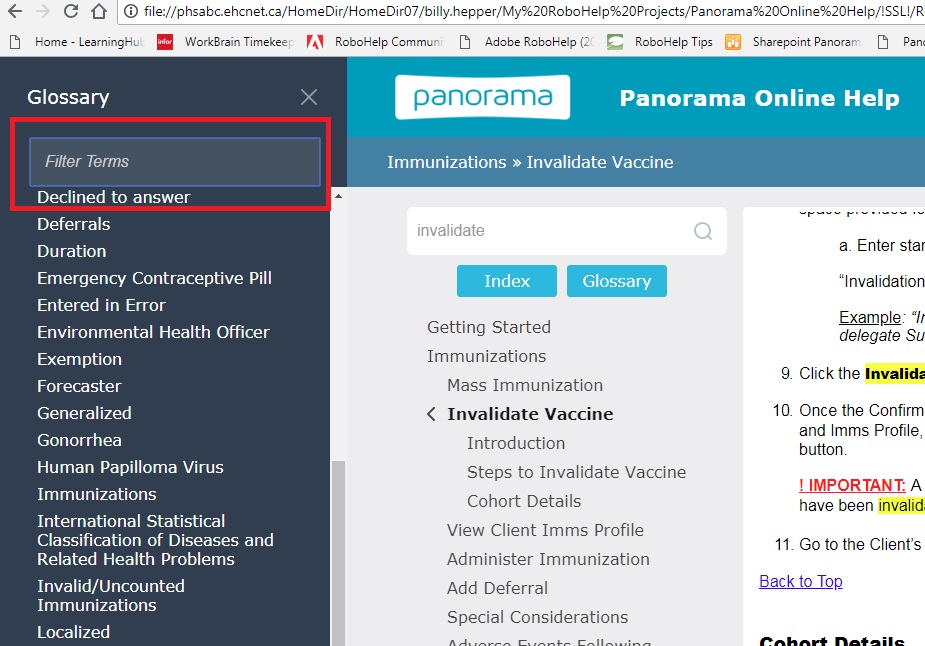
 1 Correct answer
1 Correct answer
You say you downloaded the latest version. For some reason the version on Adobe's site is not the latest. In you output, click the Gallery button and select Indigo there and apply a different name, you can't overwrite an existing layout.
If that makes a difference, let me know and I will contact Adobe.
See www.grainge.org for free RoboHelp and Authoring information.

Copy link to clipboard
Copied
You don't say what version you're running, but if you're all patched up & it still happens (and happens with another layout too) report it as a bug in the Tracker (link on home page).
Copy link to clipboard
Copied
Hi Jeff,
I have the latest and greatest RoboHelp 2017 Version: 13.0.2.334 installed, and also downloaded and also installed the latest Indigo template from the Adobe site.
I will look for the bug reporting link on the home page and hopefully they can get this resolved.
Is are any other Indigo template users experiencing this issue at all?
Thank you.
Copy link to clipboard
Copied
I vaguely recall something about having to call the newer version something slightly different (like indigo2) and reapply it to your SSL. See Peter's site (grainge.org for details, I suspect)
Copy link to clipboard
Copied
I did actually try that trick awhile ago, with the re-naming of the layout, and still the same results persists.
Interestingly enough, I tried outputting the project in a different format (WebHelp Pro) and the Glossary does not seem to have a 'Filter' or search feature at all, but the Index does. (?) Maybe the Glossary just isn't meant to be filtered or searchable, but if so - why is that option there in the Indigo layout?
Copy link to clipboard
Copied
You say you downloaded the latest version. For some reason the version on Adobe's site is not the latest. In you output, click the Gallery button and select Indigo there and apply a different name, you can't overwrite an existing layout.
If that makes a difference, let me know and I will contact Adobe.
See www.grainge.org for free RoboHelp and Authoring information.

Copy link to clipboard
Copied
Well, after trying every conceivable suggestion from Adobe Support Live Chat (including a complex re-coding of the whthost.js file) I tried your renaming from the Gallery suggestion Peter, and the Glossary is now searchable/filtered again! Such a relief. Adobe clearly needs to update their site to the most updated version of the Indigo layout.
Thank you @Jeff_Coatsworth and Peter Grainge for your guidance once again, you guys are phenomenal.
Have a great weekend!
Bill
Copy link to clipboard
Copied
I have nagged Adobe on your behalf.
See www.grainge.org for free RoboHelp and Authoring information.

Copy link to clipboard
Copied
Thank you Peter, much appreciated again.
Copy link to clipboard
Copied
I experienced the same issue with the Glossary filter feature. I attempted reuploading the Indigo template and discovered that when I moved the Homepage and Topic page files from my updated (personal modifications), that's when the Glossary filter stopped working. So Adobe messed up something within the HTML (probably one of the JS tags) of the Homepage and Topic pages in the Glossary DIVs. I was able to fix the issue by copying and pasting the entire Glossary (and footer) DIV from the older, preloaded version of Indigo over the same DIVs in the updated version available from Adobe. I didn't feel like scrubbing the entire DIV to see exactly what was wrong, but it's probably a small typo. There are noticeable differences between the two versions on these DIVs, though.

