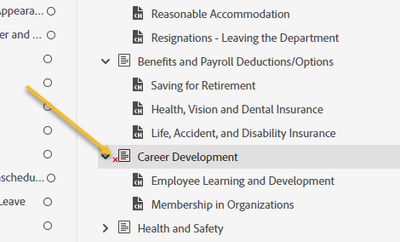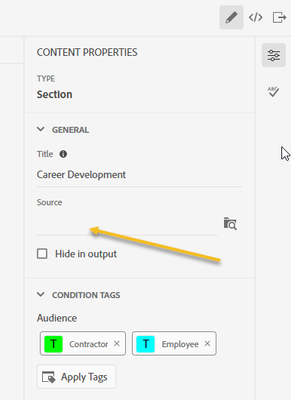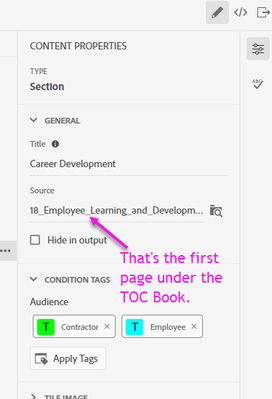Adobe Community
Adobe Community
- Home
- RoboHelp
- Discussions
- Re: Little red "x" on TOC in editing pane
- Re: Little red "x" on TOC in editing pane
Little red "x" on TOC in editing pane
Copy link to clipboard
Copied
Hi Everyone.
Sorry to be peppering you all with questions today! There's a little red "x" when viewing my TOC in the TOC editing pane:
What does that red x mean?
I know how it got there. In Content Properties (General tab), I've just deleted the name of the topic that had been linked as the "Source" (i.e., Source is now blank):
The reason I've left it blank is that, previously, the Source of that the TOC Book was linked to was the 1st page underneath it in the TOC:
The red x disappeared from the TOC editor. However, this caused the Main TOC of my help site to disappear when clicking that page:
(See video here): https://documentcloud.adobe.com/link/track?uri=urn:aaid:scds:US:32204b56-77b4-4d21-b116-29412e26c9a2
Is the red "x" a problem?
Copy link to clipboard
Copied
The x means the topic doesn't exist in the project. If you deleted the source field I'd have thought that should unlink the section (I can't try it myself right now), so it could be a bug. I'd close and reopen the TOC and see if the source field is still blank. Then try to reproduce in a test project.
The quickest way to fix it is probably to create a new section without linking to a topic, then drag the topics under the new section.
Copy link to clipboard
Copied
Thank you, Amber.
It must've been a bug. After rebooting RH last night, the red "x" is gone.
THank you!!