 Adobe Community
Adobe Community
- Home
- RoboHelp
- Discussions
- Re: Moving Books in TOC in RoboHelp HTML 10
- Re: Moving Books in TOC in RoboHelp HTML 10
Moving Books in TOC in RoboHelp HTML 10
Copy link to clipboard
Copied
Greetings!
This question seems so basic I feel it must have been asked and answered somewhere before, but I have looked and looked and can't find it. Maybe because my version of RoboHelp is so old?
I should say that I inherited the RoboHelp responsibilities at my job, and to a large degree, have learned RoboHelp as I work with it. My training was very minimal. There is still so much about how it works that I don't know, so I apologize if my question is confusing or incomplete. The question I have has to do with maintenance of Books and the Topics within them. I am trying to determine if it is possible to move an existing Book (and its existing Topics) into another existing book, creating a sub-book (wrong terminology there, possibly...), with all the same Topics still there. So for example, I have a book called DDAR, and within that, I currently have a Research Group book, and a Data Integrity book. I would like to move the Data Integrity book, with all its topics, under the Research Group book, so that it is directly nestled beneath Research instead of DDAR (like it is now).
I see that it looks like I can just "cut and paste" the book from its current location into the book I want it in. However, the apparent simplicity of this, combined with past experience, make me worried that something about this just won't really work the way it seems like it will.
We generate our help files from RoboHelp, save them on a local drive, and then upload them from there. We go through the same process every time, so we have records of previous versions of help in case something goes wrong, or we need to backtrack a change. I'm not sure if there is a way that I can test what I'm asking without changing the currently existing (and working) help that we use every day. I'm afraid to try it, on the chance that it causes link location problems or something even bigger that I can't fix. I have been very conservative with what I experiment with in RoboHelp, since the program is currently working for our needs, and I don't have the RoboHelp expertise to fix something if I change something incorrectly that causes it to no longer function the way I am familiar with.
Any suggestions or knowledge would be appreciated. Again, I'm sorry if this answer is available somewhere and I missed it!
Amelia Ketzle
Copy link to clipboard
Copied
Hi there
Moving books should be as simple as dragging the book you want to move to the new location. All the pages (and books inside) should move along with it.
Cheers... Rick ![]()
Copy link to clipboard
Copied
I drag 4.2 book up to 4.1 and it drops down to below the subtopics under 4.1. I JUST want to get it on the same level as 4.1!!!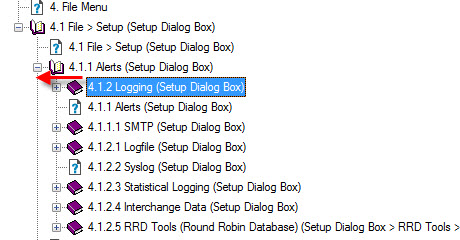
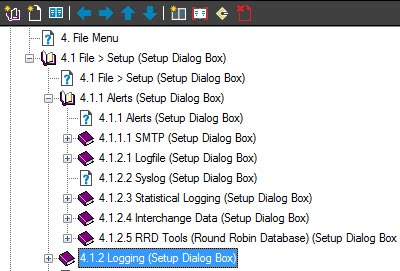
Copy link to clipboard
Copied
Sorry I want 4.1.2 to go under 4.1.1 on the same hierarchical level.
Copy link to clipboard
Copied
What about using the up arrow to move the 4.1.2 book into the place you want?
Copy link to clipboard
Copied
I think maybe I was not giving Robohelp credit for counting! It seems to compile properly.
