Numbered Lists with Hanging Indents Not Aligning with Double Digits in RH2019
I'm using RH 2019.0.12. I have lots of numbered lists of steps with paragraphs of content that fall beneath them:
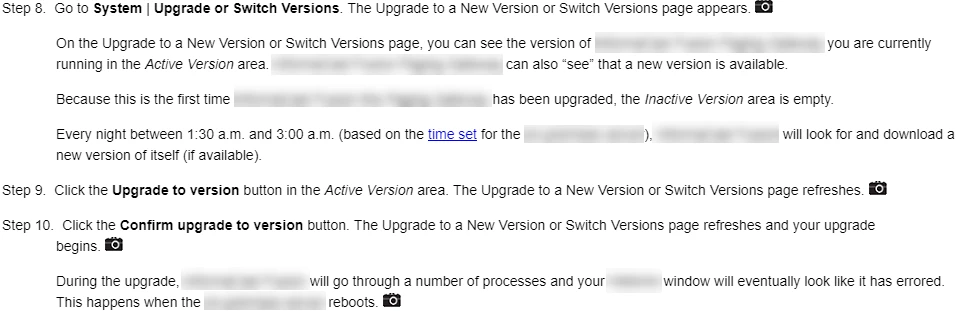
Everything aligns perfectly until the step numbering goes to double digits and then things fall out of alignment (shown in Step 10 above).
This is what my CSS looks like:
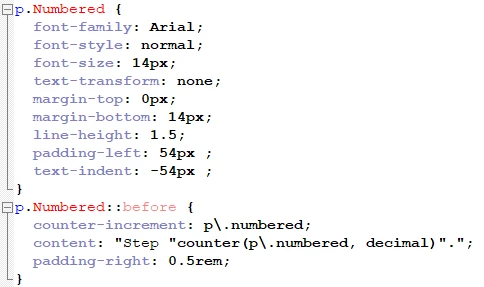
I suspect this has something to do with the padding-right value, but I'm unsure how to fix it. Everything I've tried seems to only affect the space between the decimal following the integer and the step's content, which just recreates the problem.
I did not have this problem in RH 2019 Classic. That CSS looks like:
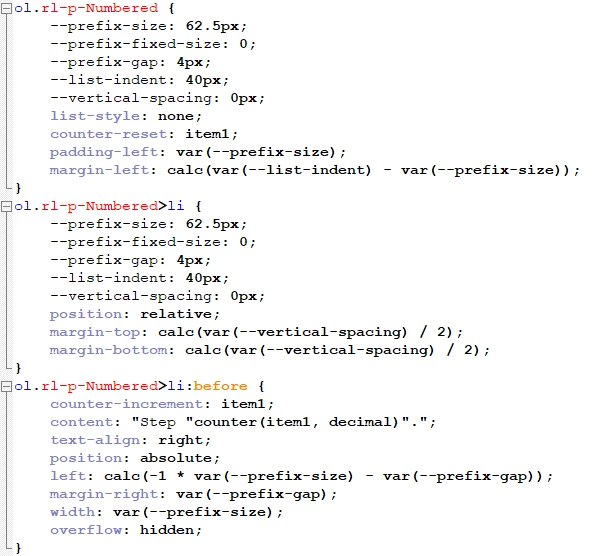
I tried adding these values into my new CSS, but I'm pretty unfamiliar with this format and it did not give me the desired results (probably due to user error).
Is there a way to fix this alignment issue? Thank you.
