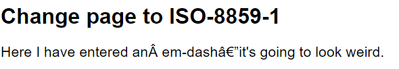- Home
- RoboHelp
- Discussions
- Re: Random characters superimposed on colon and mu...
- Re: Random characters superimposed on colon and mu...
Random characters superimposed on colon and multiple spacing
Copy link to clipboard
Copied
I have a Webhelp project that I upgraded to RH 2020 from Rh 2019 Classic. When the file is in the application, random characters, like A with a ~ (tilde) on top appears immediately after a: (colon) and a space. This character also appears anywhere there are more than 1 space created by either pressing Enter or the spacebar. When I try and copy/paste the character into the Find/Replace function, nothing works. It doesn’t recognize this random character. I’m also getting odd characters (frequently, but not all the time), when I type ‘ (apostrophe). The apostrophe I can do a find/replace but it causes grammatically errors in the text, example, Susan’s file changes to Susans file. Has anyone had this issue? Is there a fix for it? I’m grasping for anything to make this work. There are over 1,600 topics in the project. Going through each page one-by-one is time-consuming and not something I would expect that I should have to do from an authoring software. Any and all suggestions are welcome. I attached a Word doc with samples below. Please offer any advice you think will work. Thanks!
Copy link to clipboard
Copied
What point version of RH2020 are you on? Have you applied patch 7 and tried regenerating again?
Copy link to clipboard
Copied
RH 2020.7.46. I've regenerated it many times but it still is the same.
Copy link to clipboard
Copied
I have used RoboHelp for over twenty years and I don't think I have seen this reported before. All I can do is suggest a few things.
First let's establish it is your project that is the issue. In Documents > My RoboHelp Projects you will find some sample projects. Open About RoboHelp and see if this occurs in that project.
- If it does, then it's RoboHelp or your environment.
- If it does not, then it's your project.
Post back and we'll take it from there dependant on what you find.
________________________________________________________
My site www.grainge.org includes many free Authoring and RoboHelp resources that may be of help.
Copy link to clipboard
Copied
Hello Peter, It does not occur in any of the presets in the About RoboHelp samples. However, WebHelp is not an option and that is what we use for our product.
Just a little background, when I was using RH 2018, random characters start appearing; but different characters in different locations. That time, a random character appeared when I used an "em" dash instead of a "n" dash. When I upgraded to RH 2019 Classic, the issue resolved itself.
Then I started to have issues of the Start function not working. In the compiled WebHelp, everything was fine, except when the user clicked on the Search tab. The error message (shown in the attached files), "Unable to get property ‘toUpperCase’ of undefined or null reference", displayed. Regardless of whether I clicked Yes or No to continue running the scripts, it doesn't work. So that's why I decided to upgrade to RH 2020 (v2020.7.46 currently). Now the Search function works fine, but this random character issue presented itself again.
Copy link to clipboard
Copied
Webhelp doesn't really exist anymore - it's just non-responsive HTML5 now.
Copy link to clipboard
Copied
First let's clarify your output. WebHelp as known in Classic does not exist in the new versions, as @Jeff_Coatsworth has mentioned. It will have been converted to an HTML5 output retaining the old name but showing an HTML5 icon in the preset. See RH2020 WebHelp Output (grainge.org)
Secondly there was no 2018 version so I assume you mean 2017 to 2019. There were very few changes in 2019 so I am surprised it fixed an issue that should have been fixed when it occurred. I suspect 2019 simply surpressed the error message without fixing the underlying issue that has now surfaced again.
Essentially the upgrade process is not designed to fix errors that should have been fixed before upgrading. Can I assume you have not yet done any work in 2020 or released anything? I ask as your project in 2019 Classic format is still on your machine in Classic format.
I would first go back to 2019 Classic and delete the CPD file before opening it in 2019 Classic. My hope is that is where the issue is and starting over might just fix it.
If it does not, can you share the Classic project? If you can, then see the Contact page on my site and send the project as instructed there. Do make sure you include a link to this thread and please do not email the project direct. I will see if I can spot anything obvious. If not or if I cannot find the cause, then you will have to go to Support. See https://helpx.adobe.com/contact/enterprise-support.other.html#robohelp for your Adobe Support options. The email link tcssup@adobe.com is recommended as it reaches a team dedicated to Technical Communication Suite products including RoboHelp.
________________________________________________________
My site www.grainge.org includes many free Authoring and RoboHelp resources that may be of help.
Copy link to clipboard
Copied
Peter, I'm working on the other options you suggested. But first, please look at the screen shot I've attached. It shows WebHelp as an option in RH 2020.7.46. I will try it genertating it in the other HTML options listed, though. But just confused by what is being said here and what I see.
Copy link to clipboard
Copied
No it doesn't. It shows you the preset is named WebHelp, that was carried over from the project you upgraded. The icon alongside tells you it is HTML5, in other words Responsive.
If you look in the preset you will see a skin name. I suspect Azure Blue but whatever it is, if you click the + icon to create a new skin and select Responsive, you will see the same name. Don't go ahead, close out of adding a new skin. This is just to prove the point.
________________________________________________________
My site www.grainge.org includes many free Authoring and RoboHelp resources that may be of help.
Copy link to clipboard
Copied
BTW. Please use the photo icon to insert images within the post. Seeing an image inline with the text makes it easier for anyone answering or viewing the post.
________________________________________________________
My site www.grainge.org includes many free Authoring and RoboHelp resources that may be of help.
Copy link to clipboard
Copied
The strange characters are typical of a character encoding issue. I'm assuming this only happens after you publish the output, not when you are editing in Robohelp.
There may be times when you need a different encoding, but for most purposes the following advice should be correct. Do discuss with your web server administrator and developers, though, to make sure you don't have one of the scenarios that require a different setting (I don't have enough knowledge to discuss when you would need a different setting, sorry).
The most likely scenario is that the webserver is sending the pages as ISO-8859-1 or Windows-1252, but RH encodes them as UTF-8. In this case, you need to ask your web server administrator to change the encoding setting on the server to utf-8. (Apache web servers by default uses ISO-8859-1, for example.)
Or your pages could be set up as ISO-8859-1 or Windows-1252, and the server is sending them as UTF-8. You can check in Robohelp by switching to code view and looking for a tag at the top of the page that starts with "<meta http-equiv".
It should be <meta http-equiv="Content-Type" content="text/html; charset=utf-8" />
If the charset is not utf-8 I'd recommend changing in throughout your project to match the above example.
Or if the help is called through an application, in a custom web view window, then you need to talk to the developers to make sure it is set up correctly for utf-8.
Example:
Here's an example where I manually changed the meta tag in a topic from utf-8 to ISO-8859-1, then generated a topic that included an em dash. I assume you see something similar.
Copy link to clipboard
Copied
Yes, Amebr, the character after the em-dash is what I get. The A with the ~ on top appears where there are extra spaces, when I press Enter more than once, and after colons (:). I'm going to talk to my DEV group this morning. This is very helpful. I will post when I have an update on their results. Thanks for your input!
Copy link to clipboard
Copied
@Kathy Zem I read "When the file is in the application" as meaning in RoboHelp but @Amebr has read it in the way I now see you meant. Ignore what I said and go with @Amebr's suggestions.
BTW. Inline screenshots are more helpful than attaching Word docs. Seeing an image inline with the text makes it easier for anyone answering or viewing the post. Add them with the photo icon in the toolbar.
________________________________________________________
My site www.grainge.org includes many free Authoring and RoboHelp resources that may be of help.
Copy link to clipboard
Copied
@Kathy Zem You have sent the output rather than the source and I have responded directly to that. Meantime I opened the output and in the topics I have looked at, it is all good. Can you point me to a specific topic where the problem occurs?
This confirms what @Amebr suggested but as there are other issues, I need the source for those.
________________________________________________________
My site www.grainge.org includes many free Authoring and RoboHelp resources that may be of help.
Copy link to clipboard
Copied
@Kathy Zem sent me her Classic project. Generating that gave me no illegal characters in the local output and the search worked fine.
I then updgraded that in 2020.7 and got the same result. @Amebr I believe that confirms the issue is as you suggested, the server.
@Kathy Zem I have emailed you a more detailed response covering other issues I found.
Please let us know how you get on.
________________________________________________________
My site www.grainge.org includes many free Authoring and RoboHelp resources that may be of help.
Get ready! An upgraded Adobe Community experience is coming in January.
Learn more