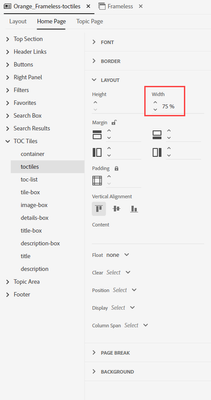Adobe Community
Adobe Community
- Home
- RoboHelp
- Discussions
- Resizing and centering the TOC tiles on the Home P...
- Resizing and centering the TOC tiles on the Home P...
Resizing and centering the TOC tiles on the Home Page tab of the Frameless output in RH 2020.8.34
Copy link to clipboard
Copied
In the Orange skin, can you resize and then center the TOC Tiles > toctiles section on the Home Page tab of the Frameless output? I resized it to 75% but that left aligns the tiles. I want them to remain centered. Is there a way to do that?
Copy link to clipboard
Copied
Try setting margin-left and margin-right to auto. (Click on the padlock so you can set each margin separately.)
I can't currently test in RH2020, but if you can't type that keyword, you'll need to add a custom css to the User Assets section of the skin. Inspect the output using the developer tools to figure out what the css you need to modify is. (just guessing, but it'll probably be something like div.toc-tiles, then the styles you want in your custom one are margin-left: auto; and margin-right: auto;)
Copy link to clipboard
Copied
Thank you for responding. I was able to modify the margins for the container and move the tiles to the center of the page. It does affect the responsive feature of the RH project, but for our purpose, it works.