- Home
- RoboHelp
- Discussions
- Re: RH 2019 error message | An alt attribute must ...
- Re: RH 2019 error message | An alt attribute must ...
Copy link to clipboard
Copied
Hi Everyone,
Wondering if anyone can help me with an error message I'm seeing in RoboHelp 2019 (not classic). I don't understand what the message is saying or what the problem is.
I pasted images into a topic. In Author view the topic looks fine. In Preview view I can see broken image links. Because these are missing from Author view I can't delete them. When I look at Source view there is an error message.
In Source View:
I see an error message but I don't know what an alt attribute is, why it might be missing, nor how to fix the issue.
"An alt attribute must be present on <img> elements. "
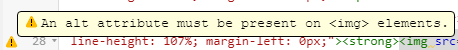
In Author View the page looks perfectly fine:
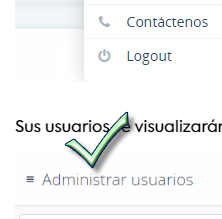
In Preview View the page is not OK:

I have saved all changes, even closed and reopened RH. Note that the "unsaved changes asterisk" is missing and that corroborates that changes made to the topic are saved: 
Does anyone know what's going on here?
Thank you!
 1 Correct answer
1 Correct answer
Delete from < span> to < / span >inclusive with image81.gif in it. That should
get rid of the problem. Use CTRL X to remove it, then it will be on the
clipboard if needed.
Peter Grainge
www.grainge.org
@petergrainge
Post edited to show span tags as they were removed by forum. I have added some spaces to try to stop their removal.
Copy link to clipboard
Copied
Select the image and look in Properties > General. There you will see an Alternate Text field. That should be completed for the benefit of those with visual impairment.
That said, I just inserted an image and left the field blank and it still works in preview. That means that the issue is something else.If you click the image, in Properties > General you should see its location. Is that correct?
Try using the Insert Image icon to see if that makes a difference.
Let us know if that helps.
See www.grainge.org for free RoboHelp and Authoring information.

Copy link to clipboard
Copied
Hi Peter,
Looking more carefully it seems like the error message is appearing for the images that are correctly displayed.
Seems like the real issue, the broken image icons, is separate. They don't exist at all in the Author view, only in Preview View. This is how the project converted and also appears in my backup file.
Copy link to clipboard
Copied
The Alt Text message will appear for any image where that field is blank.
So you are seeing some or all images in Preview but not Author view, correct? It was the other way earlier.
Is there a path showing in Properties for the image if you click on it and is that where the image is in File Explorer?
See www.grainge.org for free RoboHelp and Authoring information.

Copy link to clipboard
Copied
Hi Peter,
Yes, Author View shows only the images I want included. Preview view is showing these images as well as broken image icons in the places I had english images when I converted the project from RH2015 to RH2019.
I have found that even though the broken image icon appears consistently in the Preview view it is not included in the WebHelp Output.
Note that the English images still exist in the project images folder and that I have previously deleted them, post conversion, from the topics individually.
Copy link to clipboard
Copied
Click the broken image icon and switch to code view. The code for the missing image should be highlighted. Show us a screenshot of that code and what is immediately around it.
Also try deleting the code if it should not be there. Otherwise just post the code.
See www.grainge.org for free RoboHelp and Authoring information.

Copy link to clipboard
Copied
Hi Peter,
I cannot click the image anymore. It now disappears shortly after loading. ![]()
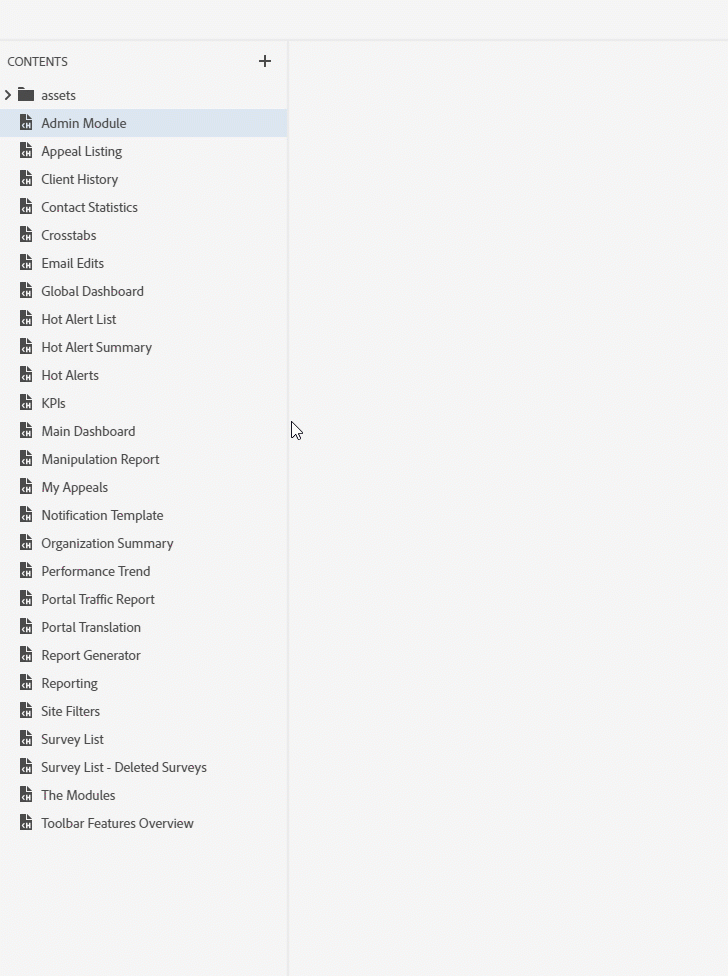
Copy link to clipboard
Copied
Try selecting the text before or after. You should then be able to see the
code for the image and what is making it disappear.
Peter Grainge
www.grainge.org
@petergrainge
Copy link to clipboard
Copied
Author View (looks fine):

Preview View (has broken image icon that I can't get rid of):

This is the Source View for that part of the Topic:

Copy link to clipboard
Copied
Delete from < span> to < / span >inclusive with image81.gif in it. That should
get rid of the problem. Use CTRL X to remove it, then it will be on the
clipboard if needed.
Peter Grainge
www.grainge.org
@petergrainge
Post edited to show span tags as they were removed by forum. I have added some spaces to try to stop their removal.
Copy link to clipboard
Copied
The dissapearing image is the from the img element with src="image81.gif"
This image is missing (or at least it is not in the same folder as the topic file).
Find more inspiration, events, and resources on the new Adobe Community
Explore Now
