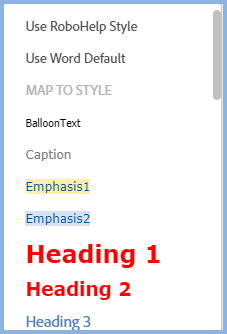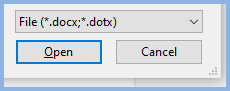Adobe Community
Adobe Community
- Home
- RoboHelp
- Discussions
- RH 2020 - How can I get my Word Styles from my .do...
- RH 2020 - How can I get my Word Styles from my .do...
RH 2020 - How can I get my Word Styles from my .dotm applied to the generated .docx?
Copy link to clipboard
Copied
Background: I'm re-trialing RH 2020, Update 7 to see if upgrading from RH 2017 is viable for us at this point. I'm testing printable outputs as part of that.
I have generated a .docx file from my converted project in RH 2020. However I'm unable to see the styles applied from my .dotm template. I'm using Microsoft 365 MSO (16.0.14326.20782) 64-bit.
From Word's ribbon, On the Developer tab, in Templates and Add-ins dialog box, Templates tab, I have the Automatically update document styles check box marked, but when I click OK, the styles from the template still never get applied.
I just tested this same template on a non-RH .docx file, and I can apply and see the styles changing just fine
Does anyone else see this? Why does it not work in a RH-generated .docx file? And is there a workaround or a fix?
Copy link to clipboard
Copied
From Word's ribbon, On the Developer tab, in Templates and Add-ins dialog box, Templates tab, I have the Automatically update document styles check box marked, but when I click OK, the styles from the template still never get applied.
Is the issue
- In the mapping dialog you literally do not see the template styles to select. The image below is showing styles from a Word template that are not in the project CSS.
- After you make changes to the template the generated document does not update?
________________________________________________________
My site www.grainge.org includes many free Authoring and RoboHelp resources that may be of help.
Copy link to clipboard
Copied
Hi Peter,
Thanks for responding.
I guess the issue is leaning towards the second item somewhat but it's more than just that.
Here's some more background info that might help (I also just shared a video just now with you from my OneDrive showing this).
My template is a .dotm file, but it looks like RH 2020 may not support that for some reason (though it works fine in RH 2017). I can select the .dotm file, see the mapping dialog etc, and and can generate the .docx file in RH 2020, but the final generated .docx cannot open.
My workaround is to do a Save As on my .dotm file and save it as a .dotx file. I then use that in RH as my "template".
This way, Word will at least open up the final .docx file.
Once the file is open, I apply my real .dotm file and attempt to use the Automatically update document styles check box to update my styles.
Note that the styles appear in the style editor just fine in Word, but I do not visually see any difference that the styles are getting updated at all in the document. That's the main issue I'm dealing with here...
Copy link to clipboard
Copied
I should have picked up earlier. See the image below. Mapping to Word only supports DOCX and DOTX, not DOTM. I suggest you create a bug in respect of RoboHelp allowing you to select DOTM without throwing a warning.
________________________________________________________
My site www.grainge.org includes many free Authoring and RoboHelp resources that may be of help.
Copy link to clipboard
Copied
Hi Peter. I filed the bug here https://tracker.adobe.com/#/view/RH-10596
Note that I have just verified that if I do NOT generate the .docx file with any template at all and just use the RH defaults, I can later apply my .dotm template to the Word doc and it updates my styles, at least the heading styles, but then I lose the ability to map styles.
Copy link to clipboard
Copied
I notice in the bug report you say "We need .dotm support to run post-processing macros to clean up the docs". I wonder if the reason that is not supported is that RoboHelp is not using Word to create the output so maybe however Adobe have by-passed Word means they cannot interpret templates with macros. At least you have a workaround.
________________________________________________________
My site www.grainge.org includes many free Authoring and RoboHelp resources that may be of help.