 Adobe Community
Adobe Community
Rh2015 Image styles won't apply
Copy link to clipboard
Copied
Hi again,
I've successfully pulled my projects into RH2015, but my image styles won't apply. So I copied my CSS from RH11 and used it in RH2015. The image styles are in the CSS, but I cannot apply them to any new images I bring in, and when I generate, a 'P' style is being applied to all my images. All the rest of the styles seem to be applying just fine. This is how it appears when I inspect:
As a side question, when I am using RH2015 with the styles and formatting pod open, this pod constantly flashes whenever I do something in Design Editor. How do I get it to stop doing that... it's annoying when I'm working.
Thanks,
Pam
Copy link to clipboard
Copied
Are you selecting the image first? I just tested RoboHelp 2015 and it worked as expected.
Re the flashing, please report it as a bug as it is a known issue. Please follow this link and report it as a bug. The more people who do, the more likely it is to get investigated. You can also use the link to request new features.
https://bugbase.adobe.com/index.cfm
See www.grainge.org for RoboHelp and Authoring information

Copy link to clipboard
Copied
Hi Pam
Out of curiosity, what are the attributes you apply to images using CSS?
Thanks... Rick ![]()
Copy link to clipboard
Copied
Rick,
I've checked the images styles several times and they all seem to be in order. none was selected for Media on all images styles; they are all in the same CSS; this CSS worked in RH11, it is only the image styles that now will not work.
I tried copying the CSS again from RH11 and put it into RH2015 - image styles still don't work, they seem to be wrapped in a <p> style and we can't figure out why. If you want, I can send you the CSS in its entirety, but that seems pointless since everything worked fine in RH11 (and yes, I always select the image before I apply the style). Thanks again.
Images styles from my CSS:
img.Image_indent_for_bullet_left {
margin-left: 36px;
margin-top: 6px;
margin-bottom: 3px;
}
@media only screen and (min-width: 1024px) and (max-width: 99999px){
img.Image_indent_for_bullet_left {
margin-bottom: 3px;
margin-left: 36px;
margin-top: 6px;
}
}
img.Image_indent_for_abc_indent {
margin-top: 6px;
margin-left: 69px;
margin-bottom: 6px;
}
@media only screen and (min-width: 1024px) and (max-width: 99999px){
img.Image_indent_for_abc_indent {
margin-left: 69px;
margin-bottom: 6px;
margin-top: 6px;
}
}
img.Image_left_with_spacing {
margin-left: 0px;
margin-top: 6px;
margin-bottom: 10px;
}
@media only screen and (min-width: 1024px) and (max-width: 99999px){
img.Image_left_with_spacing {
margin-top: 6px;
margin-left: 0px;
margin-bottom: 10px;
@media only print{
img.Images {
margin-top: 8px;
margin-bottom: 6px;
margin-left: 34px;
}
}
@media only screen and (min-width: 200px) and (max-width: 320px){
img.Images {
margin-top: 8px;
margin-bottom: 6px;
margin-left: 34px;
}
}
@media only screen and (min-width: 400px) and (max-width: 1280px){
img.Images {
margin-top: 8px;
margin-bottom: 6px;
margin-left: 34px;
Copy link to clipboard
Copied
Rick - what I meant to say is that RH2015 is no longer adding class="Images" to my styles - I now have to go into the CSS and add this class manually. It's not just the topic, it's now affecting two different projects brought into RH2015.
Thanks,
Pam
Copy link to clipboard
Copied
Rick,
I just installed all the patches available for RH2015 as I see there is a fix for this bug.
Now, when I go to open the project, RH says it wants to upgrade the project. I have already done that and made a lot of changes prior to installing the patches. Am I going to lose all my changes if I have to upgrade the project again?
Copy link to clipboard
Copied
sorry for all the messages here. My image styles are back to normal after applying the patches, however, when I preview topics now, the previewer displays the images without any style applied. The only way I can ensure the image styles are applied is to generate every time I finish editing a topic, which is quite time consuming.
Now, is there a way to fix the Previewer?
Thanks again,
Pam
Copy link to clipboard
Copied
I believe the Preview relies on the installed version of IE and you are using an old version. You can send me your CSS and I will apply your image style and see what I get with different browsers. See the Contact page on my site and for just the CSS you can attach it to an email.
See www.grainge.org for RoboHelp and Authoring information

Copy link to clipboard
Copied
While the previewer is a bit beyond our control, what you CAN do is to choose instead to preview in a browser.
From the preview panel, click View with... and choose a browser.
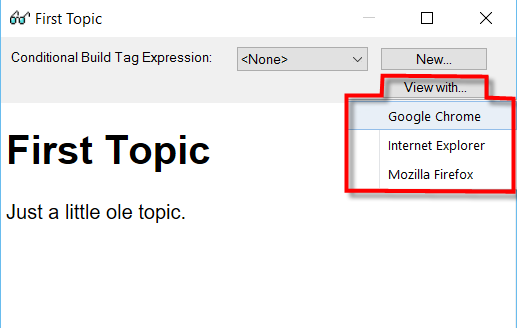
Cheers... Rick ![]()
Copy link to clipboard
Copied
Thanks Rick. I forgot that was there. Thanks Jeff and Peter. I'm good for now until I run into another problem.
You guys are the best.
Cheers,
Pam
Copy link to clipboard
Copied
No, it just knows that the version is incrementally lower than the new version; that’s why it prompts for the upgrade notice again.

