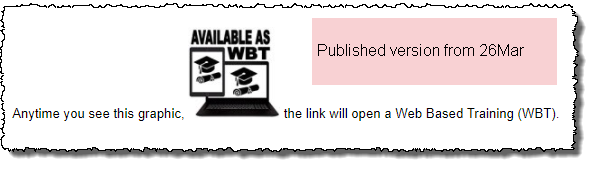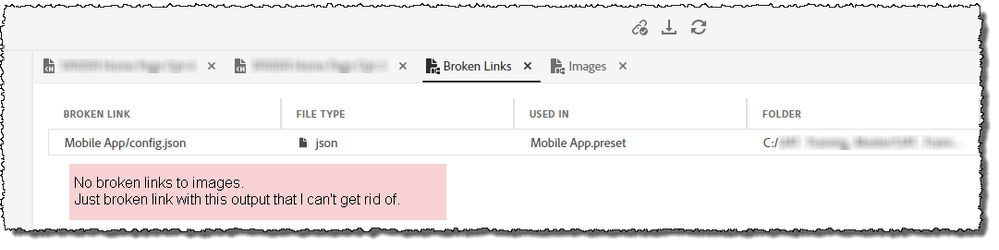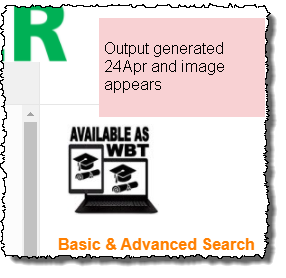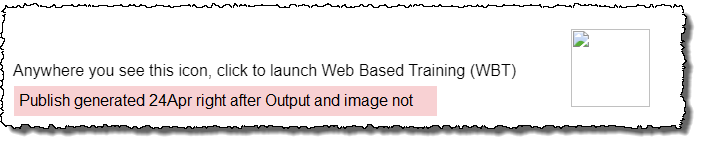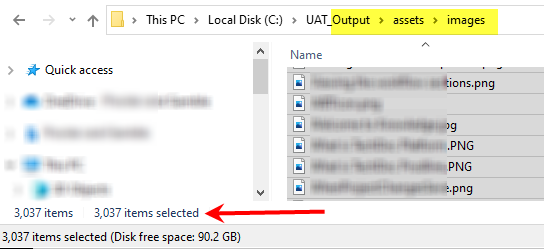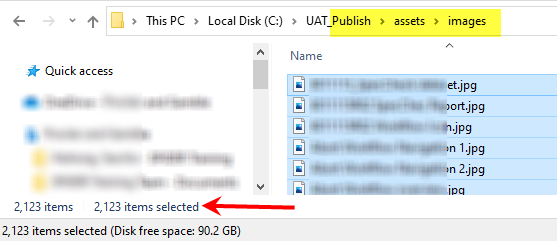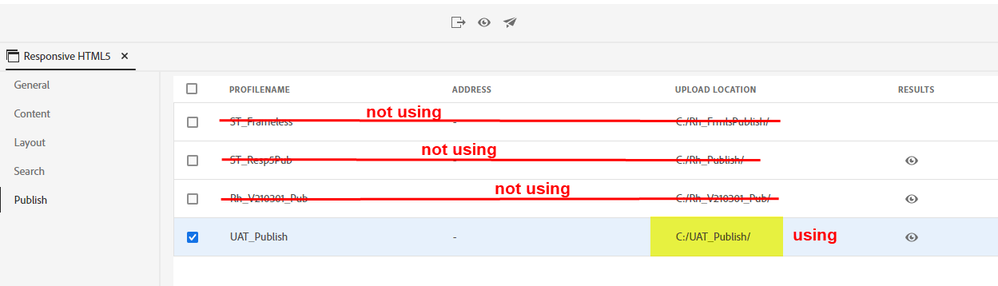Adobe Community
Adobe Community
- Home
- RoboHelp
- Discussions
- Re: Rh2020 - Images not appearing in published pag...
- Re: Rh2020 - Images not appearing in published pag...
Copy link to clipboard
Copied
I am using Rh2020.4.173. I have images loaded onto a topic. Their extention is .png and the appear fine. I also have a hyperlink associated to them.
When I create an output and publish the page, I am not seeing the images.
Does anyone know why?
 1 Correct answer
1 Correct answer
Hi @Rebecca McF ,
Can you please try selecting the "Republish All" option at the end, where you have selected your "File System" Publish profile..
Copy link to clipboard
Copied
Start by taking a look at Reports. Do they show in Images? Are there Broken Links to them?
________________________________________________________
See www.grainge.org for free Authoring and RoboHelp Information
Copy link to clipboard
Copied
I am using Responsive HTML5 Output preset. The image is a .png file. The image worked under Rh2020.3.32 when I published 26Mar.
I have checked the Broken Links report. No issues with the links.
I have checked the Unused Files report and the image is not appearing on the report.
I have checked the Images report. The image is showing used. The image appears on multiple topics. In the Output the image is there. On the Publish version it is not.
Examples of how the image is appearing on topics when I generate an Output and immediately generate the Published version:
I hope this info helps diagnose what is going on.
Copy link to clipboard
Copied
Could this be the cause? https://community.adobe.com/t5/robohelp/robohelp-2019-images-not-displayed-on-output/td-p/11460600 Spaces in the filenames?
________________________________________________________
See www.grainge.org for free Authoring and RoboHelp Information
Copy link to clipboard
Copied
I changed the name of the 'WBT icon.png' file to 'WBTIcon.png'. The image still appears in the Output but NOT in the Publish version.
Prior to the latest generated Output and Publish versions, I deleted all files in those folders so Rh had to build each from scratch. I read in another community page that doing this could help. The images still did not show up in the Published version.
With my team, we looked at the 'Output assets > images' folder compared to 'Publish assets > images' folder and found a lot of discrepancies. It seems the WBTicon.png (along with other images) did not generate in the 'Publish assets > images' folder. When I copied WBTicon.png over to the folder, the image appeared on my newly launched Published pages.
Is there a bug now in Rh2020.4.173, where the assets > images folder does not completely generate from Output to Publish?
Copy link to clipboard
Copied
If you cleaned out the location on the webserver & published again & it's still not copying everything up, then I'd say you've found a bug in Patch 4 & you should file a report in the Tracker (https://tracker.adobe.com/).
Copy link to clipboard
Copied
There are 914 more image files in my Output assets > images folder than in my Publish assets > images folder. That is a huge difference!
I have created RH-9079 to document the bug.
Thanks for all the help!!
Copy link to clipboard
Copied
Hold up a bit @Jeff_Coatsworth I have just tested a generate a publish from Update 4 and the images are all there. If I am right about question one below, I'm suspecting the publish side of things and that may be a local thing.
- Am I right in understanding what you generate is correct, it's when you publish that things go wrong.
- When you publish, which option are you choosing?
- Assuming it is to a server, try creating a local folder and using File System to see if that has the same problem.
________________________________________________________
See www.grainge.org for free Authoring and RoboHelp Information
Copy link to clipboard
Copied
Yes. When I generate an output, images are there and correct. When I publish, the images are not there.
I am publishing to my local hard drive.
Copy link to clipboard
Copied
@Jeff_Coatsworth - I have not changed my Output or Publish process from when I started.
Copy link to clipboard
Copied
@Rebecca McF - that doesn't look like Publishing - that just looks like another local drive location. Were you doing the same thing using Patch 3 and it was working?
Copy link to clipboard
Copied
@Jeff_Coatsworth - I have not changed my Output or Publish process from when I started. I publish to my hard drive and eventually copy the files to a server for publishing to a webpage.
Copy link to clipboard
Copied
Publishing locally is an option but are you using File System?
If you are, have you tried just changing the target folder?
Have you checked that a change to a topic is making it?
________________________________________________________
See www.grainge.org for free Authoring and RoboHelp Information
Copy link to clipboard
Copied
Yes I am publishing to a File System. Sorry for not being specific in my answer above. 🙂
I have updated the page the WBTicon.png is on but I have updated that page in the past without any issues.
The issues with images just started with the last RH2020 update.
Copy link to clipboard
Copied
Umm, ok (psst, what's the difference from generating locally to publishing locally? Seems like it's the same thing...); but never mind, you could always roll back to Patch 3 to test conclusively that it's update 4 that's the culprit.
Copy link to clipboard
Copied
The usual workflow is to generate locally and publish to the server. If you are copying to the server some other way you might as well copy what is in the generate folder.
Can I just check that the local publish folder has images missing?
How are you copying from the local publish folder to the server? It's beginning to look like that is where the issue could be.
________________________________________________________
See www.grainge.org for free Authoring and RoboHelp Information
Copy link to clipboard
Copied
@Peter Grainge - I am not copying anything to a server at this point. I am writing all files to my local hard drive. I only copy to a server after I know everything is correct.
Here are the images of my Output assets > images and Publish assets > images folders. Please pay attention to the highlight and where the arrow is pointing in each image. These are both located on my C:/
Copy link to clipboard
Copied
Have you tried publishing to a new local folder yet?
________________________________________________________
See www.grainge.org for free Authoring and RoboHelp Information
Copy link to clipboard
Copied
Yes. I am getting the same result.
Copy link to clipboard
Copied
This is getting seriously whacky! 🙂
Update 3 worked but Update 4 is missing 914 images. These images or the bulk of them were in Update 3, they are not newly added, correct?
My next steps would be first of all to create a new publish profile and try with that.
If that make no difference then create a new preset not using the duplicate option.
That's to quickly rule those out. Then check it is always the same number of images every time and the same images. Identify one of them and see if there is anything obviously different from the others.
Can you share the project? If you can, then see the Contact page on my site and send the project as instructed there. Do make sure you include a link to this thread and please do not email the project direct.
________________________________________________________
See www.grainge.org for free Authoring and RoboHelp Information
Copy link to clipboard
Copied
@Peter Grainge - I totally agree it is getting whacky 😄
Unfortunately, due to our company security procedures, I cannot share the project with anyone.
I just created a new output folder and new File system publish profile writing to a new folder. I generated an output and published. This time the publish version is missing 961 files. Very different results than earlier.
With that many files, it will take some time to figure out what is missing and if it is old vs new to my March output and publish files.
Copy link to clipboard
Copied
The problem here is that without seeing a project Adobe would have trouble finding the bug if it is a bug. To fix a bug you usually have to be able to replicate it.
The only quick temporary fix would be to trash the publish images folder and copy just that folder from the generated folder.
How do you copy from generate to publish?
________________________________________________________
See www.grainge.org for free Authoring and RoboHelp Information
Copy link to clipboard
Copied
@Peter Grainge I understand and appreciate all the help today! I agree with the temporary fix. I hope the info I submitted on RH-9079 will be enough.
Copy link to clipboard
Copied
@Rebecca McF Unless Adobe can see a potential reason, they will likely ask for the project. 🙂
________________________________________________________
See www.grainge.org for free Authoring and RoboHelp Information
Copy link to clipboard
Copied
Hi @Rebecca McF ,
Can you please try selecting the "Republish All" option at the end, where you have selected your "File System" Publish profile..
-
- 1
- 2