Answered
Rh2020 - Images not appearing in published page
I am using Rh2020.4.173. I have images loaded onto a topic. Their extention is .png and the appear fine. I also have a hyperlink associated to them.
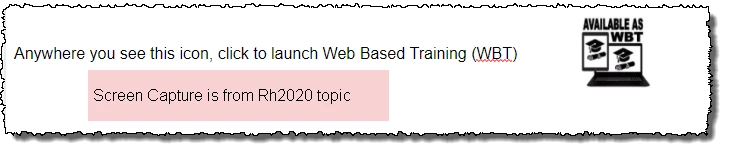
When I create an output and publish the page, I am not seeing the images.
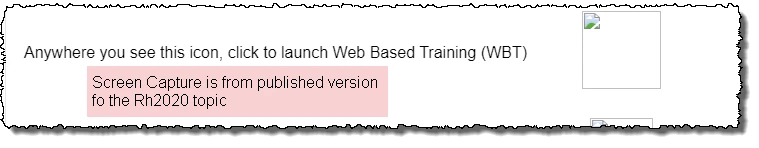
Does anyone know why?
