RoboHelp 2019 New UI - Logo Not Displayed on Output
I set up the Responsive HTML5 Layout and set the skin to Azure Blue. I edited the skin and went to Header. I uploaded a Logo.
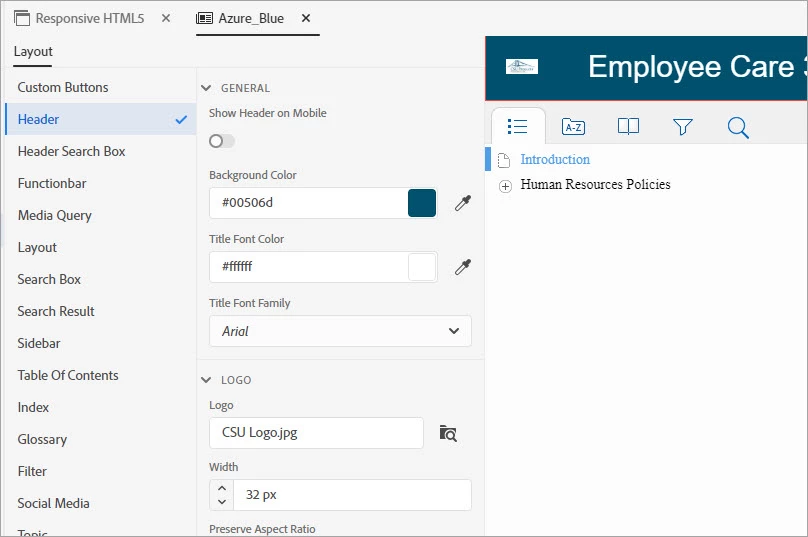
I also set the Glossary to None.
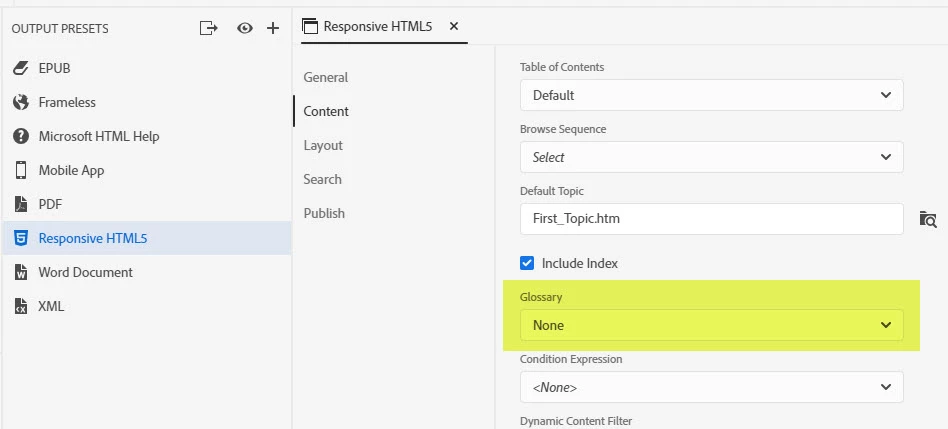
When I generate the output, the logo does not display and the Glossary icon does display.
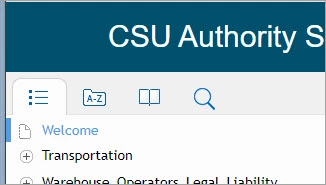
Please explain what I've done incorrectly.
Thank you.
