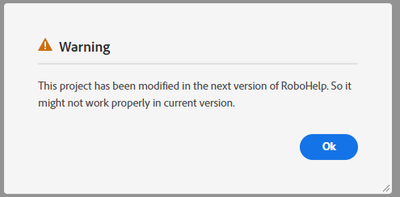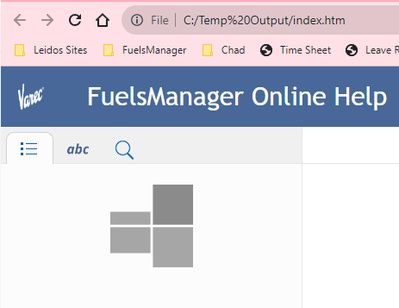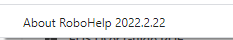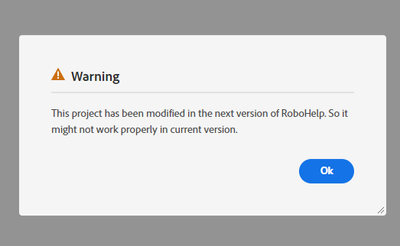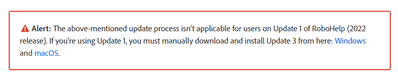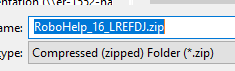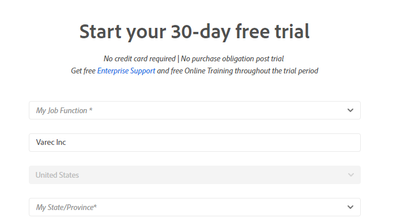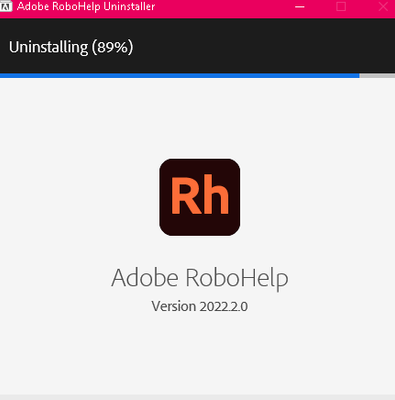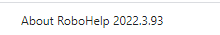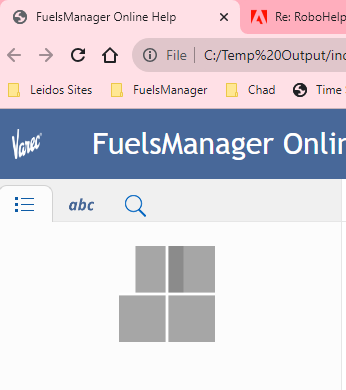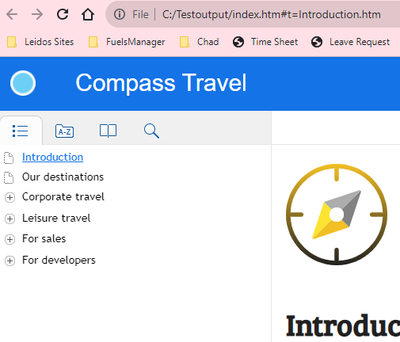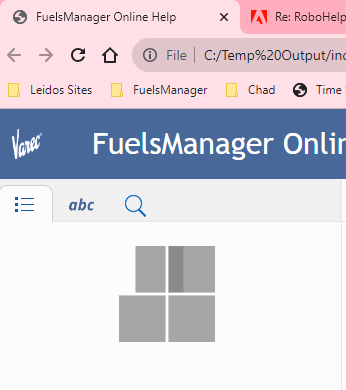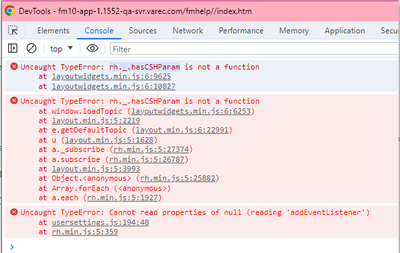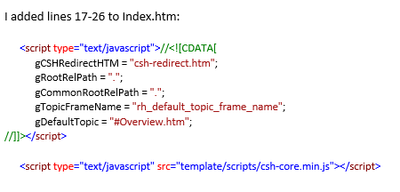- Home
- RoboHelp
- Discussions
- Re: RoboHelp 2022.2.22 Does not open index.htm fil...
- Re: RoboHelp 2022.2.22 Does not open index.htm fil...
RoboHelp 2022.2.22 Does not open index.htm file
Copy link to clipboard
Copied
I just recently uninstalled/rebooted/installed my Robohelp due to a different issue.
With the same version installed, I get this warning when I open my RH project:
I click OK, generate a Responsive HTML5 output, no errors, but the index.htm file does not open correctly. It just keeps "thinking." I tried to open in Edge thinking Chrome might be the culprit, but I'm getting same issue.
Any ideas?
Copy link to clipboard
Copied
Your reinstall may have picked up patch#3 that just recently came out - I'd update to it anyway for the fixes.
Copy link to clipboard
Copied
Which version is showing in the Help menu?
Edge is built on Chrome so while it could be the issue, it is unlikely.
________________________________________________________
My site www.grainge.org includes many free Authoring and RoboHelp resources that may be of help.
Copy link to clipboard
Copied
It's the same as the previous one I uninstalled.
Copy link to clipboard
Copied
If it was 2022.2 and showing the image in your first post, then someone must have opened it in 2022.3. That is likely but not definitely the cause of the problem.
Can you not just apply Update 3?
________________________________________________________
My site www.grainge.org includes many free Authoring and RoboHelp resources that may be of help.
Copy link to clipboard
Copied
No, it's blocked by our IT.
I'll have to download patch 3 installer to my machine or have a link to it so our IT knows what to install.
Copy link to clipboard
Copied
Blocked for you or they don't want it installed? It can be downloaded from Download RoboHelp and RoboHelp Server (adobe.com).
The only other way to get that message would be you had an earlier update of 2022. Either 2022.0 or 2022.1.
You could also try creating a new preset or with the project closed, delete the .rh folder and then reopen the project.
________________________________________________________
My site www.grainge.org includes many free Authoring and RoboHelp resources that may be of help.
Copy link to clipboard
Copied
Blocked for me.
No, my previous version was 2022.2.2 (I had to look at the screenshot on the other thread 🙂 ) Each time I close my project and open it, I get the Warning.
Copy link to clipboard
Copied
I found this link: https://helpx.adobe.com/robohelp/using/what-s-new-in-robohelp-2022-release-update-3.html#install_upd...
When I click Windows in this box, it has the same filename as the one our IT installed.
Copy link to clipboard
Copied
Try the link I gave you.
________________________________________________________
My site www.grainge.org includes many free Authoring and RoboHelp resources that may be of help.
Copy link to clipboard
Copied
It's the same file name 😞
Copy link to clipboard
Copied
The file name doesn't change. Download it and install.
________________________________________________________
My site www.grainge.org includes many free Authoring and RoboHelp resources that may be of help.
Copy link to clipboard
Copied
ok, will have IT install it. Thanks!
Copy link to clipboard
Copied
Just wanted to make sure I am downloading the correct file. I went to the link you provided, and it is telling me that I am downloading a Trial version. Is this ok?
Copy link to clipboard
Copied
Yes, it's the same version as the "full" one. The difference is that you have a subscription already, so it will not limit you to the 30 day trial.
Copy link to clipboard
Copied
Sounds good. I'll proceed with the install then. Thank you so much!!
Copy link to clipboard
Copied
And one more thing.. so when I opened the RH project, it was showing the 2022.2.22 version as per the screenshot I took... but when IT did the uninstall, it showed this version. This probably explains why I get the "old version" warning each time I opened the project.
My question is.. should I go ahead and have IT install the Trial version I downloaded?
Copy link to clipboard
Copied
That's OK. When you install it, it will recognise your licence.
________________________________________________________
My site www.grainge.org includes many free Authoring and RoboHelp resources that may be of help.
Copy link to clipboard
Copied
Installed the latest version.
Still the same [index.htm file does not open correctly. It just keeps "thinking."] issue 😞
Copy link to clipboard
Copied
Ok, one down, one to go. Have you tried a test with the sample project? If it acts the same way, then I suspect the issue is something to do with permissions in the browser settings. If it works, then there's something in your project that's going sideways.
Copy link to clipboard
Copied
Tried the sample project. It generated an dI'm able to view it.
There were a lot of changes done to our network lately. I'll get with a developer to see if they can figure it out. I'm hoping it is a permissions issue.
Copy link to clipboard
Copied
Before doing that, try generating your project into the same spot that just worked for the sample.
Copy link to clipboard
Copied
Create a folder c:\Testoutput and generate to that.
________________________________________________________
My site www.grainge.org includes many free Authoring and RoboHelp resources that may be of help.
Copy link to clipboard
Copied
Updates on this issue. Still cannot open the index file. I got approved for admin rights, I now have that in place.
I generated my project while logged in to my admin account, the same issue. [index.htm file does not open correctly. It just keeps "thinking."]
I got with our developer and he said my index.htm file was missing some files. Does anyone know what this is? Sorry, I can't explain it detail. Too technical for me. He did say "CSHParam" was missing from index.htm
Our Developer figured out a way to fix the issue; however, it was done by manually updating the index.htm file. It might work in the mean time since we have a SW release coming soon. But it's not ideal.
Copy link to clipboard
Copied
These are the lines that our Dev added to make the index.htm file work.
-
- 1
- 2
Find more inspiration, events, and resources on the new Adobe Community
Explore Now