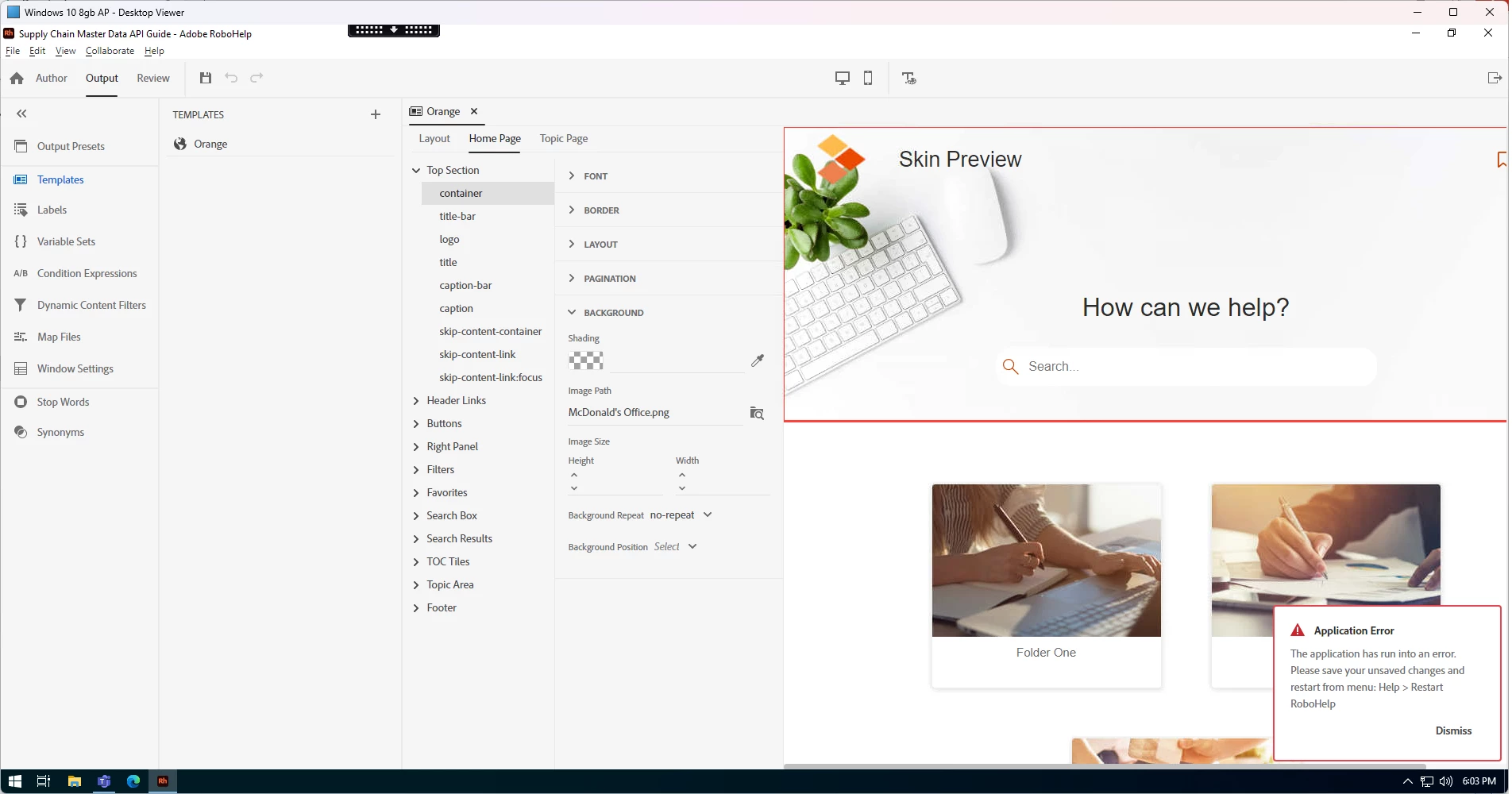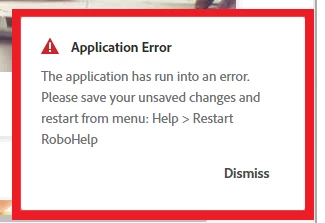RoboHelp 2022 Error - Unable to edit layouts
- Insert images to apply as Layout backgrounds, or any layout changes
- Change topic folder names from the RoboHelp application. (This isn't a problem as I was able to go to the folder and make changes there)
- Restarting Robohelp from Help menu (as the error message said).
- Restarting VDI.
- Deleting the old layout and making a new one.
- Creating a new project and editing the layout there.