- Home
- RoboHelp
- Discussions
- Robohelp 8 HTML wants to use notepad as an editor
- Robohelp 8 HTML wants to use notepad as an editor
Copy link to clipboard
Copied
Hi,
I'm just getting started with RoboHelp HTML. One of my major tasks will be to import existing Microsoft HTML Help projects into Robohelp. I just imported my first existing MS HTML project into Robohelp using the hhp file. The topics all appear to have imported correctly. However, when I double-click on a topic, the topic opens in Notepad rather than Design Editor. Why are the topics opening in Notepad and are there some settings I can change to make them open in Design Editor instead?
 1 Correct answer
1 Correct answer
Hi there
Click Tools > Options > Associations tab.
From there, ensure Design View is the default editor, then select the Use Default Editor option.
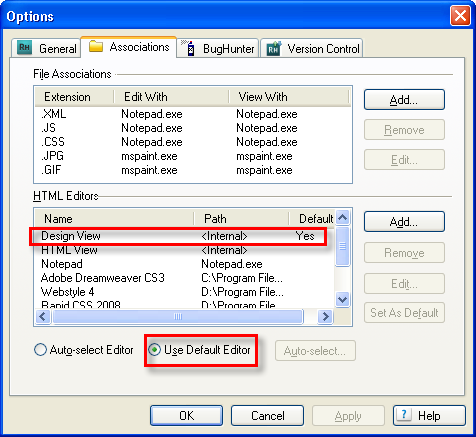
Cheers and happy RoboHelping! Rick ![]()
| Helpful and Handy Links RoboHelp Wish Form/Bug Reporting Form Begin learning RoboHelp HTML 7 or 8 within the day - $24.95! |
Copy link to clipboard
Copied
Hi there
Click Tools > Options > Associations tab.
From there, ensure Design View is the default editor, then select the Use Default Editor option.
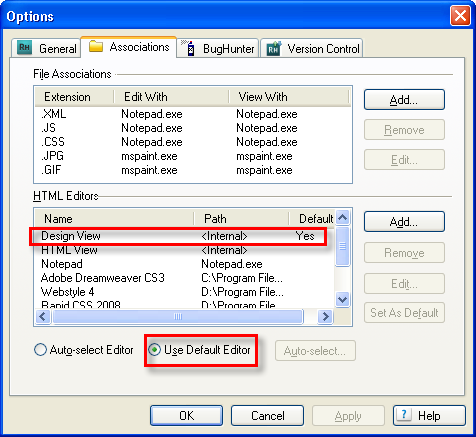
Cheers and happy RoboHelping! Rick ![]()
| Helpful and Handy Links RoboHelp Wish Form/Bug Reporting Form Begin learning RoboHelp HTML 7 or 8 within the day - $24.95! |
Copy link to clipboard
Copied
Thanks Rick, your solution worked well.
Copy link to clipboard
Copied
Thanks! Your an angel! It works now.
Get ready! An upgraded Adobe Community experience is coming in January.
Learn more