Copy link to clipboard
Copied
I explain the problem:
- 4 years ago I created a manual with FrameMaker (may be FM10, I don't remember) and created on-line help with RoboHelp.
- 2 weeks ago, I needed to upgrade the manual and have added some parts with FrameMaker2015. Similarly, I imported this manual to RoboHelp2015 as a new project (I have changed my computer). The results was very strange: The new chapter located at the beginning of the manual was very fine and some old parts was fine too up to a specific line highlighted in green in the RoboHelp project. The figure1 shows the frontier: above the text and figures are not highlighted in green color and the text/figures are perfect: see figure2. All the manual below this frontier has some problems with images: they are shifted to the right, see figure 3. I have made the test by copying in fm the text with problem images to the beginning of the manual where no problem appears: in RH the results are the figure 2 and figure 3.
It seems that conditional tag are present, but I cannot remove them. More precisely: if I remove them in RH, each time I update the manual from FM, the conditional are back. In the FrameMaker manual, I have no code, no tag at this place (green frontier).
Yesterday, I upgraded to TCS2017 and I have exactly the same problems: no change.
Could you help me please
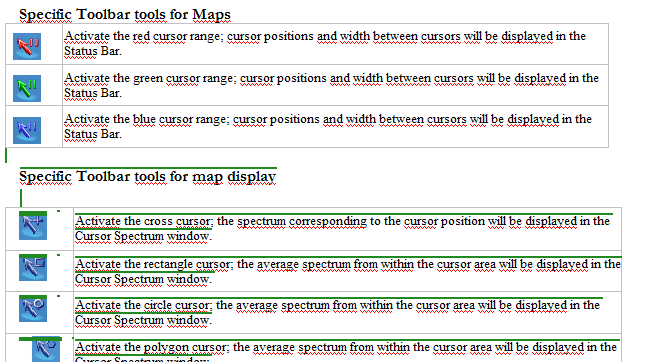
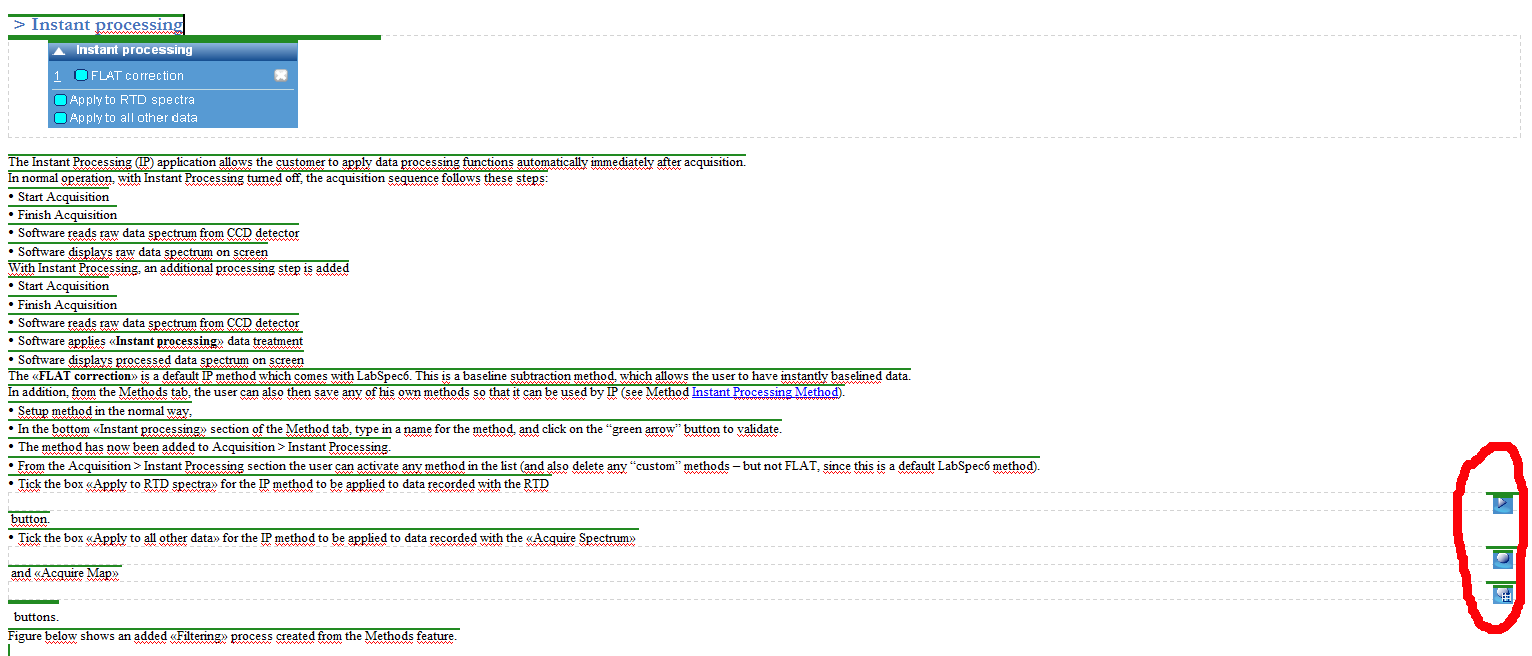

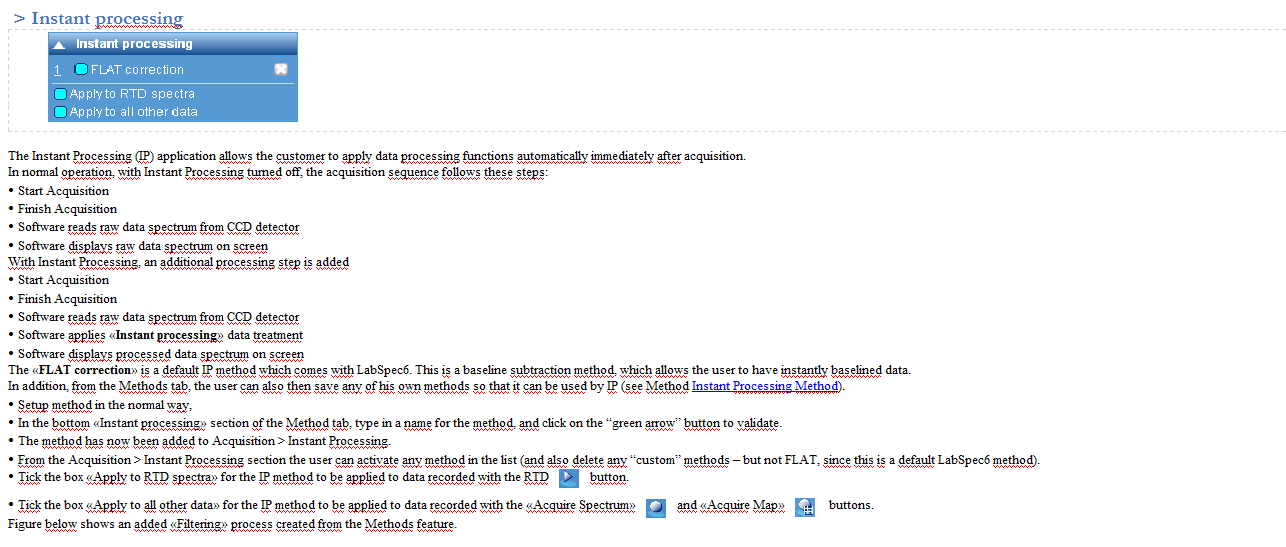
 1 Correct answer
1 Correct answer
Luckily, I solved the problem like this:
- From FrameMaker, I deleted the text/table (about 4 lines) where the transition with hidden conditioning tag activates problems in Robohelp.
- From Framemaker, I recreated the delete text/table by hand.
- From RoboHelp, I regenerated the document.
That's all and it works fine!!!! All the document is perfect!
Copy link to clipboard
Copied
Can you show a screenshot of the FM content where the issue is coming from in the resulting RH topic (it is the topic, right? not the output?)
Copy link to clipboard
Copied
Hi, Sorry this might seem obvious, but have you accepted all revision marks in the ENTIRE book (vs individual chapter).
if I were you, I would try linked FM book in RH ( vs imported)
I work with linked FM books and I always do all of the conditionalizing in FM (vs RH). I want to avoid post-processing in RH, and have one set of source files that I can output in diff formats without any adjustments in RH (except for specifying the properties of the output once)
Copy link to clipboard
Copied
Importing is fine - you just have to decide at which end (the FM one or the RH one) you want to apply the conditioning when you generate help output.
Copy link to clipboard
Copied
As a rule the FM manual is a source. From RH, I import the FM manual. Then in RH, I only change the paragraphs styles to have a good presentation for the on-line help files. To separate the headings in RH, I introduce a specific marker in FM document (here Aidenligne). The markers are detected by RH during the import process and separate the on-line help files. A figure shows the RH parameters for the marker name detection. That's all I do in RH.
I add some figures of the original FM document.
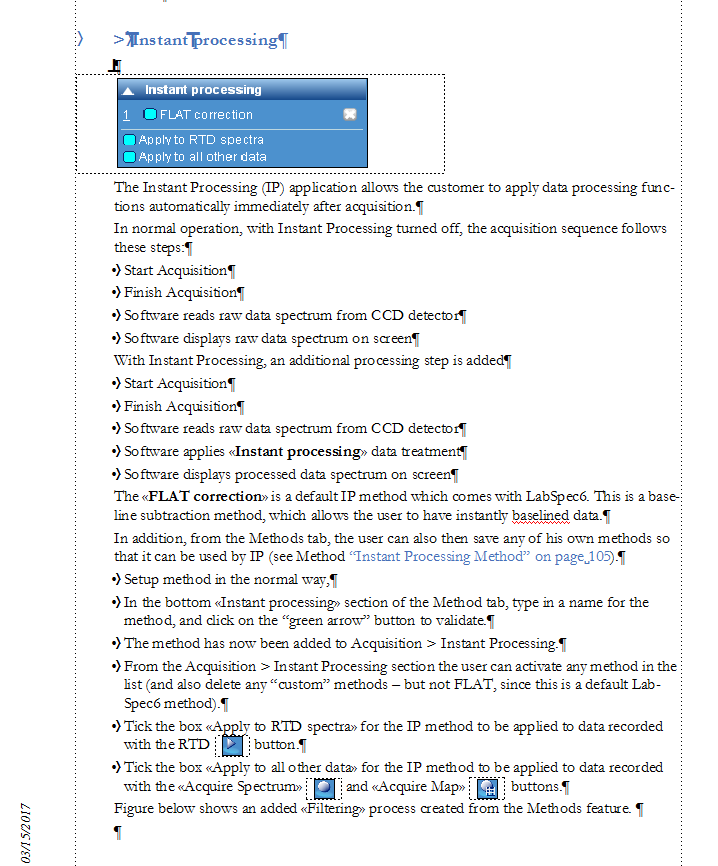
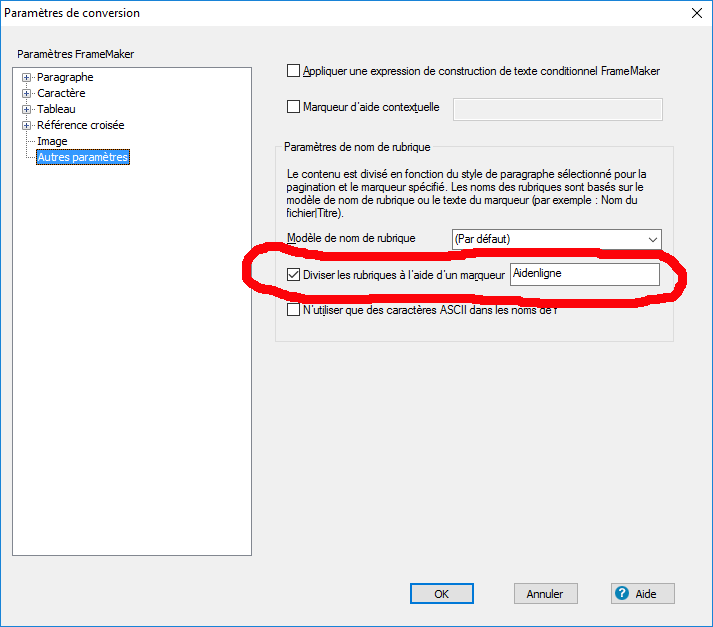
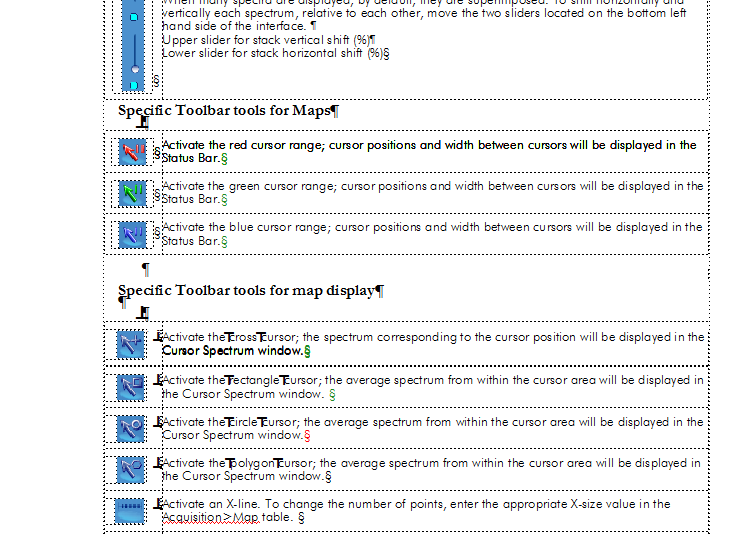
Copy link to clipboard
Copied
Ok, so there are 2 issues here - the green conditioning that's appearing in the resulting RH topics & the mis-alignment of the in-line images, right?
The conditioning is probably the result of using Track Changes in FM - that adds conditioning to your content. As Veni says, did you accept all revisions in the FM content first & update it before bringing it into RH?
The image alignment may be trickier - are they only messed up in lines that are bullet points or does it occur someplace else too? If it's only on the bullet point lines, I'd have a look at how you're converting the paragraph tag into RH.
Copy link to clipboard
Copied
Hi Jeff,
"Ok, so there are 2 issues here - the green conditioning that's appearing in the resulting RH topics & the mis-alignment of the in-line images, right?"
YES
I have made the following test: in FM if I copy the complete paragraph with the shifted image in the area above the "green conditioning area"AND if from RH I import the manual, the result is perfect: the images are not shifted and no conditioning green. The conclusion is that the "green conditioning" shifts the images to the right. Both are related I do not know how. I have made several tests with the same conclusion. See figure below:
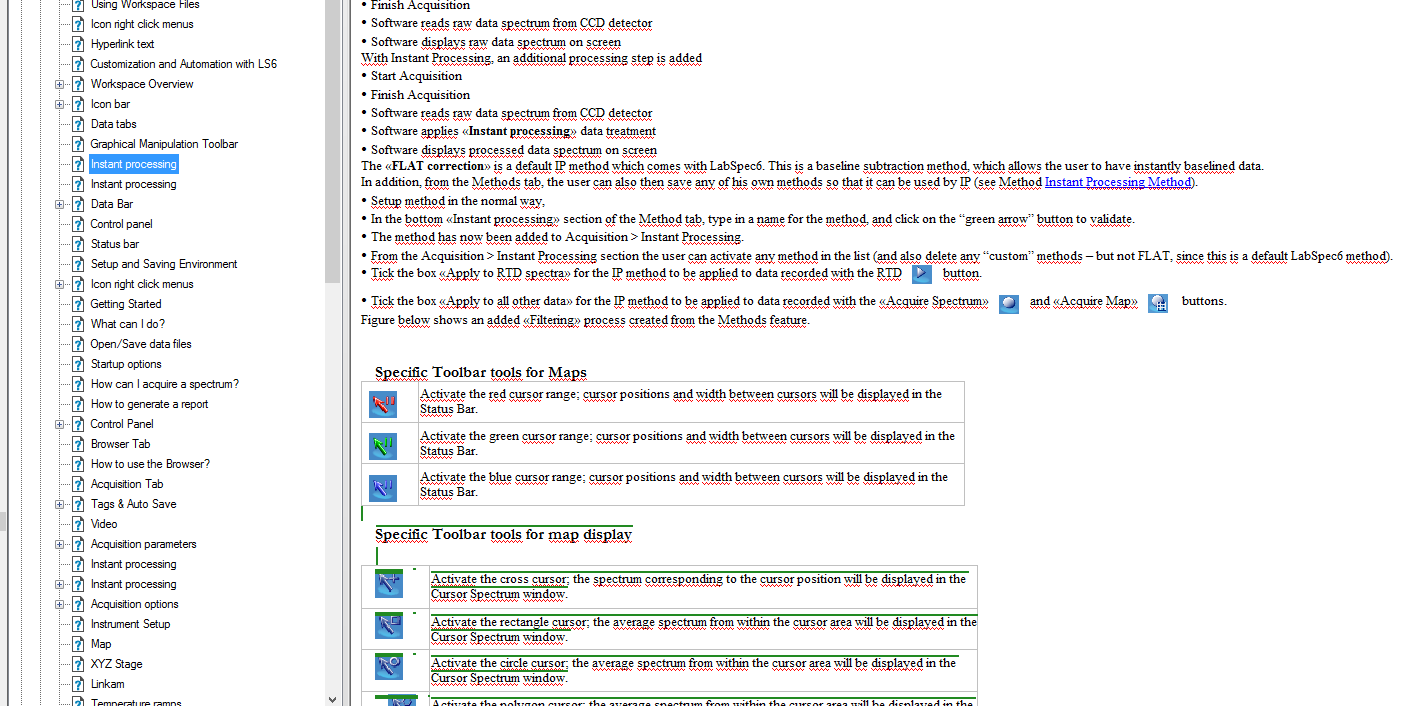
"The conditioning is probably the result of using Track Changes in FM - that adds conditioning to your content. As Veni says, did you accept all revisions in the FM content first & update it before bringing it into RH?"
YES, there is no revisions codes in the manual as shown on the figure below. Two years ago I use the revision feature with the special pdf format and all the revision codes have been accepted and now no one is detected.

"The image alignment may be trickier - are they only messed up in lines that are bullet points or does it occur someplace else too?"
NO, the same shifted image problem occurs with all "in line anchored image" which are located on "green conditioning area". Moreother, in the example above the bullet paragraph is converted as a standard line as shown below:
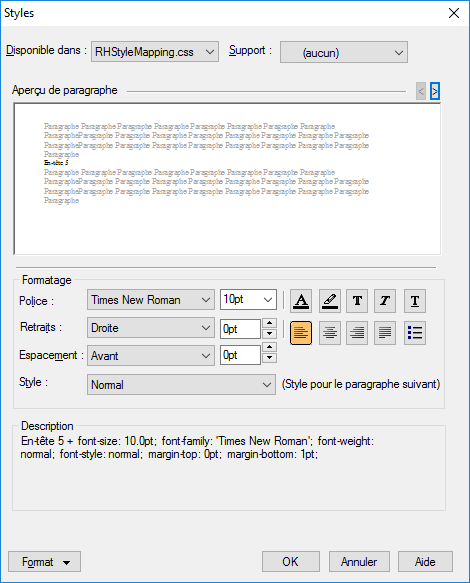
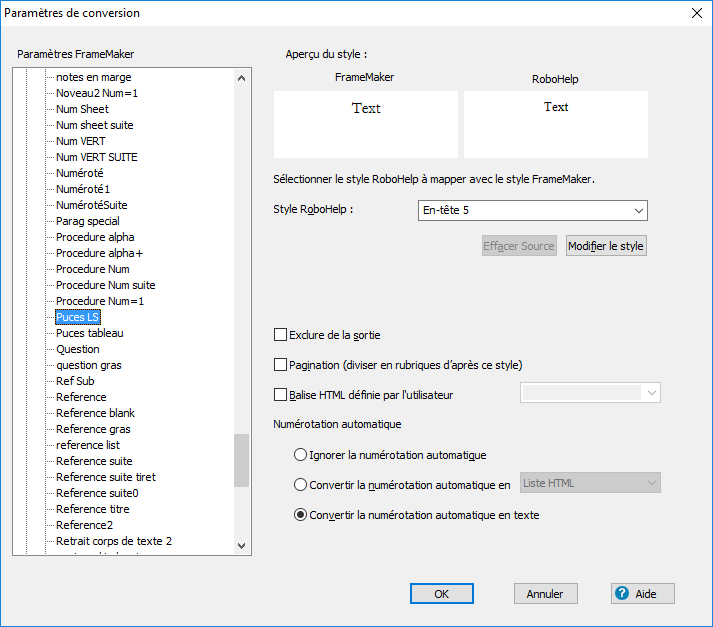
Copy link to clipboard
Copied
You can't really tell if conditioning is in play in the FM source unless you can see what's reported on the bottom left corner of the screen (which your screenshot cuts off); why don't you show the same problem content page with the Show/Hide settings dialog displayed? That should show if there are conditions in the doc (I suspect so, since RH was reporting 3 - "fm8", "FM8_TRACK_CHANGES_ADDED" and "FM*_TRACK_CHANGES_DELETED")
Copy link to clipboard
Copied
The problem is that I have no conditioning tag and this document has never had these tags. That is why I am surprise to see conditioning tags listed in the RH project. Here below is the new box for conditioning tag in FM2017:
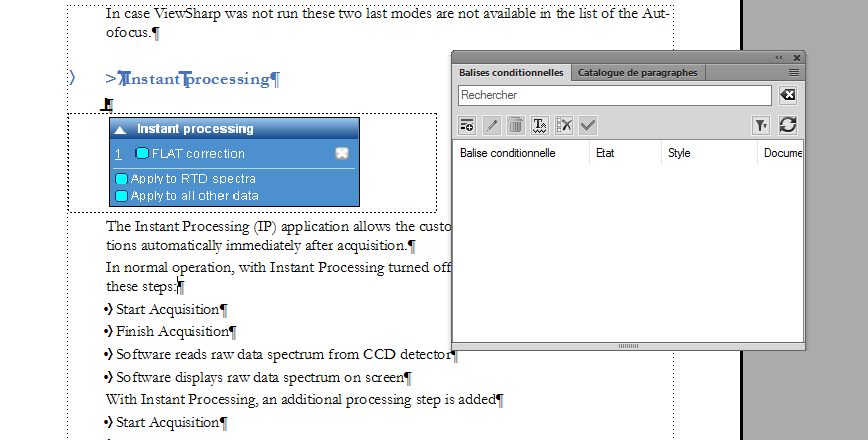
Copy link to clipboard
Copied
Do a View > Show/Hide Conditional Text (Esc v C) to better reveal what's being used.
Copy link to clipboard
Copied
Confirmation: no conditionnal text in the document:
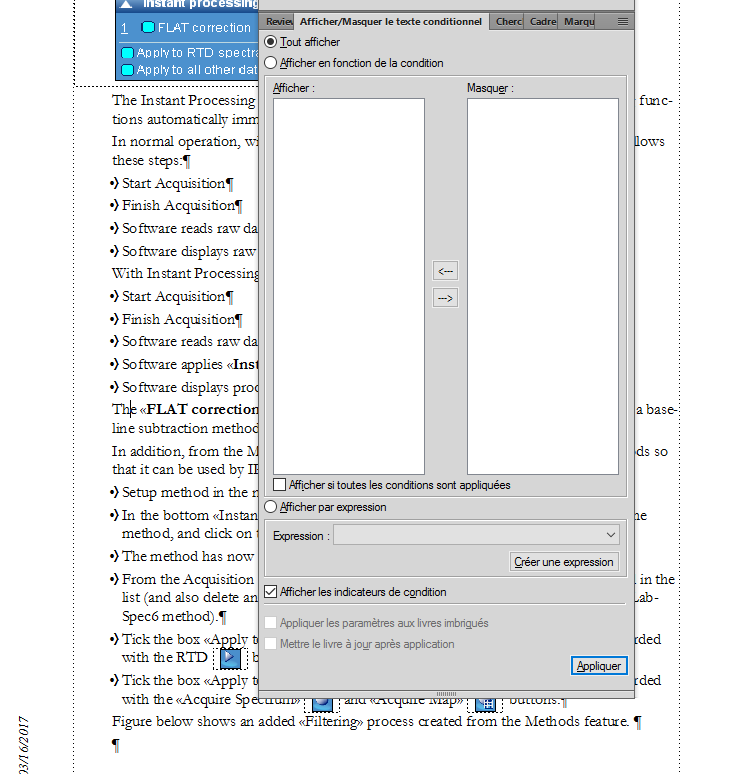
Copy link to clipboard
Copied
Hmm, that's bizarre - I don't get where RH is picking up the conditioning. If you create a new blank project in RH and just import the one doc with the inline images, what appears in the resulting RH topics?
Copy link to clipboard
Copied
I create a new test page in FM and copy one page from the manual. Then I open RH than create a new blank project. I import the FM test page and apply the styles conversion. The result is the same and conditional tags are present with the exactly the same problems:
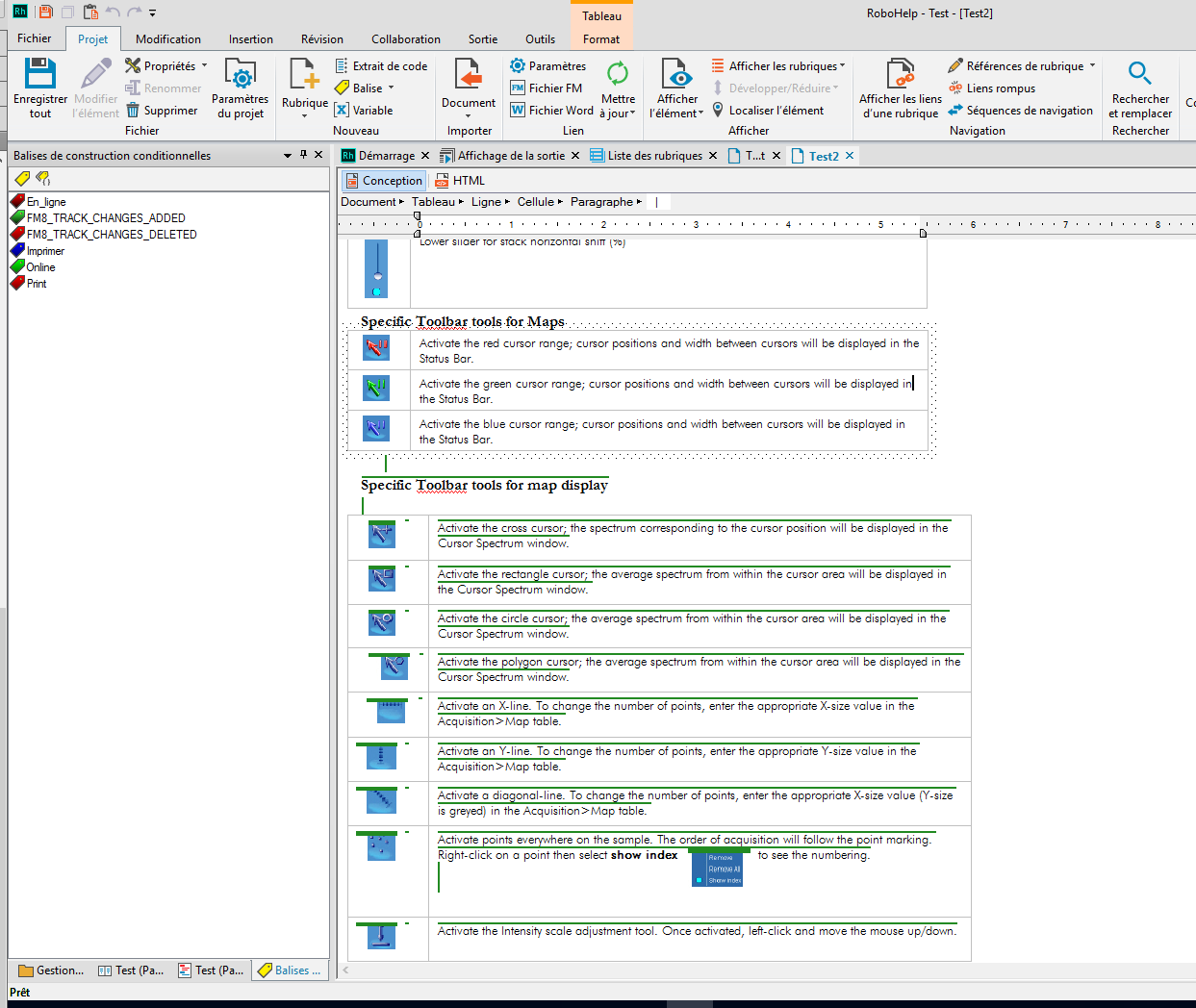
Copy link to clipboard
Copied
What happens if you MIF-wash that copied test page & then import it into a fresh RH project?
Copy link to clipboard
Copied
I save the previous document using the MIF format then open it in FM. I close previous RH project then open as blank project, the following window is displayed with the conditioning tag:
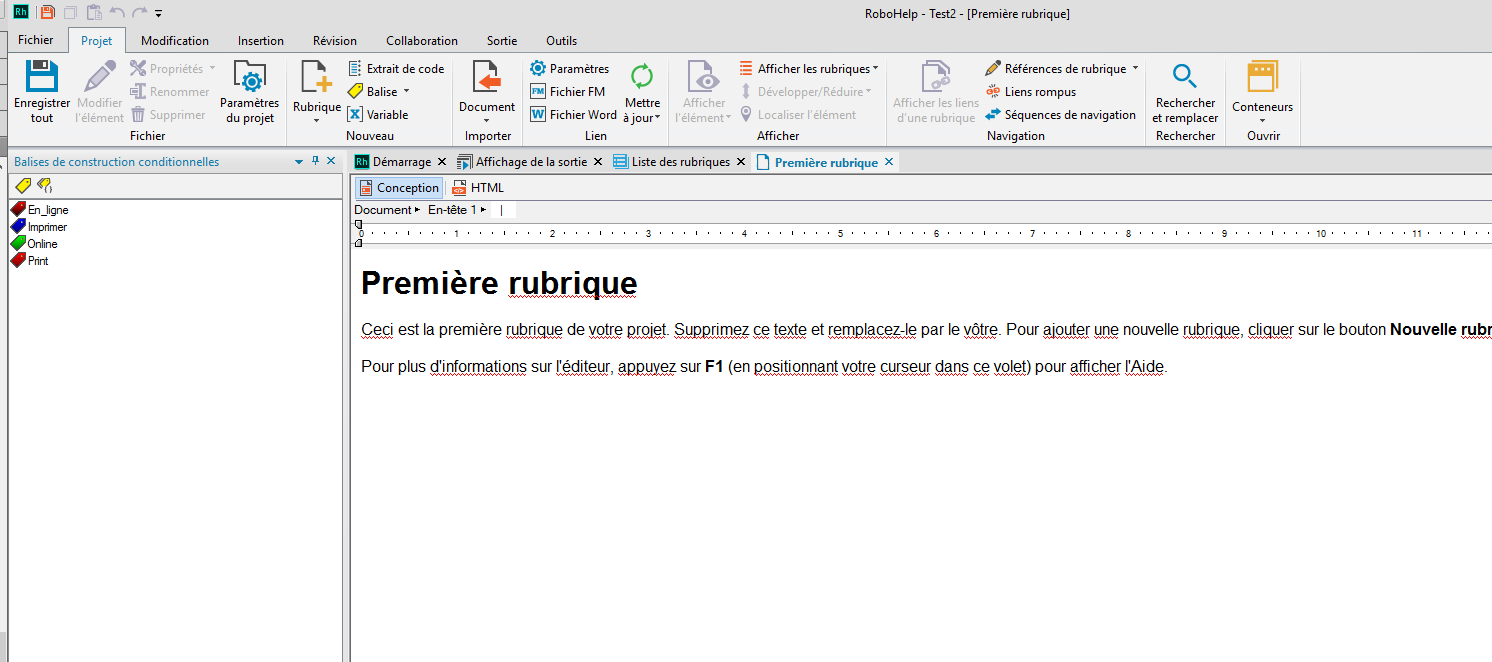
Then I just import the Test2.MIF file and the results are below with exactly the same problem:
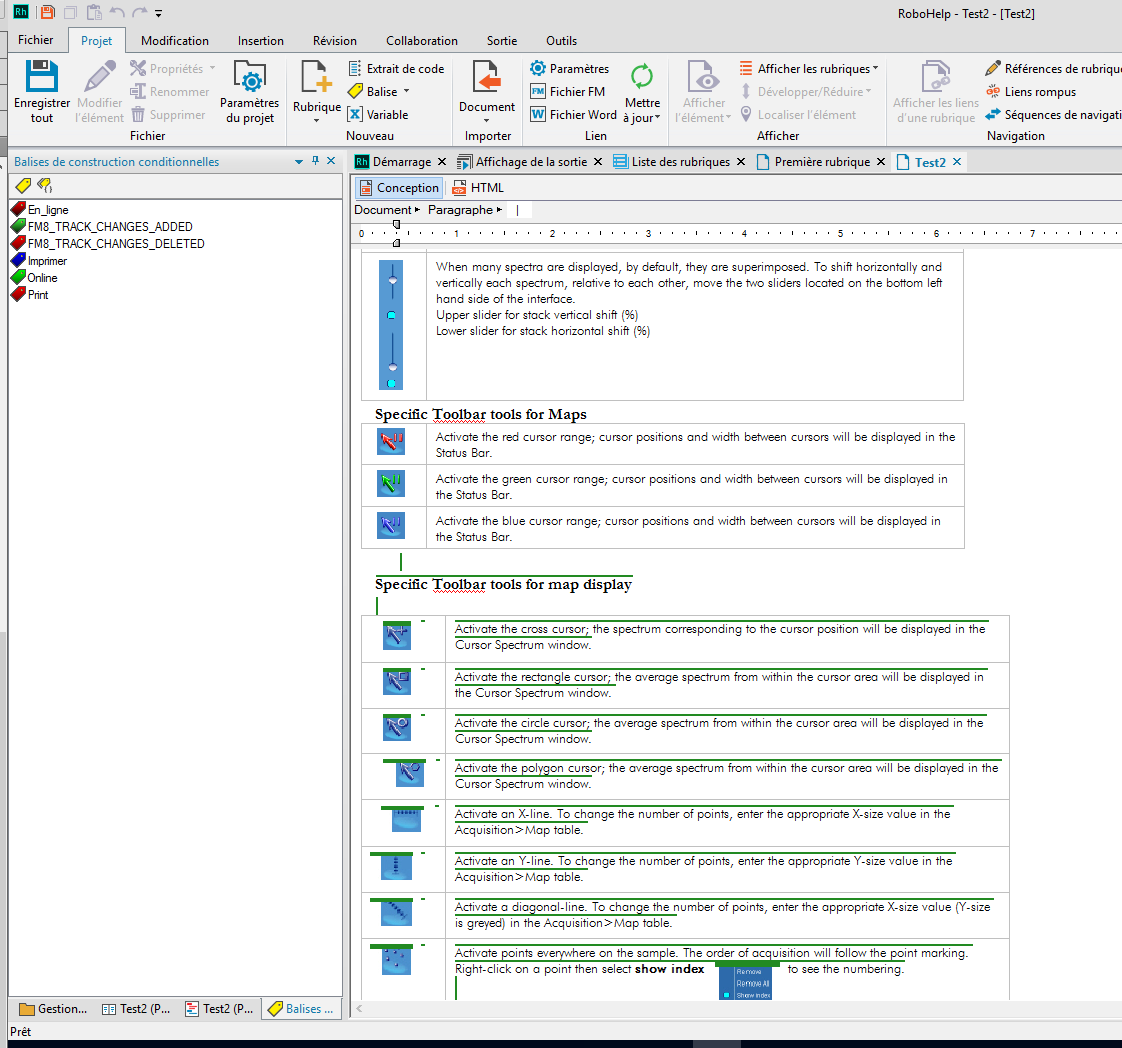
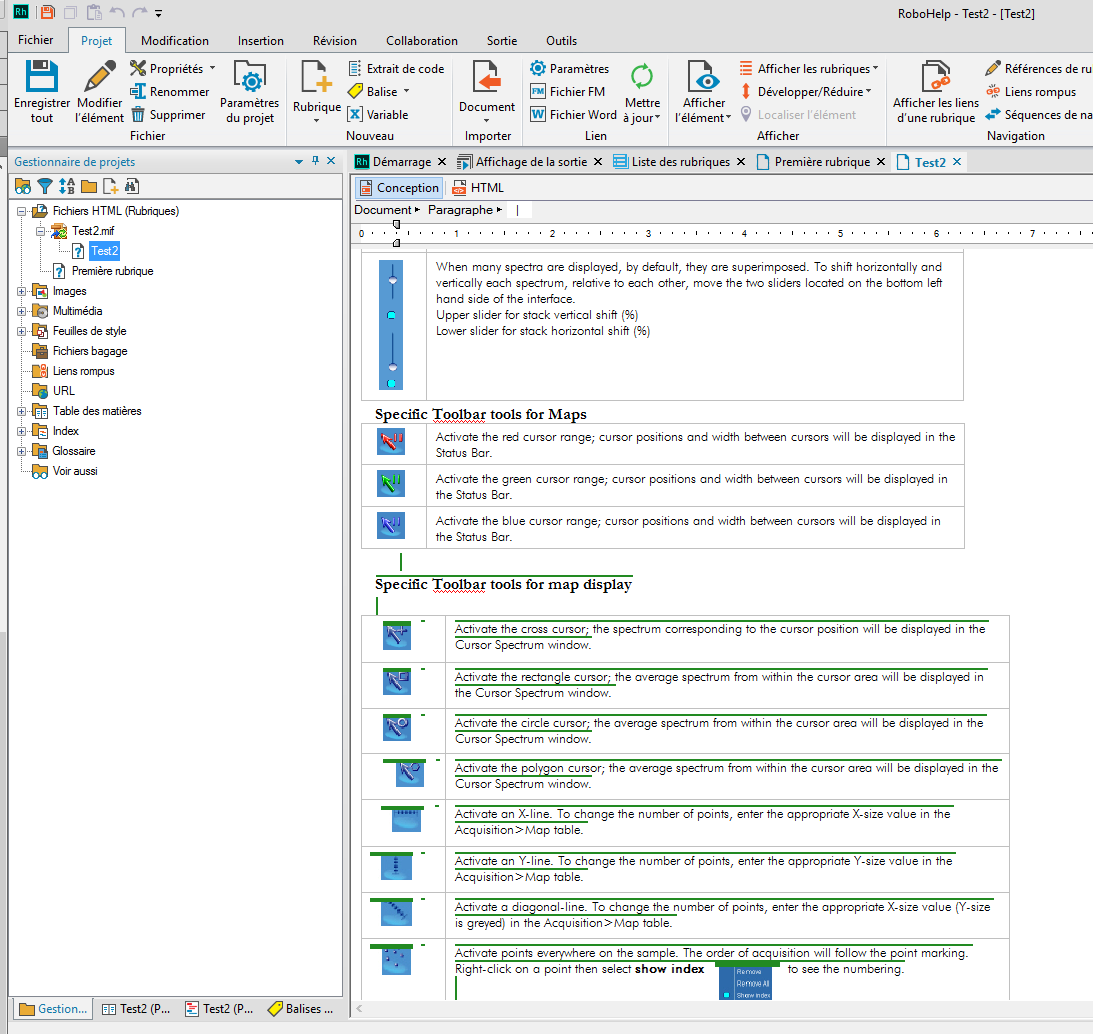
Copy link to clipboard
Copied
Jeff, I have to leave the company for a long week-end. I will be back on monday.
Thank you for your help
Have a nice week-end
Nicholas
Copy link to clipboard
Copied
If a MIF-wash doesn't get rid of it, then maybe you need to search the MIF for those conditional tags that RH is finding and kill them off there. I suspect it's got something to do with the way FM uses conditioning for tracking changes (I don't use it myself at all) - I know that FM treats them as "system" type conditions (which may explain why they don't appear in the Show/Hide screen). Maybe FM gurus Arnis Gubins or Bob Niland (Error 7103) might know more about cleaning up your FM source docs.
Copy link to clipboard
Copied
This week I have generated many on-line help files from different manuals and the results are very good. Only one manual is "corrupted" and I have no solution for it. I don't know how to resolve this problem. Somewhere a hidden code generates these problems.
Copy link to clipboard
Copied
You may end up having to export the text out as plain RTF text and then create a new doc and import it all back in, then reapply formatting to it all. Or do a Copy/Paste Special piece by piece into a new doc.
Copy link to clipboard
Copied
Yes but, I cannot imagine do this on a 100 pages manual with many graphics, tables, paragraph labels ...
Copy link to clipboard
Copied
Luckily, I solved the problem like this:
- From FrameMaker, I deleted the text/table (about 4 lines) where the transition with hidden conditioning tag activates problems in Robohelp.
- From Framemaker, I recreated the delete text/table by hand.
- From RoboHelp, I regenerated the document.
That's all and it works fine!!!! All the document is perfect!
